First post, by Gandalf
Hello. I tried to play lemmings wit VMDSound, but it didn't work as I wanted. The colors weren't good, or the screen was flickering, or the game was just too slow. Anybody an idea for the ideal settings to play Lemmings with?
Hello. I tried to play lemmings wit VMDSound, but it didn't work as I wanted. The colors weren't good, or the screen was flickering, or the game was just too slow. Anybody an idea for the ideal settings to play Lemmings with?
Originally posted by Gandalf The colors weren't good, or the screen was flickering,...
Those are video and probably have nothing to do with VDMSound.
Configure the game to run with no sound or PC speaker and see if you get the same results
Anybody an idea for the ideal settings to play Lemmings with?
I haven't heard of anyone running the DOS version of Lemmings nowadays, so I haven't heard of any ideal settings.
BTW, you didn't tell us anything about your PC. Since we don't have actual access to it, that's needed to help troubleshoot any problems.
If all else fails, you might need to track down the Windows version or emulate one of the many other systems that it was made for and run that version...(such as the Amiga original).
1. Run vgalemmi.exe with VDMSound.
2. Select a VGA game and Tandy / PC Compatibles
**Note: The flickering still remains occasionally within the menu's, and sound is lagged for the first few seconds after loading a level.
Let me know how you get on! 😀
I am having no success at all with Lemmings. I keep getting an "Insufficient memory, Exiting lemmings." error after selecting the computer type (Option 1: PC Compatibles, Tandy). I have tried every combination of memory settings with no success.
Could you let me know what settings you are using. I suspect that I need to add something to CONFIG.SYS or AUTOEXEC.BAT under DOS environment, but do not know what. I have tried increasing the number of files but with no success
I am running VDMSound 2.0.4 Update 2 with Launcher 1.0.1.1.
Originally posted by Unregistered I keep getting an "Insufficient memory, Exiting lemmings." error after selecting the computer type (Option 1: PC Compatibles, Tandy).
Create a file named GO.BAT and edit it to contain the single command MEM /C, the run it with VDMSound (right-click and choose Run with VDMS), it should report something like the following:
Conventional Memory :
Name Size in Decimal Size in Hex
------------- --------------------- -------------
MSDOS 13184 ( 12.9K) 3380
KBD 3296 ( 3.2K) CE0
EMM 176 ( 0.2K) B0
HIMEM 1248 ( 1.2K) 4E0
COMMAND 3152 ( 3.1K) C50
FREE 112 ( 0.1K) 70
FREE 633984 (619.1K) 9AC80
Total FREE : 634096 (619.2K)
Upper Memory :
Name Size in Decimal Size in Hex
------------- --------------------- -------------
SYSTEM 180208 (176.0K) 2BFF0
MOUSE 12528 ( 12.2K) 30F0
DOSX 34720 ( 33.9K) 87A0
FREE 256 ( 0.3K) 100
FREE 34336 ( 33.5K) 8620
Total FREE : 34592 ( 33.8K)
Total bytes available to programs (Conventional+Upper) : 668688 (653.0K)
Largest executable program size : 633712 (618.9K)
Largest available upper memory block : 34336 ( 33.5K)
4194304 bytes total EMS memory
4194304 bytes free EMS memory
20971520 bytes total contiguous extended memory
0 bytes available contiguous extended memory
16628736 bytes available XMS memory
MS-DOS resident in High Memory Area
Cut and paste the results here.
Conventional Memory is the most critical, although it might also need EMS.
OK here goes, the output from "mem /c" is as follows:
Conventional Memory :
Name Size in Decimal Size in Hex
------------- --------------------- -------------
MSDOS 12208 ( 11.9K) 2FB0
KBD 3296 ( 3.2K) CE0
EMM 176 ( 0.2K) B0
HIMEM 1248 ( 1.2K) 4E0
COMMAND 3152 ( 3.1K) C50
DOSX 34720 ( 33.9K) 87A0
KB16 6096 ( 6.0K) 17D0
FREE 112 ( 0.1K) 70
FREE 160 ( 0.2K) A0
FREE 593936 (580.0K) 91010
Total FREE : 594208 (580.3K)
Upper Memory :
Name Size in Decimal Size in Hex
------------- --------------------- -------------
SYSTEM 208880 (204.0K) 32FF0
MOUSE 12528 ( 12.2K) 30F0
FREE 4064 ( 4.0K) FE0
FREE 36576 ( 35.7K) 8EE0
Total FREE : 40640 ( 39.7K)
Total bytes available to programs (Conventional+Upper) : 634848 (620.0K)
Largest executable program size : 593664 (579.8K)
Largest available upper memory block : 36576 ( 35.7K)
4194304 bytes total EMS memory
4194304 bytes free EMS memory
20971520 bytes total contiguous extended memory
0 bytes available contiguous extended memory
16628736 bytes available XMS memory
MS-DOS resident in High Memory Area
From the above, it looks to me that there could be more conventional memory made available (in my DOS days I used to use QEMM to squeeze out the most conventional memory that I could - however that's not an option here 🙁 ) Anyway, any suggestions? DOSX is taking up the most - in your example DOSX is in the UMB - how can I get it up there?
Please note that I have tried running the program with 16MB of EMS PLUS 16MB of XMS and also just 16MB of XMS on its own and 16MB of EMS on it's own - all with the same result.
Note that the above output was using Launcher's defaults, i.e. loading Himem.sys, using UMB and the only entry in Config.sys being FILES = 40 & no entires in autoexec.bat.
Many thanks for any help that you can give.
Regards
Andrew Arthur
Try running the game (CD-ROM or Floppy ver) in DOSBox 0.58
It works *almost* without fault. There is only one bug I have found; if you want to scroll the screen then you have to click on the map in the bottom right hand corner of the display, slightly irratating but that bug should be fixed in the next release (I hope).
Originally posted by Unregistered OK here goes, the output from "mem /c" is as follows: Conventional Memory : Name […]
Originally posted by Unregistered OK here goes, the output from "mem /c" is as follows:
Conventional Memory :
Name Size in Decimal Size in Hex
------------- --------------------- -------------
DOSX 34720 ( 33.9K) 87A0
DOSX is taking up the most - in your example DOSX is in the UMB - how can I get it up there?
I believe that happens based on whether or not the OS can fit that "block" of memory into your "upper memory" area (admittedly 34K is a lot less than what you have, but there are a number of other factors like contiguous memory, etc...).
On the .VLP shortcut for the game (created by the GUI Launchpad), right-click , choose Properties, click the Advanced button, click on the Compatibility tab, then disable DPMI support (DOSX), click OK, click OK.
Or you can try DosBox, like Aspie_Boi suggested.
Thanks for the support Nicht, I'd already tried disabling DPMI, this dramatically increased conventional memory to around 620KB, however Lemmings still complained about insufficient memory and din't run. It would seem to me that the insufficient memory error message must be the result of some problem other than conventional memory.
Also, thanks to Aspie. I tried DosBox 0.58 and got lemmings to run. Unfortunately, it locks up after completing the first level.
I have decided to give up on Lemmings (DOS) for now and try again when VDMSound and/or DosBox are updated further. Both great programs trying to do a very difficult job.
I've managed to get my V for Victory wargame series of games to work under VDMSound - which is excellent (for me anyway) - so thanks to all of the developers out there.
Regards
Andrew Arthur
The nice thing about Lemmings is that there's a version for almost every PC and video game console of its era, so you can probably get it working on an emulator of some kind. The PC version had some of the best graphics and sound though.
There's also a version for Windows 95 called "Lemmings 95". It is indeed more than just a Win95 loader for the DOS game. I'm not sure whether it is compatible with Win2000/XP.
It looks a little different though:
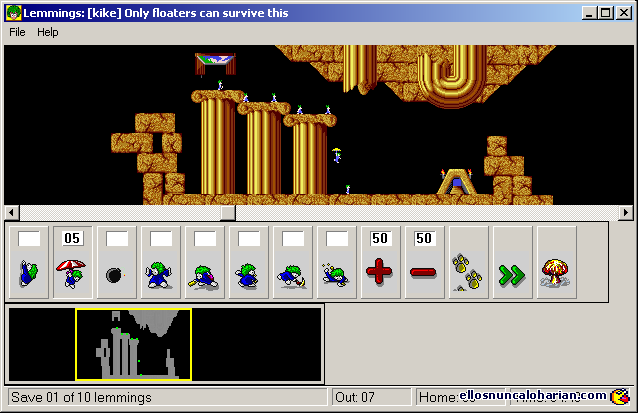
[EDIT] Various reports on NTCompatible say that it's okay.
This one report says you might have noise crackling:
http://www.nic.fi/~samilla/winxp/xp_yhteensopivuus.html
However, while I like the DOS version, I might want to try the Amiga version - two-player competitive Lemmings. Woohoo!
(Run under WinUAE - http://www.winuae.net/)
Schadenfreude, you're right - I managed to get hold of a copy of Lemmings 95 from a friend and it runs fine under Windows XP (even without using compatability modes). You are also right that there is a small amount of crackling on the sound, however it is relatively minor.
Great game and a joy to be playing it again after all these years.
Thanks for everyones help.
Andrew
wrote:Also, thanks to Aspie. I tried DosBox 0.58 and got lemmings to run. Unfortunately, it locks up after completing the first level.
"Locks up"?? Did you try increasing the cycles?
Oh yes the cycles... gotta increase the cycles forgot about that one! 🙄
CTRL+F12 isn't it? (about 3/4 boosts with these key combo does the trick if memory serves).
Yes. Ctrl + F12 to increase clock cycles, Ctrl + F11 to decrease clock cycles, and Ctrl + F10 to release a captured mouse.
Yes, it’s my fault.
Originally posted by Unregistered ...increased conventional memory to around 620KB, however Lemmings still complained about insufficient memory and din't run.
Then something "ain't right". I found my Lemmings CD (and floppy) and it requires only 512K and no EMS.
Also, thanks to Aspie. I tried DosBox 0.58 and got lemmings to run. Unfortunately, it locks up after completing the first level.
That "ain't right" either. I was able to complete several levels on DosBox without lockup.
Originally posted by HunterZ The nice thing about Lemmings is that there's a version for almost every PC and video game console of its era,...
True. I loaded up the original on WinUAE and it was a lot more pleasing to the ears and eyes (although minimum speed always seemed too fast and the semi-overscan display mode caused wasted screenspace.)
The PC version had some of the best graphics and sound though.
Eh? Someone get HunterZ some smelling salts...the original PC version had no digital audio (AdLib only) and used a 16-color VGA mode. The Windows version fixed that but cluttered up the display (the actual game area is only about 1/3 of the screen). Console versions would be easier to emulate, but the game was designed with the mouse in mind.
Haven't tried the Mac version yet, but it supposedly has enhanced graphics while preserving the original gameplay.
Really? The version I had was DOS based, 256-colour, and full DSP sound... It came with my Sound Blaster Pro.
Time is a plaything,
But if it breaks,
You're f*****.
Originally posted by psz Really? The version I had was DOS based, 256-colour, and full DSP sound... It came with my Sound Blaster Pro.
*gah* More info to dig up...
Was this just included with the sound card? or it was a special "Creative Labs" version? Because I've yet to come across such a version.
I also went back an tried my floppy version and have yet to get it to work. Game never starts, just loops between menus before quitting with the "insufficient memory error". The floppy also has that annoying "keydisk" copy-protection, disabling it does not fix the error though...
CD version (GT Interactive re-release from 1993 apparently) seems to run fine. Only has AdLib audio (even though it claims AdLib/SoundBlaster). Apparently the CD was created from butchering the floppy version. The CGA support is gone and it still uses the batch file from the floppy version even though the game's executable was changed from VGALEMMI.EXE (or CGALEMMI.EXE or TGALEMMI.EXE) to LEMMINGS.EXE. Sloppy.
In any case it looks like their are other reasons to frown on the Windows version:
http://pc.mobygames.com/game/view_review/revi … 3/platformId,5/
But it also appears that many versions have features that aren't on others:
http://lemnet.tripod.com/english-chronicles/i … ames/index.html
Also from the FAQ at http://lemnet.tripod.com/english-chronicles/index-2.html there were certain "unique" features on some versions (see question 16 of the FAQ).
I never knew that "Take 2" bought "DMA Designs" from Psygnosis.
In any case here's an Amiga-PC screenshot. Amiga on the left, PC on the right. While not glaringly obvious, there are definitely more colors in the Amiga version. Easiest place to see it is in the button area, but the "Out/In/Time" area has more color as well.
Sorry I couldn't make the image a smaller filesize but it altered the color palette.
pc lemmings uses only 16 colors, with 16 colors coming from the 262144 colors of the vga if you select the vga version.
Got it with my soundblaster 2.0 together with indy car racing, kinda stupid since both games only use the opl2 chip of the soundblaster and not the digital sound capabilities 😀
Originally posted by Harekiet pc lemmings uses only 16 colors, with 16 colors coming from the 262144 colors of the vga if you select the vga version.
I figured as such. 16-Color VGA always struck me as odd. Other than for the sake of convience, why would you use it? You would still need a VGA monitor to replace the EGA model (anybody here remember EGA monitors?).
Got it with my soundblaster 2.0 together with indy car racing, kinda stupid since both games only use the opl2 chip of the soundblaster and not the digital sound capabilities
Strange. That means PC people missed out on all the Digital Audio as well. As an Amiga guy, it's just not "Lemmings" to me unless I can hear "Let's Go!", "Oh No!" and "Aaah!". I always wanted a version with audio from the Eric Schwartz cartoon spoof.
Always got a kick out of the Lemming (with the distinct British accent) saying "All right Lads, there's the signal. Let's go"
BTW, does anyone know if the intro animation with the air balloon was on any of the PC versions? My floppy and CD versions didn't have it (bizarre..as it easily fit onto the Amiga floppy version).