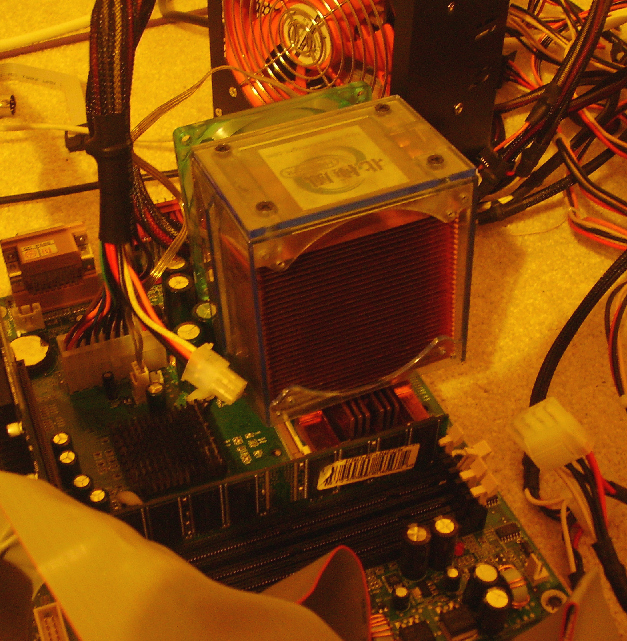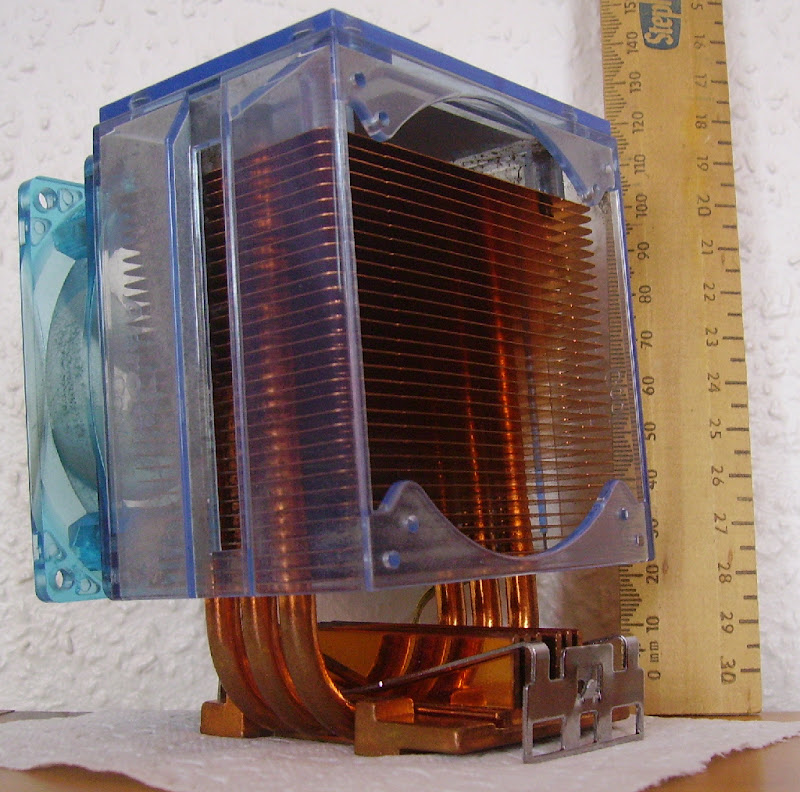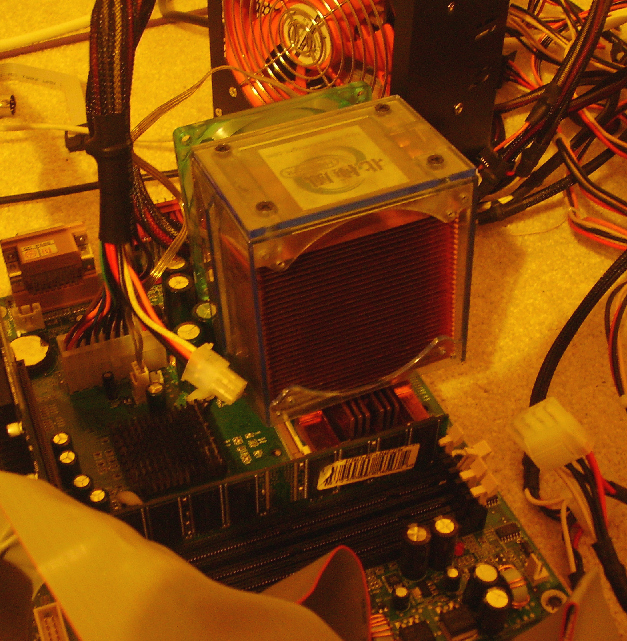I have just installed The Ripper! I wonder how many "lives" it has claimed? Actually, I am pleased with it. I was very careful when installing it. Took about 3-4 mins to coax it in to position. It's on an Epox EP-8KTA3+Pro board. I increased the FSB to 152, giving the 3000+ rated CPU a real over clocked speed of 2510 MHz. Quite speedy.
I ran SuperPi.exe at the Windows 98 desktop. I ran the 1M test, twice in a row. Then I queried Sandra 2002 Pro for the CPU temp. It was 33.5C. Not bad! I ran coolon.exe, and then reran SuperPi's 1M test, twice. The temp was 33.4C. That's really interesting - Coolon didn't appear to help lower the temp. Well wpcredit is working OK, because I used CPUMSR.exe to set the CPU's multi to 16.5x.
BTW, for the SuperPi.exe 1M test, I get a result of 000h 01m 06.594s. Interesting tidbit of info: although I'm using 2 PSUs, the one connected to the mobo is a bit crap. It's only 350W, and crucially the 5v rail is only 30A, and its reading in Sandra is 4.76 for the 5V rail. But the system seemed stable. Also, the heatsink's 80mm fan runs at 1800 RPM, and is very quiet.