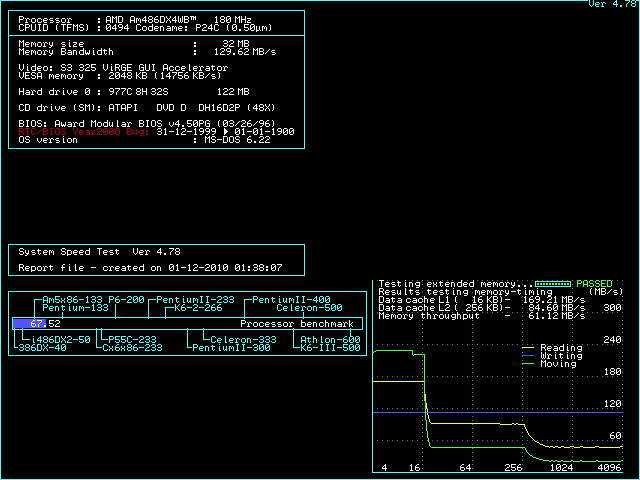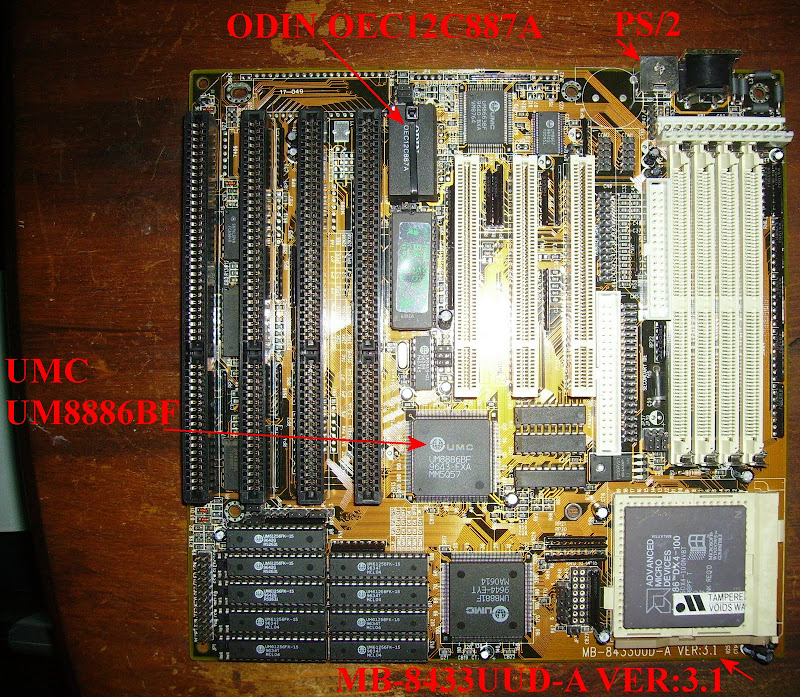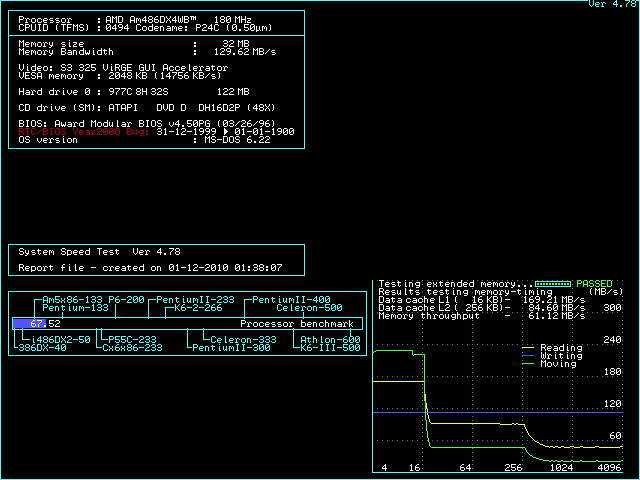Success! I got the mobo running at 180 MHz, using an overclocked P75 (133 MHz) CPU. Speedsys is below, and I get 106.7 in 3DBench 1.0c, and 2134/1260 in Doom timedemo demo3. Quake won't complete its timedemo demo1 test because of instability.
I could not get the cool ADZ P75 variant to overclock to 180 MHz, but I could get another hotter P75 variant to overclock OK. I can't remember its code name, because it's currently sitting snuggly underneath a socket 370 (!) heatsink at the moment. I am using a CoolJag copper heatsink, and although the heatsink clips do not fit the socket 3 heatsink "lugs", the heatsink itself sits perfectly OK on top of the CPU.
I set the mobo's CPU voltage to 5V. I am using an S3 325 PCI video card. The "magic jumper" BIOS setting is set to "2/3", which sets the PCI bus to 2/3 of the system bus speed. 2/3 of 60 is 40, which the PCI S3 video card appears to be able to cope with.
Also, the only maxed out BIOS setting I had to alter to get the mobo running at 180 MHz, was the DRAM read wait state. I had to increase this value from 0 to 1. All other maxed out BIOS settings were left unaltered.
To find the undocumented 60 MHz bus speed setting on the motherboard was very easy. I reckon that if you are using a UMC based PCI 486 mobo, the bus jumper settings are all the same. You will see 3 jumpers on this type of motherboard to control the bus speed. If you want 60 MHz, simply leave the middle jumper closed, and the two outer jumpers (to the left, and to the right of the middle jumper) open. Also, I tried to set the "magic jumper" BIOS setting to "1:1", meaning that the PCI bus was overclocked to a crazy 60 MHz setting, but it would not boot up DOS. Interestingly, it POSTed OK.