Reply 180 of 434, by Tetrium
- Rank
- l33t++
Btw, do you actually need to have a harddrive installed?
edit: I mean for using 3dbench
Btw, do you actually need to have a harddrive installed?
edit: I mean for using 3dbench
It fits on a floppy no dramas!
I ran Landmark speed test version 6, and this is what I get. Is it any good?
Just finishing off testing, using the 100 MHz osci. The BIOS timings needed to be set to "auto". I couldn't set them manually, because the mobo would not POST. This only happens if I use a 100 MHz osci.
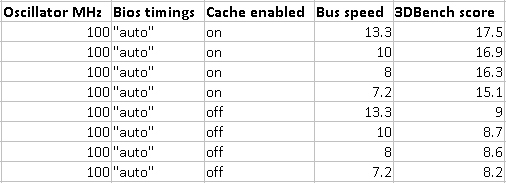
I think what is a little strange in your case, is that it seems the cpu performance doesn't benefit much by the extra speed. On average, tested with landmark 6, the 386/40s score between 67 to 69 MHz, with the really good ones doing slightly over 69MHz.
Here's mine with normal settings :

and here's the same system with the at bus set to 20MHz :

Notice the performance boost of the vga in the second case, while the cpu is the same....
Markk, congratulations on having an awesome system! 😎 😁 If I use a 100 MHz osci, I can't boot using a 20 MHz bus speed. I can boot at this bus speed, if I use an 80 MHz osci. However, I've got to put the BIOS timings on "auto", which I think cancel out any fine tuning. Here is Landmark using an 80 osci, with a 20 MHz bus speed -
I have done some more testing with this mobo. The 100 MHz osci I ordered has arrived, and it works. The 386DX-40 chip now runs at 50MHz. I spent about 30 minutes messing about with everything, and I can get the mobo to behave sensibly at a bus speed of 13.3 MHz, but not at the very highest setting of 20 MHz. There's two things which may be vital to ensure that this mobo runs at this high speed (50 MHz CPU clock speed, and 13.3 MHz bus speed).
You have got overclocker soul. ^^ Did you test any game with CPU running at 50MHz?
wrote:You have got overclocker soul. ^^ Did you test any game with CPU running at 50MHz?
I tried to run Quake. Hehe. It didn't run. Perhaps it requires a 486 or faster processor? I ran doom -timedemo demo3. That works, at 50 MHz CPU speed, with the bus speed set to 13.3 MHz. I get 2134 gametics / 10209 realtics. Unfortunately, I can get a slightly better score if I drop the CPU speed back down to 40 MHz, and also increase the bus speed up to 20 MHz. This means that on my 386 mobo, increasing the CPU speed to 50 MHz has little or no benefit. Pity!
Oh yes! I've just got 18.5 in 3DBench. I'm using the 100 MHz osci, and the max bus speed of 20 MHz. It all works! When the multi IO controller detects the HDD at the BIOS POST stage, it appears to hang. What I did was just wait. I waited for about 40 seconds, and then the IO controller simply "unhangs itself", and continues to boot up DOS.
Once at the DOS prompt, everything is faster than ever before. This sequence of events has been repeated half a dozen times, to ensure it wasn't a one off fluke. Now, doom -timedemo demo3 gives me 2134 gametics / 9736 realtics.
That's great! If I may ask, what is the speed of your simms, and also your cache chips?
wrote:That's great! If I may ask, what is the speed of your simms, and also your cache chips?
The SIMMs are: bank 0 = 4 lots of 1MB 60ns, and bank 1 = 4 lots of 1MB 70ns. I hope to be able to replace the 4x 70ns 1MB SIMMs with 4x 60ns 1MB SIMMs, when they arrive. I wonder if it will make any difference?
The 256Kb cache chips are slow: 20ns! I do have 4 fans pointing at various areas of the mobo. One is on the cache chips, another is on the CPU, and two more are over the RAM and other chips on the mobo.
I have 8x60ns 1mb simms, and changed the cache chips with 15ns(was lucky to find a guy that sells 50 of them for 10 euros), but I didn't notice changing much. But I really wonder if it would work better when running at 50MHz.
edit : I hope that if you change the four 70ns simms, you might see something. A similar example was my vga. It was working ok, but some flickering appeared on the screen while it was working, especially with graphics mode. Some day I thought to check on the card, and saw that it had 1mb but used four 60ns chips and four 70ns. I replaced the 60ns with another set of four 70ns I had, and after that it works fine.
I hope to be able to replace the 4x 70ns 1MB SIMMs with 4x 60ns 1MB SIMMs, when they arrive. I wonder if it will make any difference?
I'd be interested to see your results. my understanding is that the SIMMs just run at the same speed as the FSB regardless of their ns rating- this was in the days before SPD. You might be able to turn off 'auto configuration' and set some tighter timings with the faster SIMMs though. Otherwise I expect there wil lbe no difference.
The 256Kb cache chips are slow: 20ns!
This is actually an interesting point. The manual recommends 20ns SRAM for 40MHz with a 15ns TAG RAM chip. Obviously the chips are decent quality because they seem to be working ok at 50MHz. Perhaps that is part of the reason why you need auto configuration enabled- they only work properly with SRAM wait states at that speed? I wonder if you turned off auto configuration, and left the SRAM wait states at max, maybe you could tighten the memory timings.
Of course, if you could steal some 15ns or 10ns SRAM chips from a 486 or something you might be able to run the SRAM with even faster timings.
wrote:The 256Kb cache chips are slow: 20ns!
DK is right. Try getting 15ns sram chips. Those should work even at 66Mhz.
Btw RG100, where'd you get the 100Mhz osci? Now I'm a bit more interested in acquiring one! But I don't have a lot of money to spend 🙁
Sounds like I need some faster cache! I've got a box somewhere, with some old cache chips in it. I'll see if I can find it...
I got that 100 MHz osci from a place called Farnell. Tetrium, you're in luck. They have a NL website: http://nl.farnell.com/. They also sell 80 MHz oscis, if you ever need a replacement.
Also, I got the slower 66 and 50 oscis from rs-online. They are also global.
wrote:Sounds like I need some faster cache! I've got a box somewhere, with some old cache chips in it. I'll see if I can find it...
I got that 100 MHz osci from a place called Farnell. Tetrium, you're in luck. They have a NL website: http://nl.farnell.com/. They also sell 80 MHz oscis, if you ever need a replacement.
Also, I got the slower 66 and 50 oscis from rs-online. They are also global.
Ugh...which one is it? I can't make heads or tails with all those different ones 🙁
wrote:wrote:Sounds like I need some faster cache! I've got a box somewhere, with some old cache chips in it. I'll see if I can find it...
I got that 100 MHz osci from a place called Farnell. Tetrium, you're in luck. They have a NL website: http://nl.farnell.com/. They also sell 80 MHz oscis, if you ever need a replacement.
Also, I got the slower 66 and 50 oscis from rs-online. They are also global.
Ugh...which one is it? I can't make heads or tails with all those different ones 🙁
🤣 It's easy. Just search for 100 MHz frequency, then pick the 14 pin version. Here, this is the product code: O100M000000L434 just enter that in to the search box.
Today my 386/40 from that chinese guy arrived. It is a cut piece from a board, indeed. But I guess I'm a lucky one. Mine has a windows logo and some jumber settings left on the board.... :p
wrote:Today my 386/40 from that chinese guy arrived. It is a cut piece from a board, indeed. But I guess I'm a lucky one. Mine has a windows logo and some jumber settings left on the board.... :p
🤣 Yeah, some of mine had "extra goodies" on board - one hack-sawed piece had a capacitor on it.
Argh that sucks Markk 🙁 Why can't that chinese guy sell normal chips!