Reply 20 of 31, by sliderider
- Rank
- l33t++
wrote:That is how they look... on the backside of the lower one it reads 'Elpina'.
Do both of these have the text on the back for the M919 only?
wrote:That is how they look... on the backside of the lower one it reads 'Elpina'.
Do both of these have the text on the back for the M919 only?
If you look at the far left of the chip, there is a vertical part number in white. All the M919 cache modules that have been posted so far say M919-0153.
I've tried several early model P1 COASTS, none work except for the M919 SRAM modules.
wrote:If you look at the far left of the chip, there is a vertical part number in white. All the M919 cache modules that have been posted so far say M919-0153.
I've tried several early model P1 COASTS, none work except for the M919 SRAM modules.
Don't plug COAST modules into these boards! You could damage the motherboard or power supply. They are not electrically compatible even though they may fit mechanically.
wrote:I am curious, what is the least old and fastest PCI graphics card you guys have been able to get working in a socket 3 486? Is the core speed allowed to exceed the processor speed?
Anyone have success with a Voodoo3?
Tried it, posted it also some time ago, but dont see any reason 4 use 486 for anything at all 😉
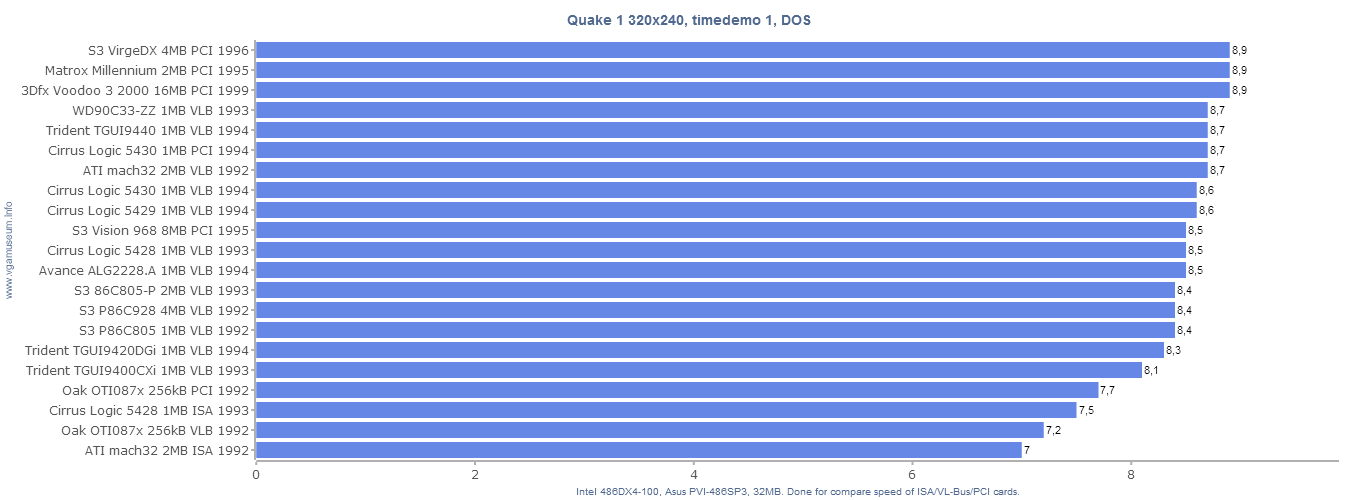
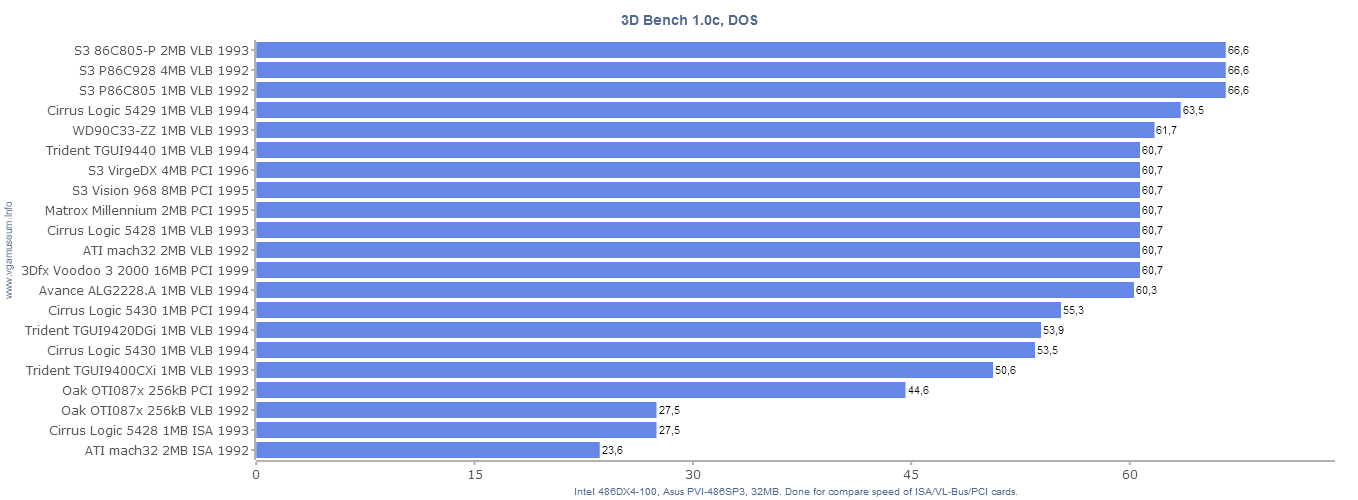
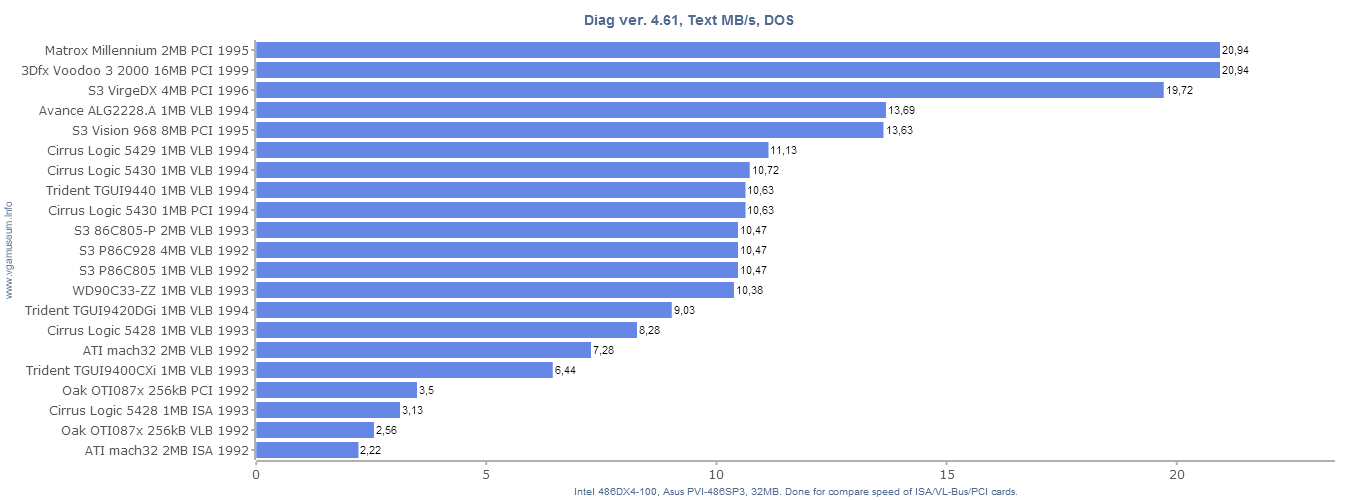
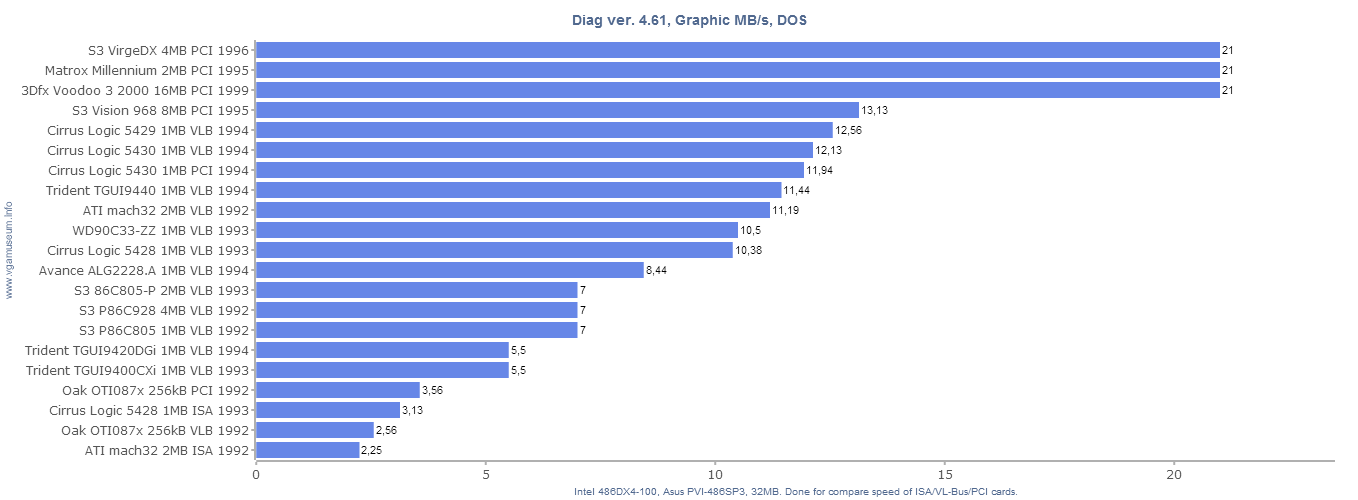
Not only mine graphics cards collection at http://www.vgamuseum.info
320x240?
wrote:320x240?
Yes, why not, never really known real vga resolution, so i tested it in 320x240, 360x480 and 640x480. When i tried short test on 486, i wanted comparable results.
Now i know that usualy its 320x200, but 486 is too slow for Quake in any resolution.
Not only mine graphics cards collection at http://www.vgamuseum.info
wrote:Tried it, posted it also some time ago, but dont see any reason 4 use 486 for anything at all :wink: […]
wrote:I am curious, what is the least old and fastest PCI graphics card you guys have been able to get working in a socket 3 486? Is the core speed allowed to exceed the processor speed?
Anyone have success with a Voodoo3?
Tried it, posted it also some time ago, but dont see any reason 4 use 486 for anything at all 😉
The top performing cards look to be severely CPU bound, particularly the Voodoo 3. Any idea where a Voodoo Rush would fit into the chart?
Found a Geforce FX5200 128mb pci the other day in one of several towers I acquired decided to try in my M919 just see if it would work. My first surprise is when I took off the heatsink to clean and apply new paste the chip said GeForce MX. When I tried it in the M919 it did boot and I was able to install drivers it does give error starting program at the desktop but it seems to work just fine, another surprise is that it's VBE 3.0 which makes me think this particular card is really a MX chip with some altered bios and 128mb DDR. Has anyone else found a card like this or a Nvidia card newer than GF2 that has VBE 3.0 support?
I have only tried up to a GF4 MX440 in a 486. Display drivers 40.x work with the GF4, however D3D and OGL games do not run. GF2 MX400 works with OGL, but not D3D, and only up to driver version 12.41.
Plan your life wisely, you'll be dead before you know it.
All my DOS and windows programs worked, and ran faster than the GF2 MX200 I had in it before games have much more color too. Also is there program to check if L2 cache is running WB or WT mode cpu check only gives L1 cache mode? I was able to go from 32mb to 80mb ram in my M919 without dropping FPS in Quake
Try CTCM.
Plan your life wisely, you'll be dead before you know it.