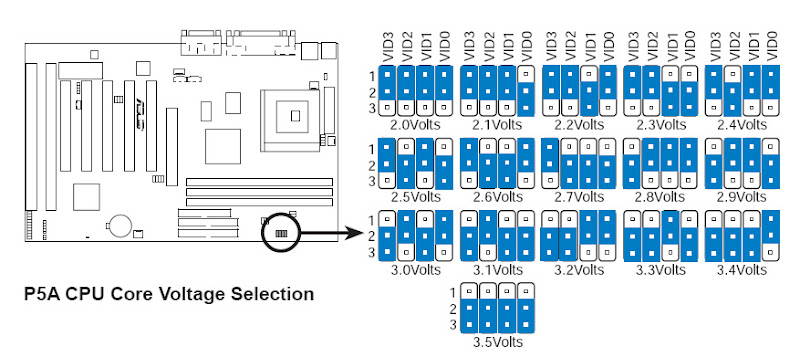With the CPU running at 600 MHz, and the BIOS timings completely maxed out, I did a clean Windows 98 installation. Everything worked. I ran VIA's 4-in-1 service pack, version 4.43, and it messed everything up. I then did another clean Windows 98 installation, and discovered that the 4-in-1 "ATAPI Vendor" option was to blame.
I ran 3DMark 2000 with a GF3 (43.x driver), and noticed a few minor graphical glitches on the screen. The benchmark then quit back to the desktop on the "adventure tests". I lowered the multi to 5.5 (from 6), and that fixed the problem. I then increased the multi back to 6, and increased the CPU's voltage to 2.2. I reran 3DMark 2000, and it worked. I've got a fairly heavy tightly fitting copper cooler attached to this K6-III+ CPU. Sandra 2002 Pro reckons the CPU temp is 28C.
One thing I have noticed is that when I am using Windows Explorer, when I browse for files, I see that some of the file icons are missing. There's just an empty space where the file icon should be. Also, I couldn't get SuperPi to run without it repeatedly crashing. This system is not completely stable @ 600 MHz inside Windows 98. DOS maybe, but not Windows.
After a short rest, I reran SuperPi, and its .exe icon was visible inside Windows Explorer, and also it worked OK. But perhaps after the system gets hotter and hotter, the system will start to become unstable again? Just after I took the screenshot below, Sandra went mad and unexpectedly quit. It's likely it did this because the OC'ing is making the system unstable, but it could be the VIA mobo + 4.43 service pack. Unfortunately, the screenshot has chopped off SuperPi's 16K to 1M test results. I think they are a bit meaningless, because of the system's instability.
Is it worth putting 2.3 volts through this K6-III+ chip?