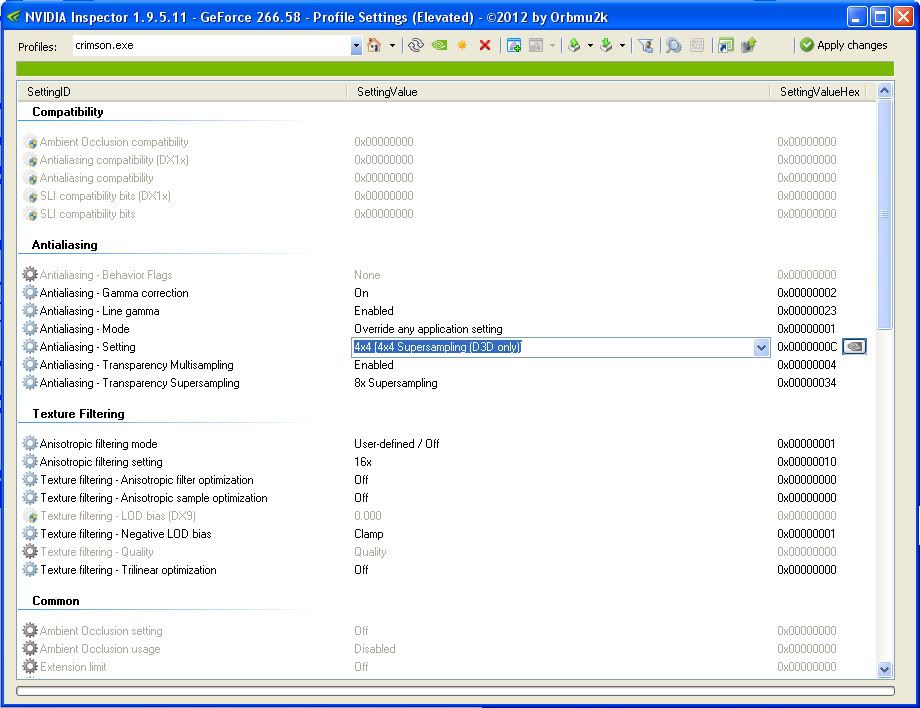Crimson Skies problem solved! Hell Yeah!
You see, even with the fix, main menu screen still freezes so bad. I suspect this has something to do with AA, so I disable AA by not selecting "Override any application setting" in the AA mode.
The main menu works, but of course, I got all the ugly jagged lines during the game.
I suspect all the main menu freeze is caused by funny AA setting in modern video card (CSAA, MSAA, blah blah), so I fired up nVidia Inspector, set the AA setting strictly to FSAA (no CSAA, no MSAA, no Quincux, no blah blah), and then set the AA mode back to "Override any application setting".
Guess what? The main menu still works, but so does FSAA this time! My conclusion is that SSAA is the most compatible AA method for any games - especially old games!
Here's the screenshot of my nVidia Inspector setting.
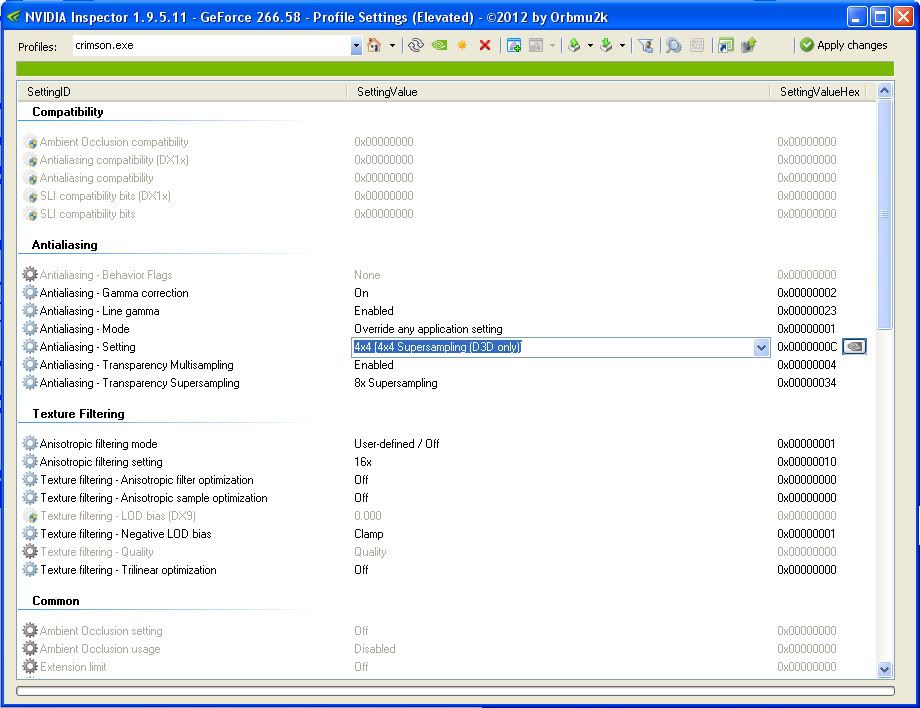
This setting works for Crimson Skies on GeForce 310M, with AA enabled.