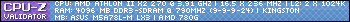First post, by Filosofia
- Rank
- Member
Hello does anybody knows whats the best resolution to view Vogons threads?
Maximum I can get is 1366*768 and sometimes I need to use horizontal slide to be able to read the end of the phrases posts.
Its an onboard Geforce 6100 that shares 256MB and the monitor is ASUS VH192, do I have any form of getting higher resolutions? Or is it a problem with the browser, I have Firefox 15 on Windows XP.
Thanks.
BGWG as in Boogie Woogie.