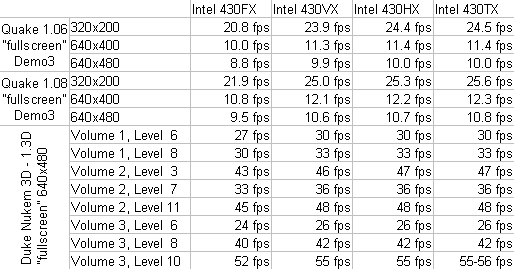Reply 20 of 63, by vetz
- Rank
- l33t
wrote:The AMD X5 at 180 MHz makes for a pretty nice system, even without cache. Of the 7 or so X5 chips I own, I cannot seem to get one operating stably at 180 MHz. What voltage and cooling solution are you using?
I just did the tests and then turned it off and while it ran all the tests without problems, I do not know how long term stable it is. The board is placed on my "testing rig station" and I just use a small 486 heatsink that I place on top the CPU and then place a 80mm fan which blows on it. I could go much more heavier on the cooling if it were required (which I would do for more long term solutions). I couldn't figure out how to get 3.6V on the motherboard (voltage jumpers are different from the SYL board) so I had to run the CPU at 4V. Even if the CPU is stable at this speed I do not want to build a system around it. The reason is because I just have one X5 CPU and I don't want to risk it dying on me. The speed area given from the X5 running at 180mhz I can cover on my socket 7 Compaq machine. I use my 486 VLB system for "486 DOS gaming" and it is more than quick enough for that usage 😀
wrote:For the U6BC, IBM 5x86, AMD X5, and Intel DX4 chip results had sound enabled at 640x480. fps went up only 0.2 or 0.3 fps. Likewise, for the U4BC, only the IBM 5x86C-133 previously had sound enabled. At 320x200, I now get 19.3 fps. I'll update these docs at some ponit. For comparison, a non-overclocked Cyrix 5x86-133/4x gets 18.2 fps at 320x200.
Nice that you found some corrections to be made. Always nice to be as accurate as possible 😀
Does the Matrox accelerated mode code require Pentium instructions to run properly?
I'm starting to think so as well. It does make sense though as it was marketed towards the Pentium. When the Millennium came out in Summer of 1995 were the PCI 486 boards available at all? I always thought those boards first came out later in 95?
Anyway, the video won't be out until start of June. I want to be as time accurate as possible for these tests + video (November 1995) and for that I can't use a Socket 7 430VX board. So I have a Aladdin Socket 5 board on the way 😀