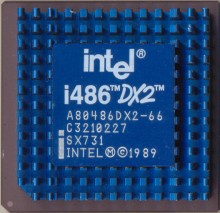First post, by badmojo
- Rank
- l33t
I already have a 486SX33 that I built for my Ultimate Ultima 7 machine (The ultimate Ultima 7 machine). I don't need another one, but I have a stack of 486 parts, and the 486 era will always be my favourite era of computing. I owned a 486 from '93 and loved it; I give that thing credit for both helping me survive the horrors of the mid-to-late-teen-years, and teaching me the skills I use today in my job as a programmer. It started life as a 486SX33, and was upgraded with a DX266 Overdrive chip that my father - who used his home PC as a CAD machine and upgraded semi-regularly - gave to me. So, just for fun, I decided to build a DX266.
I've had these bits for a couple of years, and have probably had them in a simular setup in the past. Early on in my vintage hardware collecting days I was short on parts and long on desire to test every combination I could think of, so my PC's tended to be broken down as I messed around looking for the "best vintage computer eva". I'm over that now (I think), so hopefully this one will remain as-is:
A nice AT case I pulled from a junk pile at the local scrapper's yard a while back. Very simular to my one from the 90's, and quite common around these parts - it's basically just a big box with a flip up lid and some buttons on the front. Very easy to work with; all this one needed was a new PSU fan and it was ready for action:
Motherboard in. I'm using an ASUS VL/I-486SV2GX4 and of course the DX266 Overdrive chip. No CPU has ever looked cooler, nor will ever. I'm using a VLB Tseng ET4000AX VGA card and standard Winbond IO controller:
I dug through my box of HDD's and chose this Seagate ST3660A based on the review of it here: http://redhill.net.au/d/35.php at the Red Hill guide. ~500MBs is a good size for this era machine. I can't remember where I got this from - salvaged from the scrapper's yard too I'd imagine - but it had working copies of DOS 6.22 + Windows 3.11 on it, plus a heap of games. A DOS boot menu was set up with 'Games' and 'Windows' as options, and the Games option took me into Power Menu, which was my menu application of choice too from memory. I was planning on cleaning it all up and using it as is but it was a mess, so in the end I just copied the good stuff off using my trusty parallel port ZIP drive and formatted it. The games were mostly shareware but there were quite a few that I didn't have - Captain Comic, Michael Jordan's In Flight, etc.
16MB of fast page Goldstar RAM - I would have sold a vital organ to get my hands on this as a kid.
Quad Speed Mitsumi CD-ROM, my second ever drive which came with one of those cheap (yet expensive) starter packs - the ones bundled with a crappy sound card and CD's full of nothing in particular (MS Dangerous Creatures, etc). This is not such a great drive really, it struggles with burnt CD's and has developed a nasty grinding noise. So although it works, it's on notice and will be replaced when something more reliable comes along.
For sound I've gone with a OPLSAx card, YMF719 chipset. I've had nothing but bad experiences with these cards but I'm determined to learn to love it because - as noted by many around here - they do have their good points. The big selling point though was that I'll be using the below daughter board, and I like the idea of a Yamaha card driving a Yamaha DB. I've only tried this combination with DOOM and it does sound pretty good. The FX do sound different to what I'm used to, which up until now has been mostly Creative cards. It's not bad different, but it's much more crisp sounding - cleaner I suppose. I'm sure I'll get used to it.
All together, and despite this case have a decent around of room, the DB50XG had to be mounted on the ceiling! I've installed DOS 6.22 and Windows 3.11.