First post, by Hater Depot
Well, just what it says on the tin... what do you use? I would like to rip a bunch of my discs to OGG but not sure what to use.
Korea Beat -- my cool translation blog.
Well, just what it says on the tin... what do you use? I would like to rip a bunch of my discs to OGG but not sure what to use.
Korea Beat -- my cool translation blog.
Exact Audio Copy does just that for audio CDs. It even tries to re-read and correct any missing bits (caused by scratches etc.)
Yup EAC and FLAC for me. Or just LPCM / uncompressed WAV even.
"Any sufficiently advanced technology is indistinguishable from magic."—Arthur C. Clarke
"No way. Installing the drivers on these things always gives me a headache."—Guybrush Threepwood (on cutting-edge voodoo technology)
I'm using CUERipper and foobar2000.
11 1 111 11 1 1 1 1 1 11 1 1 111 1 111 1 1 1 1 111
Personally recommend EAC and Foobar2000 for Windows. For Linux I recommend Ruby Ripper and Audacious.
EAC and FLAC here too. Although since I've replaced my old dvd burner by a blu ray / dvdr drive, I'm having lots of problems with EAC. It rips the cd but then I get silent tracks with just clicks. If anyone knows about this problem I'd appreciate the help!
Lately I use Asunder and encode to variable bit rate MP3s at 190 Kbps. It's a little on the slow side, but I believe the result is a bit accurate copy if you use a lossless format (whereas other programs might silently encode garbled tracks... [cough]Windows Media Player[/cough]).
I'm not exactly an audiophile, but I can't tell the difference between 190 Kbps VBR MP3s and the original uncompressed audio, so I figure that's good enough.
If i'm REALLY lazy, Audiograbber to Ogg files around 256kbps.

long live PCem
FUCK "AI"
wow, I haven't used an ACTUAL cd in years... I've found it's easier to just pirate anything I want. Even the stuff I've actually BOUGHT, its faster to just pirate the mp3's (or flac).
Once men turned their thinking over to machines in the hope that this would set them free. But that only permitted other men with machines to enslave them. - Reverend Mother Gaius Helen Mohiam
My own tool with flac/oggenc/lame.
I didn't rip my CD - I copy them into images. 😉
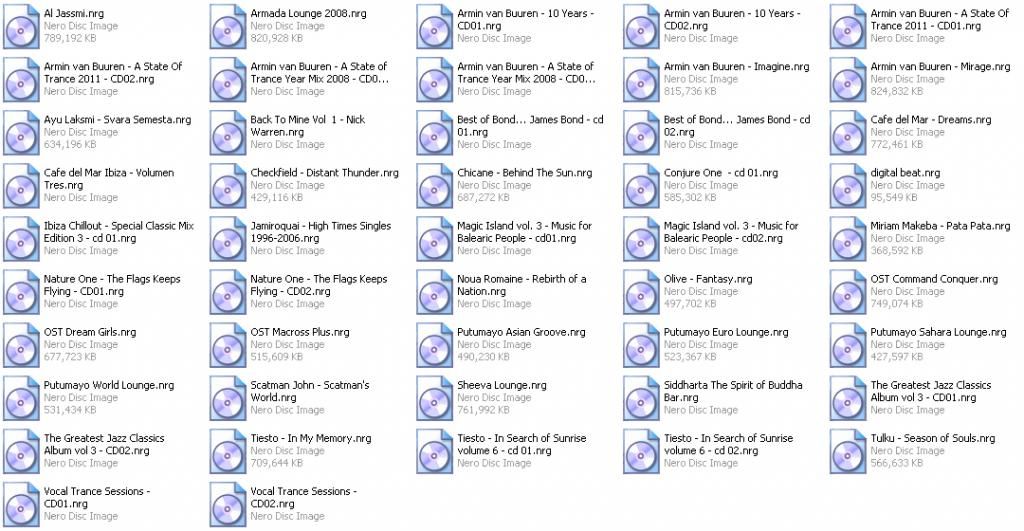
Never thought this thread would be that long, but now, for something different.....
Kreshna Aryaguna Nurzaman.
Thanks so much everyone! I will use EAC probably.
Korea Beat -- my cool translation blog.
wrote:EAC and FLAC here too. Although since I've replaced my old dvd burner by a blu ray / dvdr drive, I'm having lots of problems with EAC. It rips the cd but then I get silent tracks with just clicks. If anyone knows about this problem I'd appreciate the help!
Not exactly a troubleshoot, but you might want to check this and this. Now that you mention it, I need to stock up on the good drives...
"Any sufficiently advanced technology is indistinguishable from magic."—Arthur C. Clarke
"No way. Installing the drivers on these things always gives me a headache."—Guybrush Threepwood (on cutting-edge voodoo technology)
wrote:EAC and FLAC here too. Although since I've replaced my old dvd burner by a blu ray / dvdr drive, I'm having lots of problems with EAC. It rips the cd but then I get silent tracks with just clicks. If anyone knows about this problem I'd appreciate the help!
Have you tried ripping to an uncompressed WAV file? I've had mysterious problems ripping directly to compressed audio.
Audiograbber for ripping to WAV, then Goldwave for FLAC, OGG, MP3, etc.
Ooohh, the pain......
Foobar2000. I usually rip to WAV or FLAC. When I was younger I mainly used Windows Media Player, and ripped to 320kbps MP3s. Bleh. 😜
The vast majority of Windows audio players have CD ripping built-in (Foobar, Winamp, Media Player etc.) I use AIMP for most of my CD ripping to FLAC or CBR MP3 >=192KPs since it lately has become my favorite Windows Audio Player. Best of all it can be used in portable mode - when you run the install and choose your language you can choose:

EAC is the king for ripping scratched CDs however.
EAC into WMA-L VBR. I went with WMA because I actually use WMP, don't like how the flac/vorbis plug-ins work, and don't have anything networked that doesn't handle WMA. I went with lossless because I have more storage than I know what to do with. So it was win-win. Thus far I've had no problems with pops/clicks/etc - I originally only intended to use EAC to handle some old CDs that WMP was having issues with, but it works so well that I just stuck with it. 😀 I still let WMP do all of the tagging though - usually what EAC finds is only marginally complete. I'm sure other applications that have auto-tagging could also do that function with ease.
On not wanting to rip CDs you've purchased: Amazon has "Auto-Rip", but you have to buy the CD or LP from them.
As far as drive quality - something I've noticed over the years is that, unfortunately, not all drives are created equally in terms of performance and quality. The best drives I've seen thus far for ripping, reading damaged discs, etc tend to be from Toshiba, and the trade-off seems to be that most of them are on the slower side (that has the "benefit" of making them quieter though). I'll add that modern Plextor drives are a joke - they're usually re-badged Lite-On or (gag me) Optiarcs, so they're nothing like the original Plextor drives of lore. The last one I tried a year or two ago died within a month. 😒
wrote:I didn't rip my CD - I copy them into images. ;) […]
I didn't rip my CD - I copy them into images. 😉
you realize making an ISO of a red book CD uses the same process as ripping right?
it's just the output format is different
if you use crap software to make your ISO, it's a crappy rip
wrote:you realize making an ISO of a red book CD uses the same process as ripping right? it's just the output format is different […]
wrote:I didn't rip my CD - I copy them into images. ;) […]
I didn't rip my CD - I copy them into images. 😉
you realize making an ISO of a red book CD uses the same process as ripping right?
it's just the output format is differentif you use crap software to make your ISO, it's a crappy rip
I always though images are read and made bit-by-bit. And anyway, Nero does not seem to be crappy, at least the part that deals with CDs...