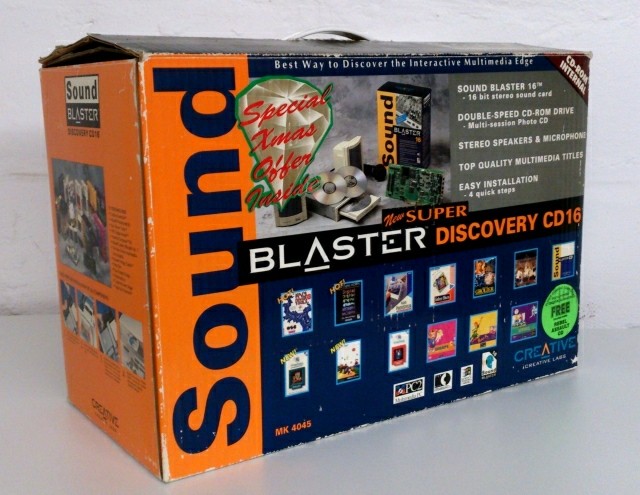First post, by sirlemonhead
- Rank
- Member
Hi,
I have one of these drives, Creative Labs branded, that works with an SB16 soundcard that has the Panasonic CD-Rom interface on it. It's in my 386 PC running DOS
This drive was working fine until sometime recently, and now no longer works. I get a cd101 not ready..abort, retry, fail error when accessing the CD drive when using the 'dir' command.
I use the CDMKE.sys driver with this drive and this detects and gives the drive a drive letter without issue on startup. The drive itself doesn't seem to react to the 'dir' command - no sound of a motor spinning up and no LED or anything like that.
I took the cover off the drive and ran it with the PC like this - the motor doesn't spin and the drive doesn't physically react to anything the computer does. I can eject and close the drive tray using the button on the front of the drive.
I'm wondering, can anyone who has this drive tell me how the drive would normally behave when you insert a disc and close the tray. Would the drive automatically spin up the motor or flash the LED? I'm kinda thinking it won't as it's an old drive on DOS and it won't do anything until DOS tells it to but I'm not sure!
I've tried the drive in a different DOS machine and the same issue occurs, though in this case it's still tied to the same soundcard I have to also move to the secondary machine due to the Panasonic interface.
Oh, and if anyone happens to know, was this drive and an SB16 bundled together in a retail package? My dad got the soundcard and drive for me through the company he worked for 20 or so years ago but I never saw a box. What he did eventually hand me (he forgot to give me the games!) months later was a CD Rom copy of Loom and something called Adventures in Heaven which was basically a big CD Rom full of shareware games. No idea if these came with the drive or not though..
Any insight would be really helpful. Thanks!