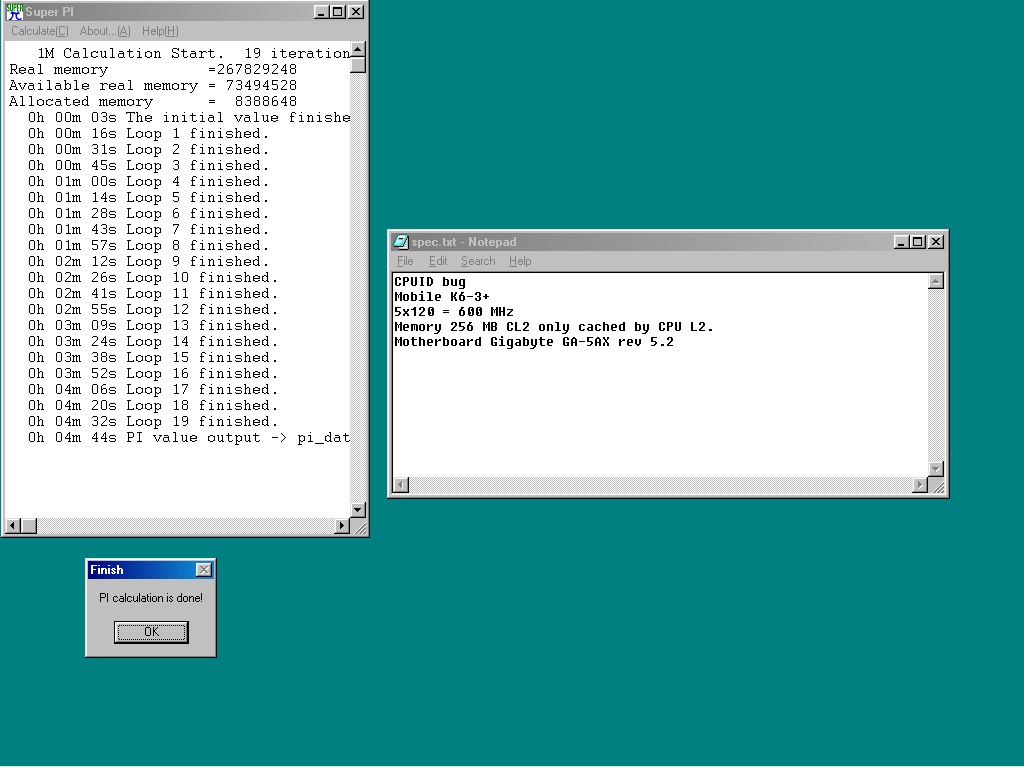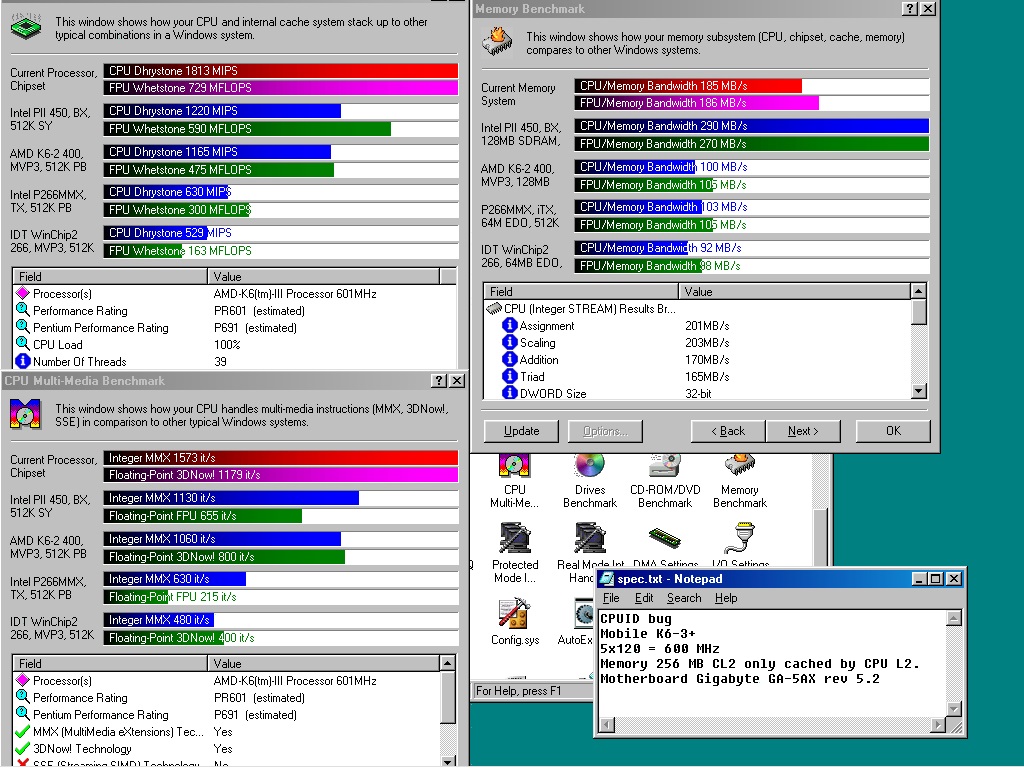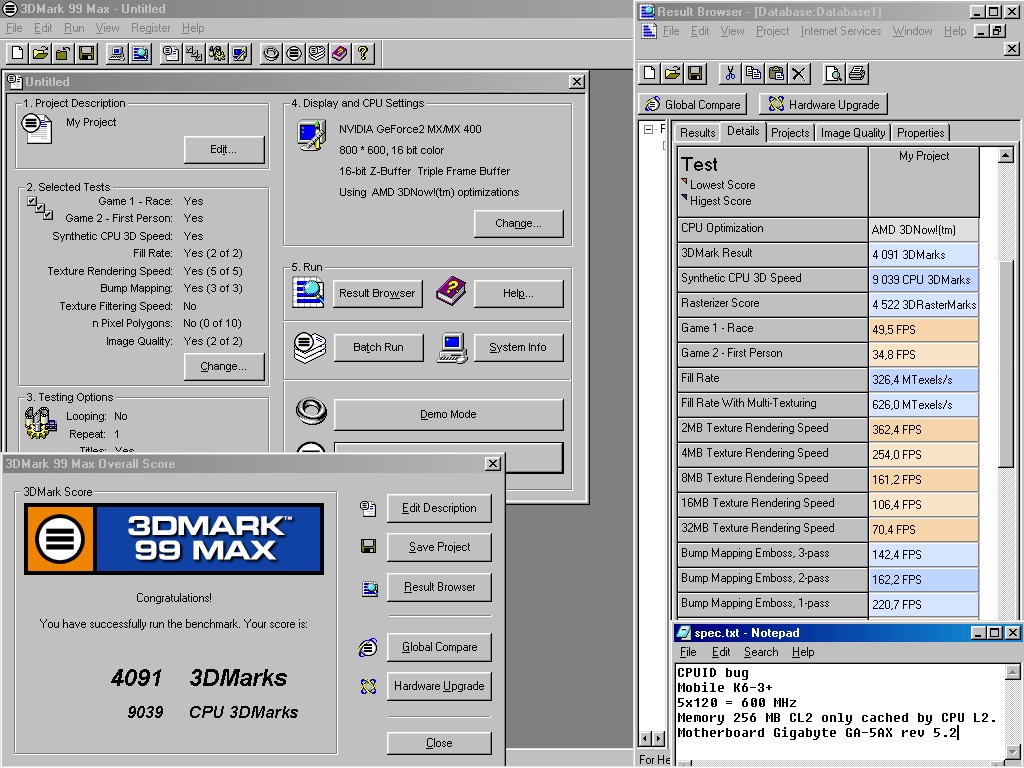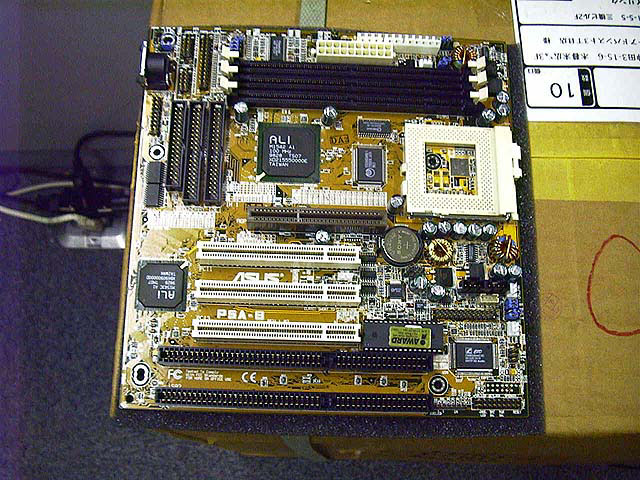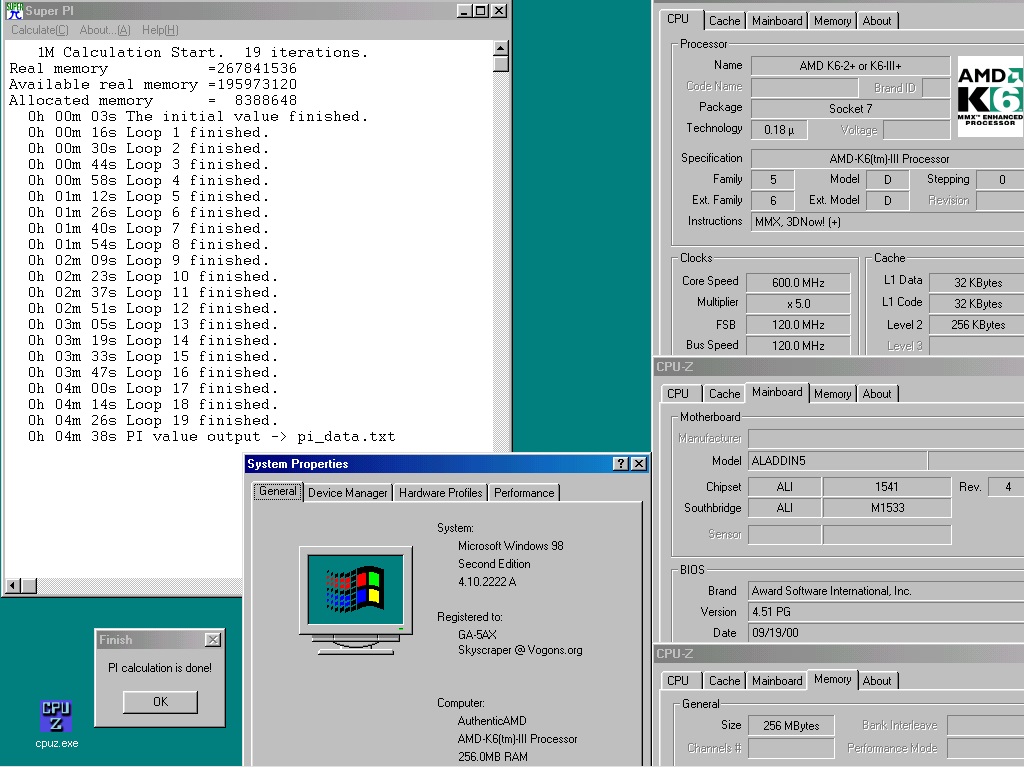F2bnp wrote:How stable is the system? Do you get BSODs or other random hangs with this FSB?
100% stable at 5x120 even with the motherboard cache activated and all the BIOS settings set to the fastest settings. Not a single crash during days of testing. 2.0V is probably enough but I used 2.1V.
At 5x125 MHz FSB I need to deactivate the motherboard cache or Windows wont load. 5x125 is stable at 2.2V but isnt faster than 5x120 with the motherboard cache activated.
4.5x130 MHz is stable but also slower than 5x120 with motherboard cache.
4.5x135MHz and 4.5x140 MHz isnt stable and wont load Windows other than with a 256MB Infineon stick. With the memory sticks that posted but diddnt want to finish loading Windows starting Windows just took for ever until I hit ctrl+alt+del or powered off. With the stick that loaded Windows I got "Protection error 43" at both these FSB settings when Power Strip loads. I took this as a sign that the PCI Voodoo III diddnt like running at such a high PCI bus speed. Still no blue screens or freezes but I tried SuperPi at 4.5x140Mhz with 2.3V and I got errors. I will try that setting again when its colder as I think I might get a better score than the one I posted above.
I did not try to change the "memory timing" setting from "fast" or use Cas3 at 135 MHz or 140 MHz FSB as I was hunting for a better SuperPi time. Slower memory settings would probably make high FSB more stable but I think the issue with Power Strip and protection error 43 isnt related to the memory but the PCI bus frequency. I will look in to that later when I am finished with the rest of the testing so it wont matter if the HDD gets corrupted.
Im very impressed with this boards stability 😀. Especially the fact that it never freezes even when its not stable, it just wont load Windows, finish 3dmark or produces errors in SuperPi.
New PC: i9 12900K @5GHz all cores @1.2v. MSI PRO Z690-A. 32GB DDR4 3600 CL14. 3070Ti.
Old PC: Dual Xeon X5690@4.6GHz, EVGA SR-2, 48GB DDR3R@2000MHz, Intel X25-M. GTX 980ti.
Older PC: K6-3+ 400@600MHz, PC-Chips M577, 256MB SDRAM, AWE64, Voodoo Banshee.