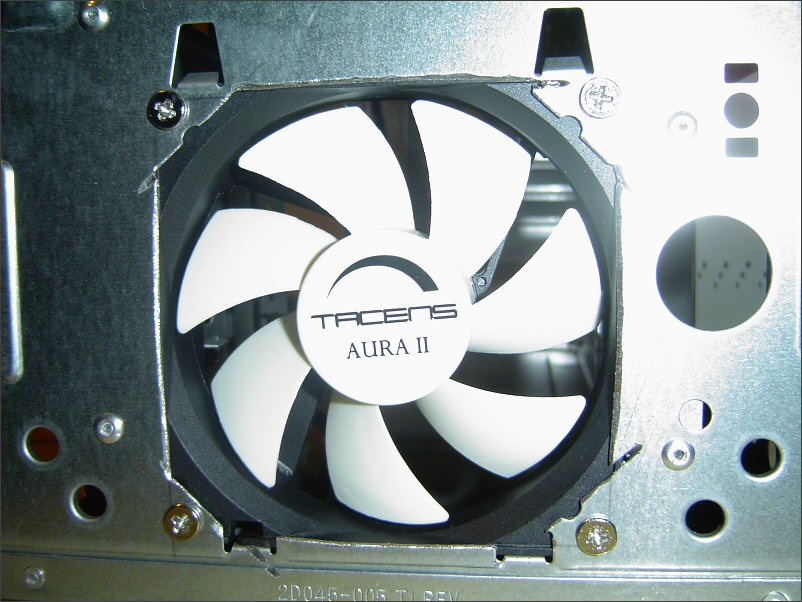First post, by JayCeeBee64
- Rank
- Retired
I originally documented my Soyo P4 build here. Unfortunately I was not aware the motherboard suffered from bad caps; after a number of inquires and visits to local repair shops, I finally went to Badcaps.net to fill a Request Service form. The results can be seen in this post.
With the Soyo board recapped and back in good health, I began to contemplate what direction to go with it (I already have an Asus CUSL2-C for Win98SE); after some thinking, I decided to recreate my old main PC build from late 2011 as much as possible. I still have all the hardware from that time 😊
Here's the list of parts for the rebuild:
Soyo P4I-845PE Socket 478 Motherboard (Intel 845PE)
Intel Pentium 4 2.4GHz Northwood CPU
Thermaltake TR2-M12 CPU Cooler
Patriot DDR-333 ram (two 1GB DIMMs)
PNY Verto GeForce 6600 256mb AGP
Dynex DX-SC51 PCI sound card
Western Digital WD1600JB 160GB IDE hard drive & Seasonic SS-400ET Active PFC PSU
Cooler Master Elite 330U Black ATX Case w/ Lite-On DVD-ROM/DVD-RW and 1.44mb floppy drive
Once I moved the CUSL2-C and all its related hardware to another ATX case, I prepared everything needed for the P4 rebuild:
First I added the TR2-M12 CPU cooler and DDR-333 memory to the Soyo board, then placed it inside the Elite 330U case.
After inserting the video & sound cards, hard drive, and all cables, the rebuild was done.
As a final touch, I added a fan grill to the side door fan - since it takes hot air out now, I used the grill as a guard to prevent the fan from clipping any internal cables.
I've already done a quick power-on test and everything appears to work properly; and while I used much of the hardware from that time period, there are still some changes - the ATX case and PSU are different, the NEC XR385 MIDI DB will be used elsewhere, and I no longer need the Promise Ultra 100TX2 PCI IDE controller (I'm only using one hard drive, not three). Next will be a fresh install of Windows XP.
Ooohh, the pain......