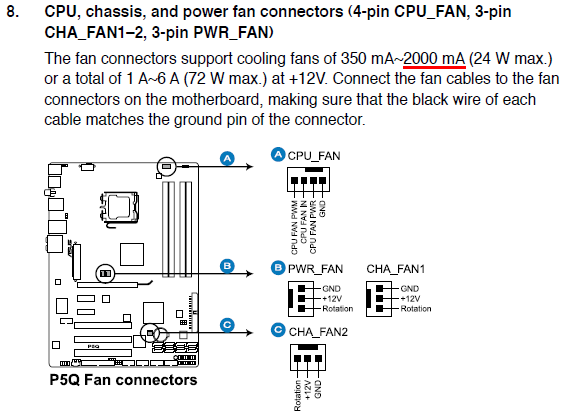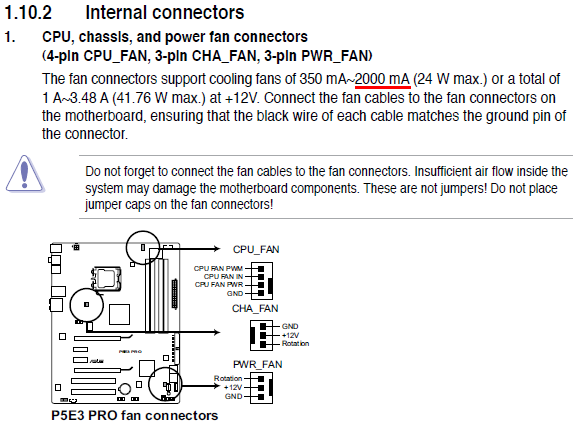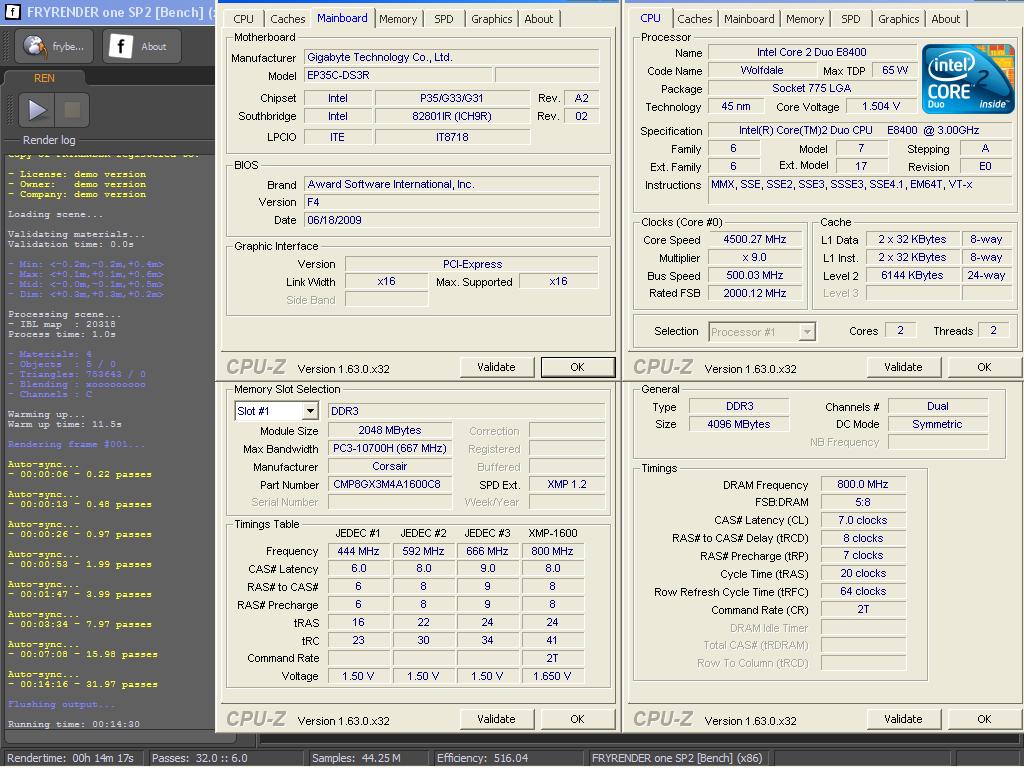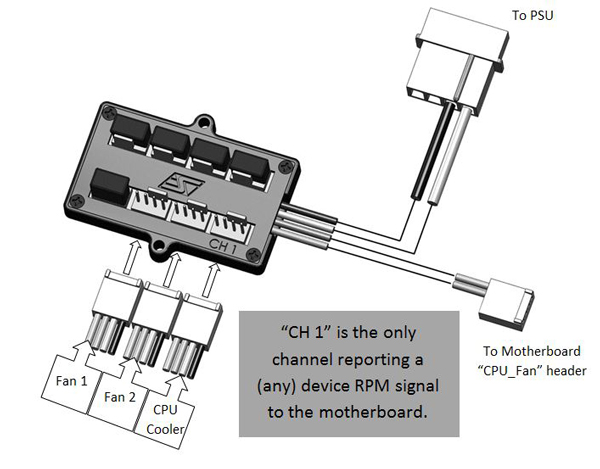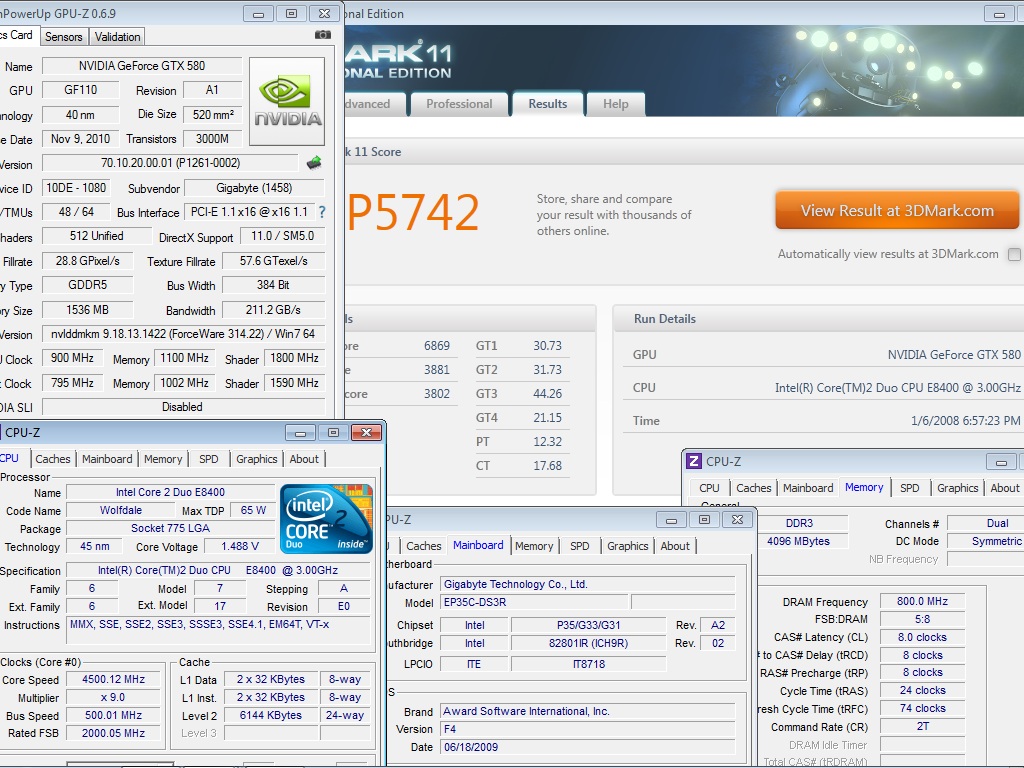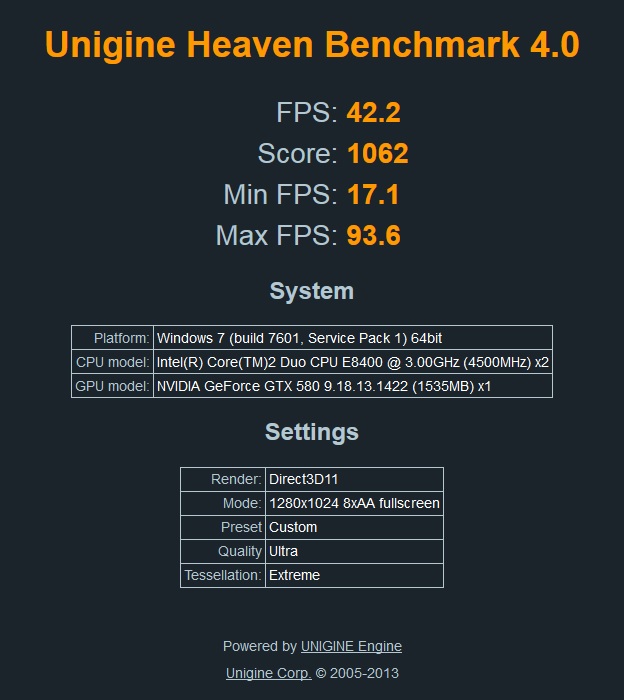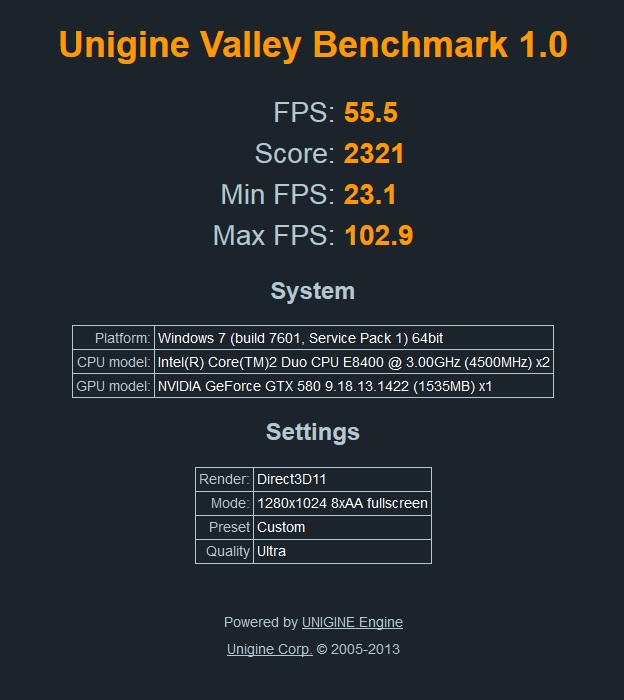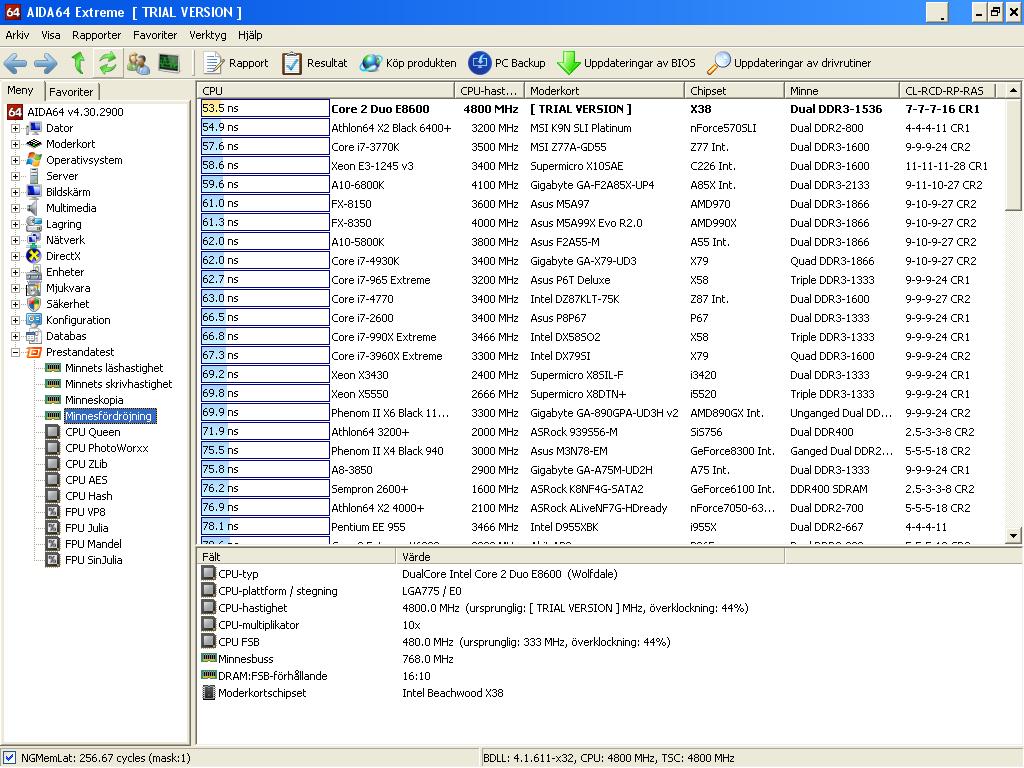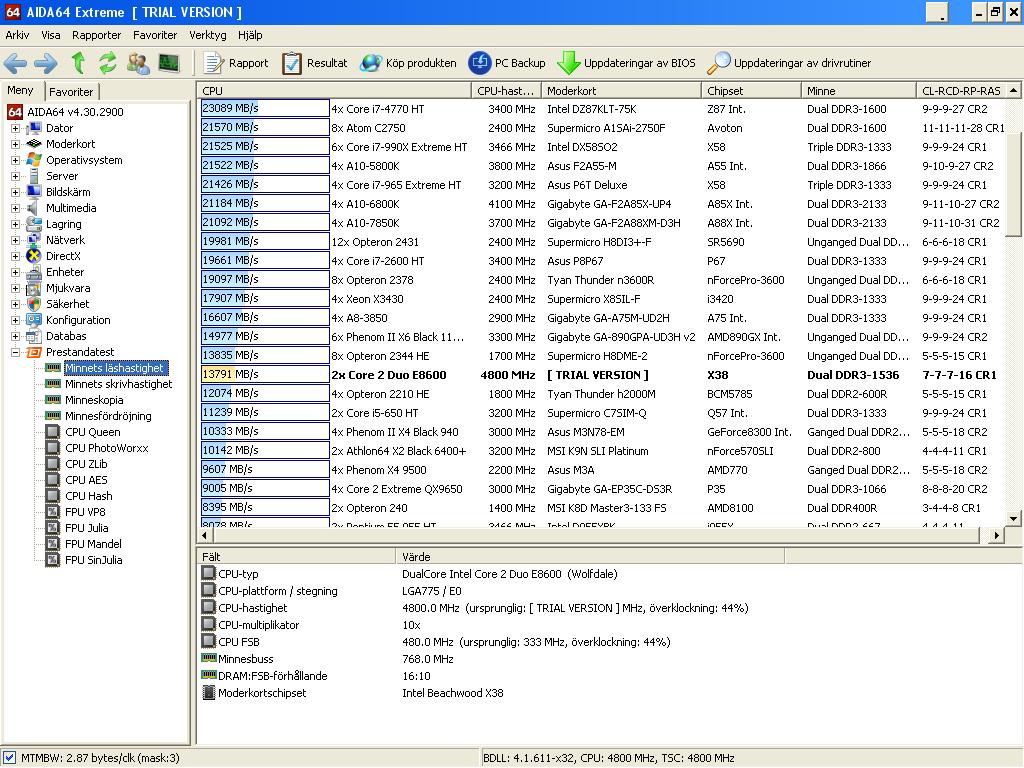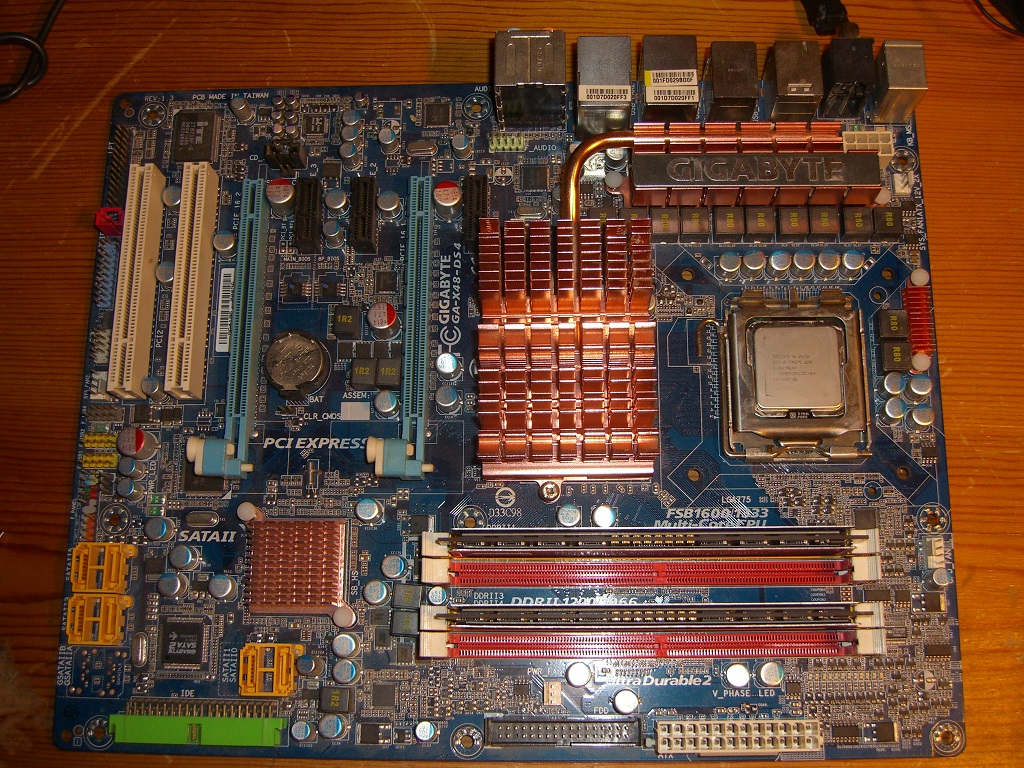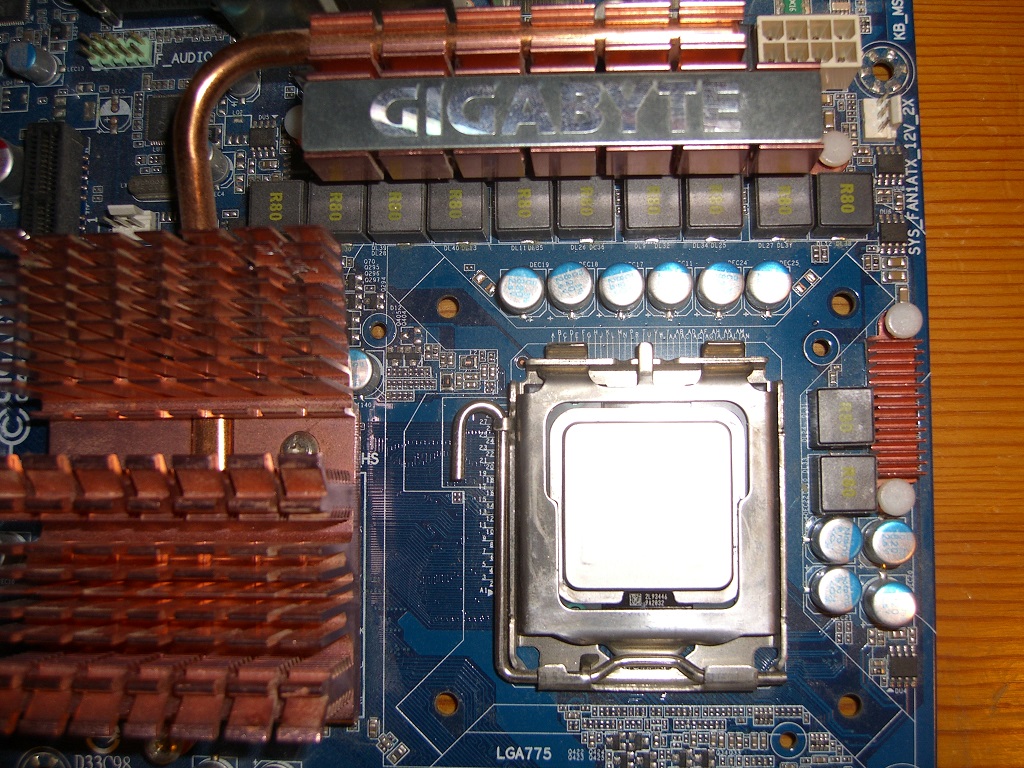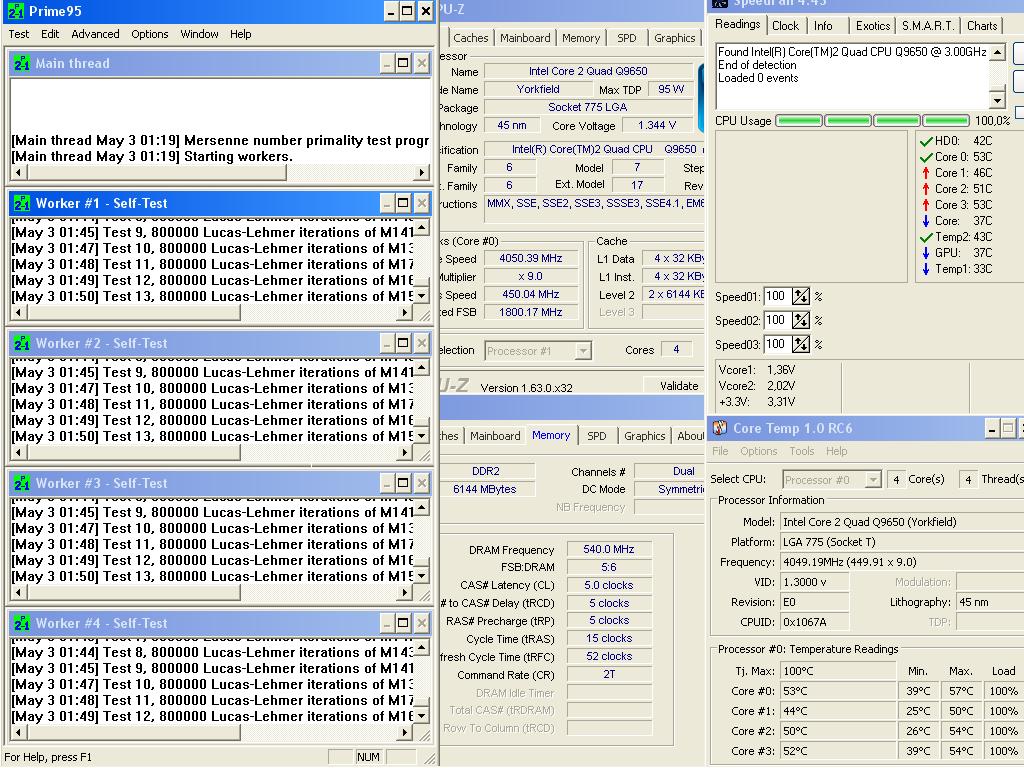I'd like to tell you of my own tale, maybe it'll help someone.
About a couple of years ago, I found a P45 board for dirt cheap. Bought it for about 10E, because the seller thought it was troublesome. Turned out to be an MSI P45D3 Platinum, an utterly insane board equipped with the P45 chipset, DDR3 memory support and glorious copper heatsinks. Anyway, I threw a C2D 6550 in there (my first Core 2 Duo), a CoolerMaster Hyper 212, some DDR3 sticks and a SilverStone ST75F and did some experimenting.
I'm not really an expert when it comes to extreme OC. I tweaked the CPU and NB voltage a little bit and basically left everything else on auto. I was able to reach 3.5GHz with my poor 2.33 Core2Duo, which I thought was amazing. System was relatively cool at ~30-35C on idle.
The motherboard was kinda flakey with DDR3 sticks, but that is to be expected somewhat. I had great issues with using more than 2 sticks, but in the end I managed to reach 8GB DDR3 1333MHz, by using identical sticks. So, I thought it would be really cool to acquire a Xeon quad core and see how high up I could overclock it, fool around a bit and then maybe sell it all together to recoup the costs or keep it for a second machine. I found the E5450 to strike a great balance between TDP/multiplier. It's basically a Q9650 with a TDP of 80W.
I finally got one for 50 Euro a few weeks ago, installed and watched my system crawl on stock settings. I tried removing RAM sticks, replacing the GPU even trying to format the system, but it would usually hang at the Windows 7 boot animation or just do a soft-reset. I could never get to installing Windows 7, the system was utterly unstable. The seller was local, so they had no problem with me returning the CPU. Way I have it figured, the BIOS for my mainboard did not support the Xeon and as such performed like it did. So, I just quickly set up the system as it was before, with the Core 2 Duo in place, and sold it for a decent amount.
So, a word of warning, check very thoroughly if your motherboard supports the Xeons or Xeon model you have in mind before buying or at least make sure the seller accepts returns. Maybe someone else has a better idea as to what may have happened in my case?