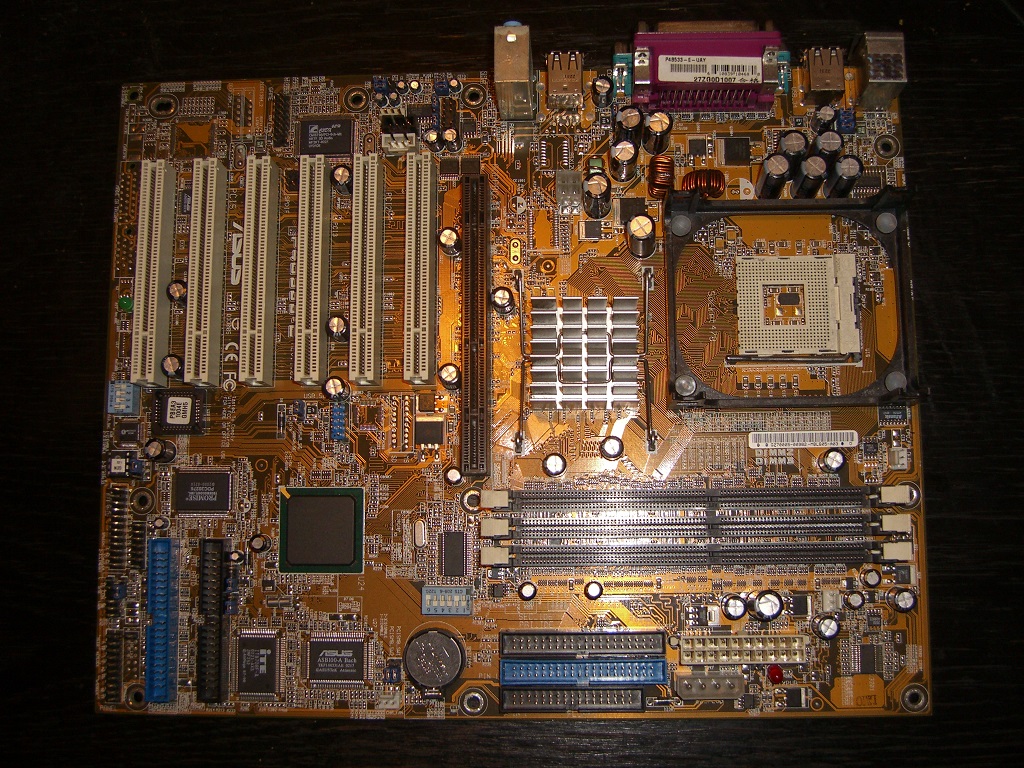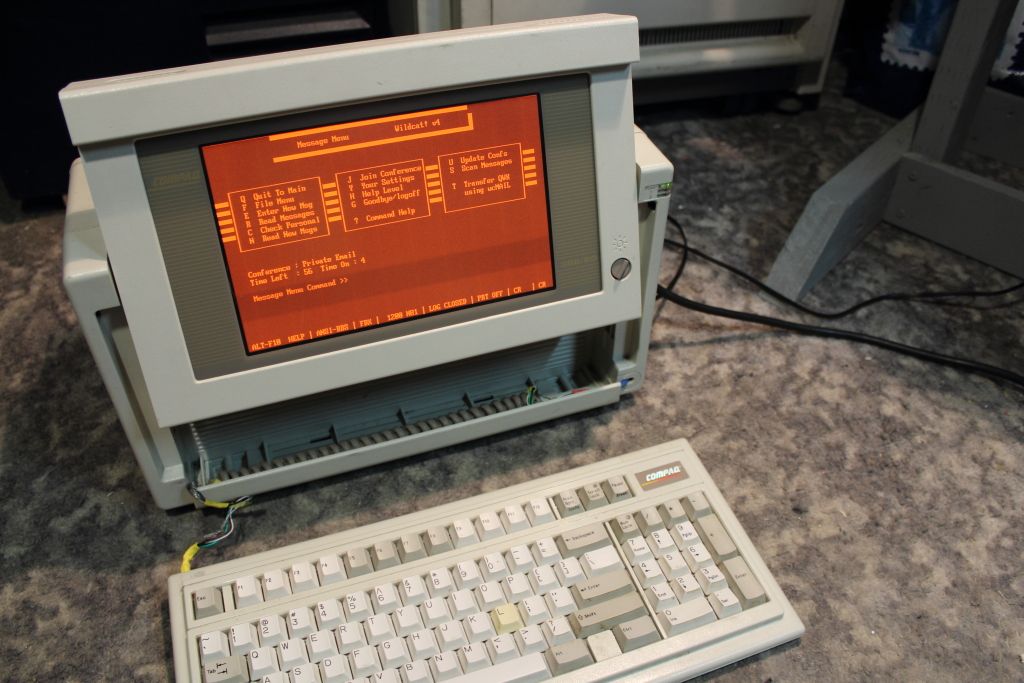Reply 1380 of 29869, by PhilsComputerLab
- Rank
- l33t++
wrote:Have you ordered yourself a Rosewill RCX-Z100 yet? I can confirm that GOG.com installers work on 3DNOW! and SSE Athlon XP processors. So you can always revert back to that if all else fails. What GPU are you going to pair with the Athlon XP? It would be nice to see you going with something like a Radeon 9700/9800, but you don't like ATI cards so I doubt we'll see that.
Not yet. Want to see how the Arctic Cooling does first. Graphics card will be a 6600GT AGP. I do have a 9800XXL (Medion version from Europe). Wouldn't mind using that one, but I feel the 6600GT is a bit faster, what do you think?
I got FEAR from GOG, but Doom 3 on Steam. At least I can run all the 3D Marks though 😀