First post, by CLAVDIVS
I recently downloaded the old door game Netrunner after playing it a bit on a web-based BBS, wondering if I could get it to run locally and offline. I remember doing so back in the 90's, but no details as to how.
The good news is, the executable will execute; it needs to be passed the path of a BBS-generated file with user and system information, but the documentation includes specs on a generic file you can create yourself if your backend doesn't use one of the other formats it recognizes. The ANSI-art title screen displays in the DOSBox window just fine. The bad news is, that's as far as it gets. It immediately exits with the message "CARRIER DROPPED!".
I'm inferring from this that there's something in the game's code that checks for a modem connection; one piece of information it gets from the BBS is the modem's COM port. I assume this is so that, if a player loses their connection, the game knows not to wait for them to quit or for their allotted time to run out (it only supports one player at a time) and exits on its own so the next player can run it. However, it's not sending its output exclusively to the modem (since I can see the title screen and exit message), and as such might not be listening exclusively to the modem either. Therefore, if I can somehow trick it into thinking there IS a modem connection, perhaps by emulating one within DOSBox, then perhaps it won't auto-exit and I can play it on my own computer.
The only problem is, I have NO idea how to do that. 😁 I've looked over the documentation for modem emulation, but it's less that I don't know how to configure it and more that I don't know what configuration I need. I don't know enough about how BBSes or door games work under the hood to know what it's looking for.
Now, I'm aware of modern BBS software like Synchronet, which even has a built-in DVM for running door games. I could install that, configure Netrunner inside it, and telnet into localhost to play. But there's a few reasons I'd prefer not to resort to that if I don't have to:
1: It feels like a much bigger tool than the job requires, like taking a private helicopter to the supermarket. It might work, but it's overkill.
2: If I can get it running entirely within DOSBox on my PC, then I might be able to do the same with DOSBox on my phone. Netrunner is not a particularly deep game, but it's exactly the kind of thing I could enjoy playing in short bursts while on a bus or in a waiting room.
3: This is immensely silly of me, but for cosplay or RP purposes I'd like to one day get the thing working on an old "luggable" portable PC as if it were the deck of a 90's cyberpunk character. 😊
I mentioned above that I remember getting the game to work back in the 90's, but not how I did it. Something I DO remember is that I had messed around with BBS software a bit (I never ran one, but I'd considered it, and was just curious how they worked), and that might have been what I did then. I think the software I used might have had a mode where the sysop could log in without tying up the modem, and that might have been what I did back then. If it turns out that's what I need to do, can anyone recommend a free, lightweight BBS backend for DOS that I can run the game from?
Some technical details: My "real" computer is running Windows 7 SP1 on an Intel i5 processor. My DOSBox version is 0.74. I can produce more details if necessary, but it seems highly unlikely to me that they'd be relevant to the problem at hand.
PS: I don't know for sure if the game supports it, but if so, does anyone know how one might make a door game run in monochrome? Not all of those early luggables I mentioned support color. I suppose I could just run the game on a mono display and hope for the best, but it uses color to convey some important information; like when you a virus scan, the names of infected programs change from green to red.