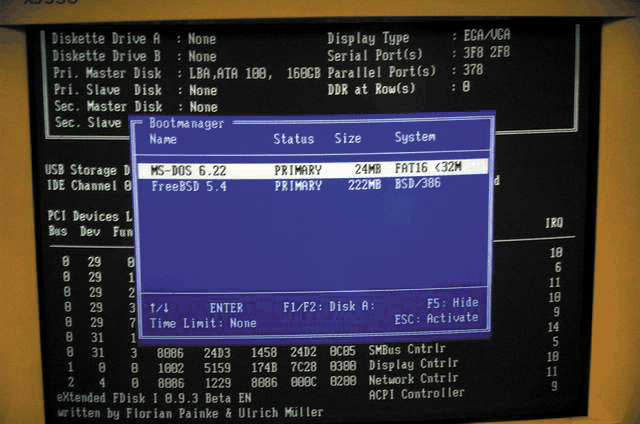ibm5155 wrote:Just an offtopic, is there something really specific to people dual boot ms-dos with Windows 98?since ehm, window 98 is an "MS-DOS APP" so, you already has a fully working ms-dos?
Idk, that's why I'm asking that, I'm still a ms-dos newbie...
I can only speak for my self, when I say that running Win9X is just not exactly the same as running MS-Dos-6.22. (or 3 to 5 for that matter)
For me, it is a matter of running it, the way I personally ran stuff back in pre95 day's. I even used MS-Dos-6.22 as late as 2001/03.
When running games such as Wolf3D, Doom1/2, Dynablaster and all the other games, I really prefer the simple UI found in MS-DOS-6.22.
It loads faster, I can navigate it faster and well... It's Nostalgia and somewhat a "real" OS, faster OS. Compared to those with GUI's.
This is just my personal opinion on the main differences on Win9X/MS-Dos-6.22, and why I do multiboot.
I am not saying that Win9X is a bad OS in any way, just that I grew up on text based UI's, such as C64/MS-Dos-3.3 and MS-Dos-6.22.
And this is why I multiboot, have multiple retro computer's and rarely run MS-Dos games in Win9X (Doom is one exception)
On Topic:
You have multiple choices on this multiboot thing. And I have two personal preferances, amoungst all the boot managers out there.
There is of course the old Os/2 boot manager, found on the two (or three) first floppy based Os/2-3.0 install-disk-set.
It is great for machines with HDD's with less capacity/less size than 8.0 gigabyte. Larger, it is not possible to use it.
Another option, is to use the "XFDISK" found on the "Ultimate-Boot-Disc". It reminds of Os/2's and even has floppy-boot option
build into it. Wich Os/2's does not have. Just remember, that I had problems running UBCD on first-gen-P1 machine's.
When wanting to install a new os, they both are working in this way:
The partition last selected, are the one wich has it's "active partition"-flag set high, even after a reboot.
Wich means that it is easy to use something like a Dos/win9X-BootDisk in order to format a partition or install MS-Dos-6.22
Hope this help's a bit...
Don't eat stuff off a 15 year old never cleaned cpu cooler.
Those cakes make you sick....
My blog: http://to9xct.blogspot.dk
My YouTube: https://www.youtube.com/user/brostenen
001100 010010 011110 100001 101101 110011