First post, by feipoa
- Rank
- l33t++
Has anyone come across the problem where their motherboard keeps forgetting about their Voodoo2 card? I suspect the OS or BIOS are getting confussed as to which I/O address or memory address to use. If I swap my 2D and Voodoo card slots around and boot into Win95c or NT4, the Voodoo2 card is detected and works as expected. However, if I power down and back up again, both, Win95c and NT4 no longer see my Voodoo2 card. I need to swap their respective slots again for the Voodoo2 card to function again. The swapping of the slots probably has something to do with ESCD being reset.
Any ideas on how to circumvent this problem? Perhaps if there was a BIOS hack which prevented the saving of ESCD data after shutdown? Or a means to always force an ESCD update. My motherboard does not even have the "force ESCD" or "reset configuration data" option in the BIOS.
Or perhaps there is another solution to this problem. Do I need to set INT A, B, C, or D for the Voodoo2 card? I'm using a Matrox G200 as my 2D card.
Plan your life wisely, you'll be dead before you know it.