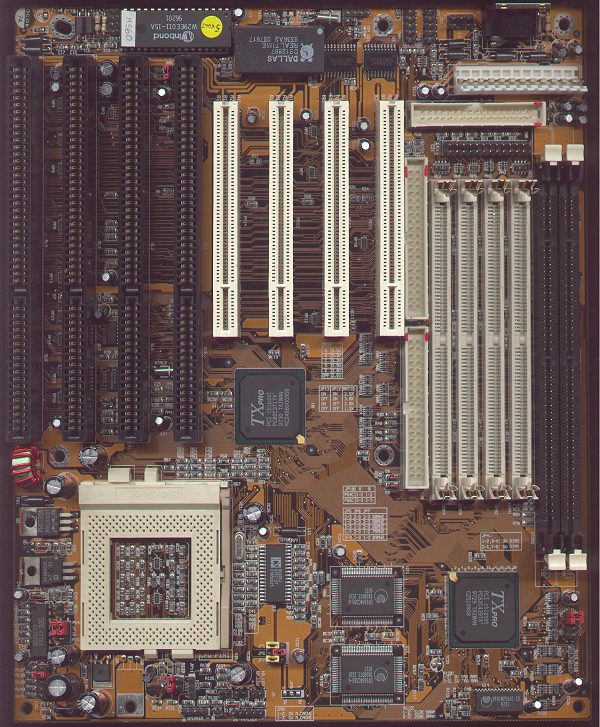Reply 20 of 38, by meljor
Even when it works in another computer, make sure all the legs on the 3dfx chips are straight. i have had cards where these touched or almost touched and it gave some very strange behaviour and they sometimes worked, and sometimes were missing in hardware. I saw this on v1 and v2 cards.
Also clean the contacts, you never know. On an open testbench i also had various cards causing problems when not kept straight up in the slot (mostly voodoo3), so make sure they make good contact.
Good luck.
asus tx97-e, 233mmx, voodoo1, s3 virge ,sb16
asus p5a, k6-3+ @ 550mhz, voodoo2 12mb sli, gf2 gts, awe32
asus p3b-f, p3-700, voodoo3 3500TV agp, awe64
asus tusl2-c, p3-S 1,4ghz, voodoo5 5500, live!
asus a7n8x DL, barton cpu, 6800ultra, Voodoo3 pci, audigy1