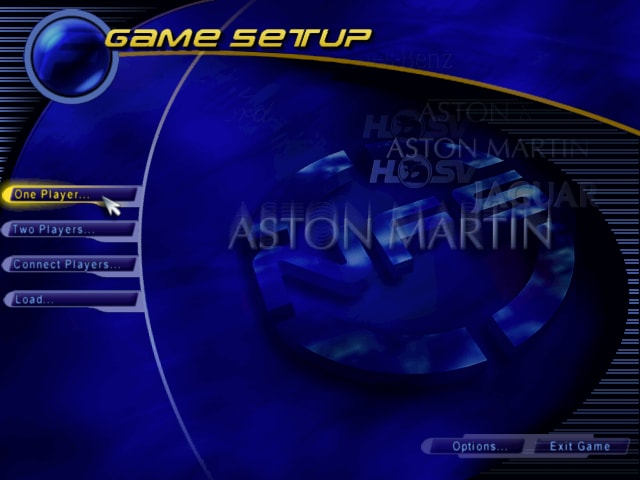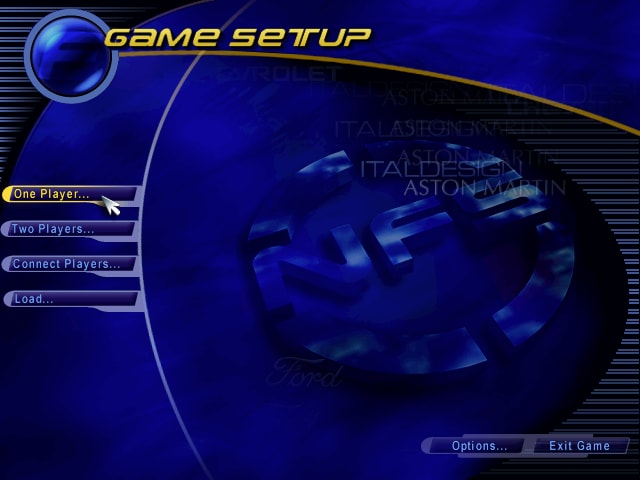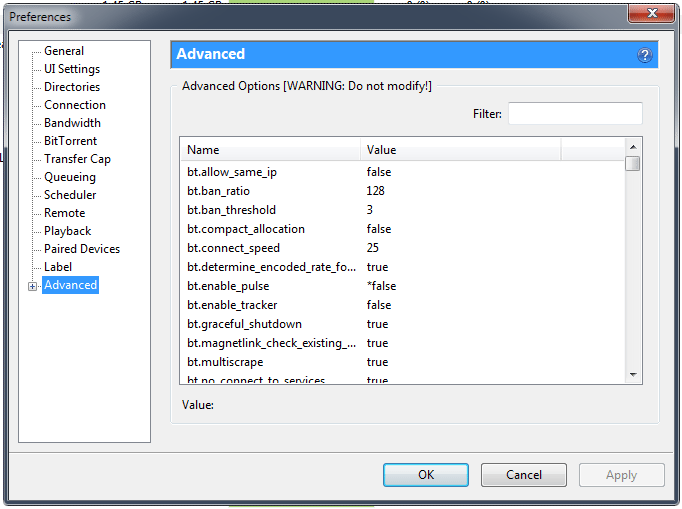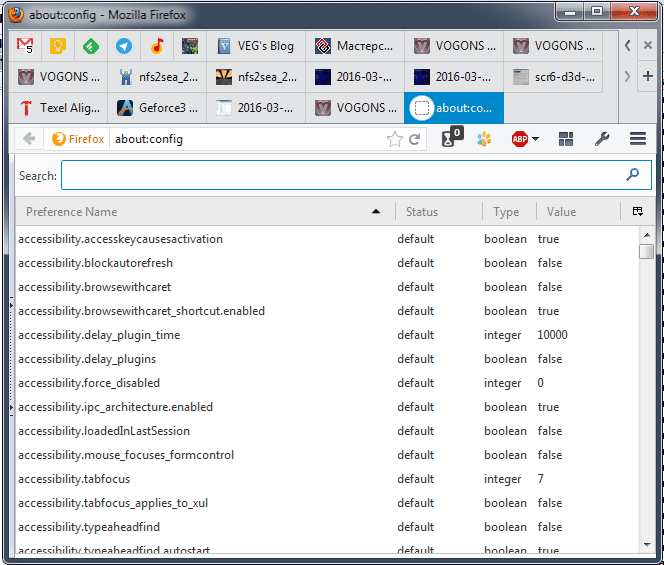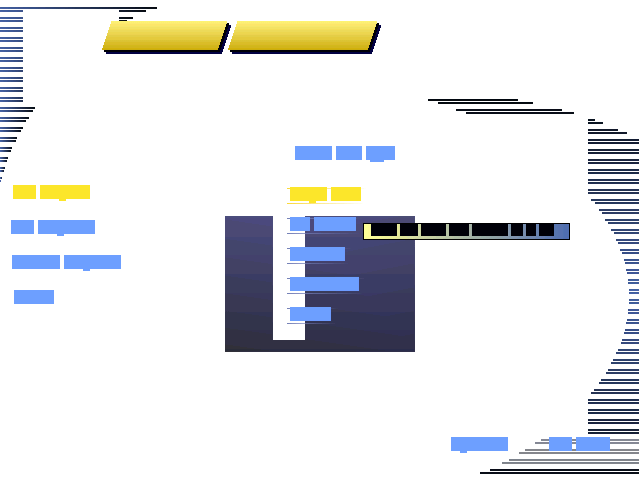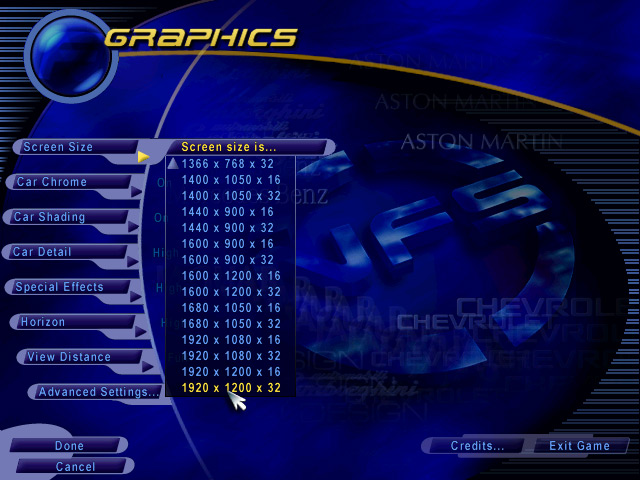De-M-oN wrote:It fixes all the games which use other Texel value than 3. And you wont offer it, because computer noobs dont understand it? Ser […]
Show full quote
It fixes all the games which use other Texel value than 3. And you wont offer it, because computer noobs dont understand it? Seriously? That would be a great disappointment o.o
And the already existent options understands my grandma?
Thats the worst reason I ever heard. Then make a expert mode, offer it only in cfg file or whatever, but avoiding be able to have games fixed, because a user could not understand that option is ... ugh.. bullshit...
Sorry if I sounded rude, it wasnt intentional, but that reason is a frustration.
While I can accept your arguments, I still say "too much options are really confusing in general" after all.
I got bad experiences in dgVoodoo1 times. Back then, during the development, when I couldn't make the wrapper code solve or optimize certain emulation cases, my policy was letting the user choose, so I exposed that as an option, in the setup. For some reason I thought that users could think and see dgVoodoo with a developer brain, from my perspective, if I write some stuff in the readme (read by roughly nobody) about "thisandthat buffer, such coordinates, managed textures", and so on. Later I realized that it's not even close to the reality, to say it gently.
Users, including me, won't mess with complicated install and settings (except some resolute dude).
They want something that can be simply installed (AKA pressing the 'next' button a few times) and works well out of the box.
What is more (it's going to be brainkiller 😁), even the presence of a config program is disturbing.
I still see in many cases, regarding dgVoodoo2, that users, at the moment they notice the config app, feel compelled to begin with 'proper configuring' before using or trying the wrapper. It doesn't even come to their mind that the wrapper can work with the default settings (what are the recommended ones, btw). One of my favorite term is 'playing with options'... what it means in practice is ticking checkboxes randomly, without any knowledge about their usage, and see what happens. 😀
Now, just imagine what a chaos two edit boxes for texel/pixel centers offsets could cause. I bet many users would begin with setting them to any other than default 0.0 and making sure that xy game won't crash if they are set to 0.2.
My problem with expert mode (aside from additional development) is that if an average user obtains knowledge of that, then he will play with that, instead of the simple-settings, because thinks that through expert configuration he will get out more of the wrapper, more performance, more stability or sg like that. He thinks of that as a kind of overclocking or modding. If something won't work for him then he begins to search for some 'modded dgVoodoo2 configuration files' on the net. 😀
Sometimes I have the feeling that dgVoodoo settings are already too expert moded. For example, how knows exactly what 'bilinear blit stretch', phong shading and 'fast video mem access' does?
BTW, what I remember of from the old days, are floating point values for pixel centers on the GPU control panel.
I'm not familiar with 0-1-2-3 classification.
VEG wrote:Can you reproduce the problem that NFS3 with the DX6 renderer + dgVoodoo wrapper can't be minimized properly?
teleguy wrote:Any progress with the X-Wing Alliance issue?
No, sorry, I didn't have much time last week, I only did some experiments with quartz video playback (and fixed Drunna for non-AA cases, earlier).
vis wrote:Yes, only things that go on my mind now, are: T2 game not have real fullscreen on win 8-10, maybe that making confusion. (i did used win 8-10 to, and on win 7 it is fullscreen without anomaly)
Do you mean that Turok2 won't go into fullscreen on Win8/10 with dgVoodoo?