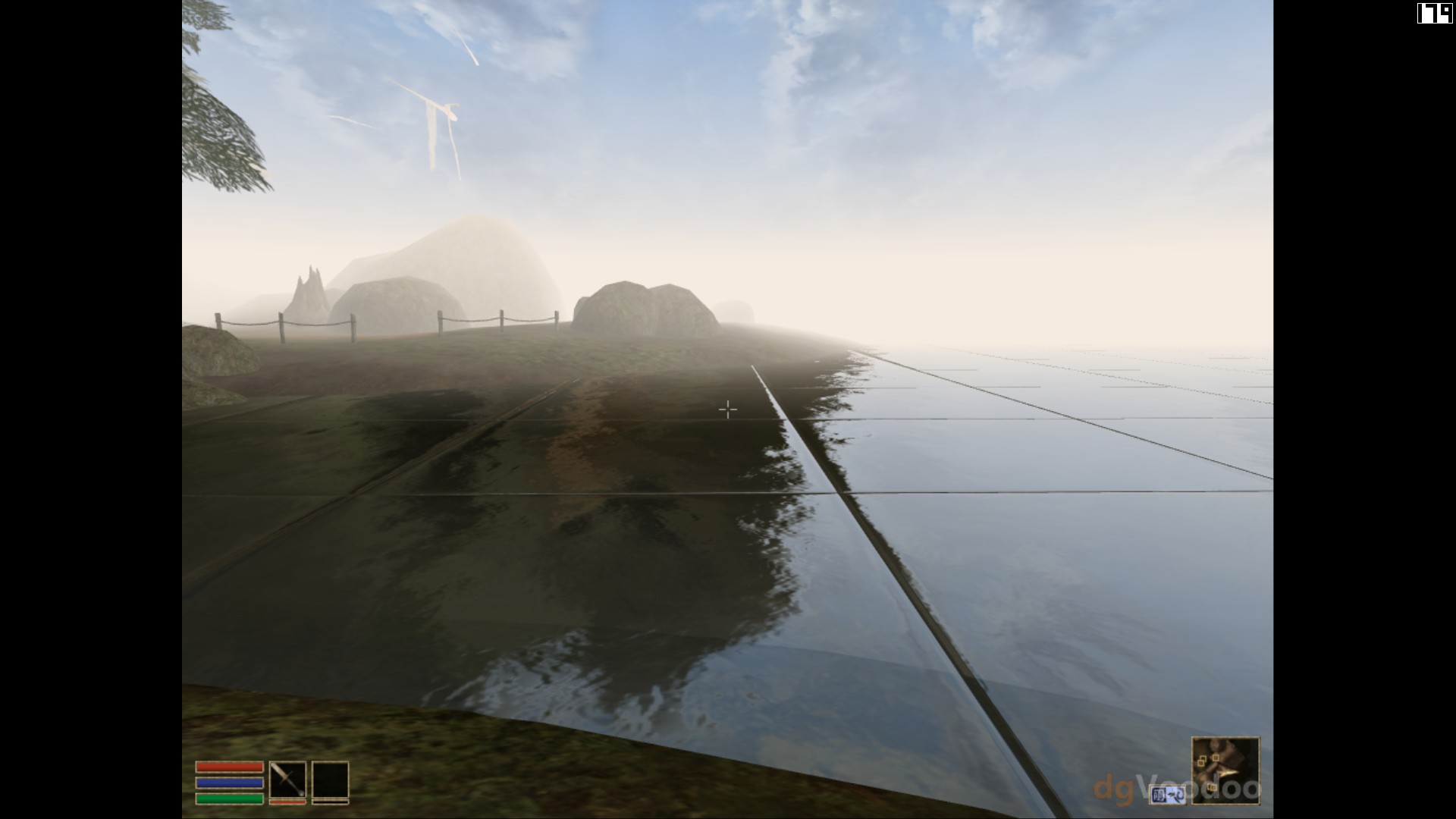Reply 2700 of 3949, by Hopefulempath
If this post isn't appropriate here, I apologize in advance. Secondly, thank you for your work.
I decided to see if dgVoodoo 2 would work with Vivanonno, and sure enough it does... almost. It's very exciting to see Ridge Racer 2 in 1080p! However, during the nighttime portion of the various races, most of the track and car textures during the "city" segment disappear/turn black.
Initially an error about "api-ms-win-core-libraryloader-l1-2-0.dll" appeared when running Vivanonno, though it didn't appear to actually cause any problems. I did find another D3DCompiler_43.dll which seemed to fix this. I can't find the page where I got this other DLL, but if I do I'll post it.
The MSWARP Output API doesn't have the missing textures issue, but it runs slowly.
Anyone have any ideas?
Thanks