First post, by PhilsComputerLab
- Rank
- l33t++
A while ago I documented this project of using a Windows notebook with a USB MIDI interface, running Munt and VirtualMIDISoft and turning it into a MIDI Module.
gdjacobs applied this idea to the Raspberry Pi and he got the Munt emulator fully working.
I've only just got the Raspberry Pi so it was a steep learning curve and at first I am focusing on General MIDI, will checkout MT-32 emulation at a later stage. All up in took me a day or so to figure everything out. I know a lot more about the Raspbian OS and Linux, although I'm still a noob but that's ok 😊

I have done a thorough write-up of steps required to get this going and put it on a page on my site. I couldn't figure out an easy way to copy / paste that contents to here I'm afraid.
I am using a Roland UM-ONE MKII as USB MIDI interface. No drivers are necessary, it was plug and play.

You will need a MIDI coupler to connect everything together:

If you are new to the Raspberry Pi and not familiar with Linux, don't worry. The entire project can be setup using Graphical User Interfaces. It's really straight forward:
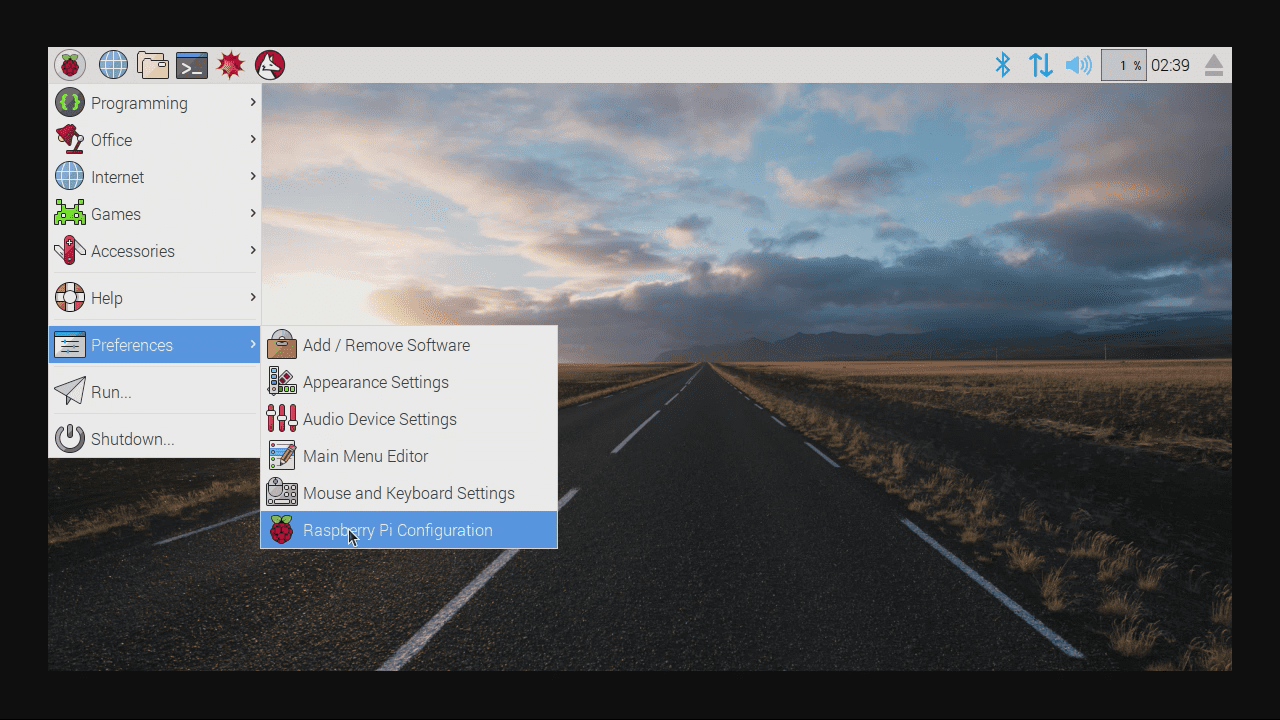
Qsynth is an easy-to-use front-end for FluidSynth.
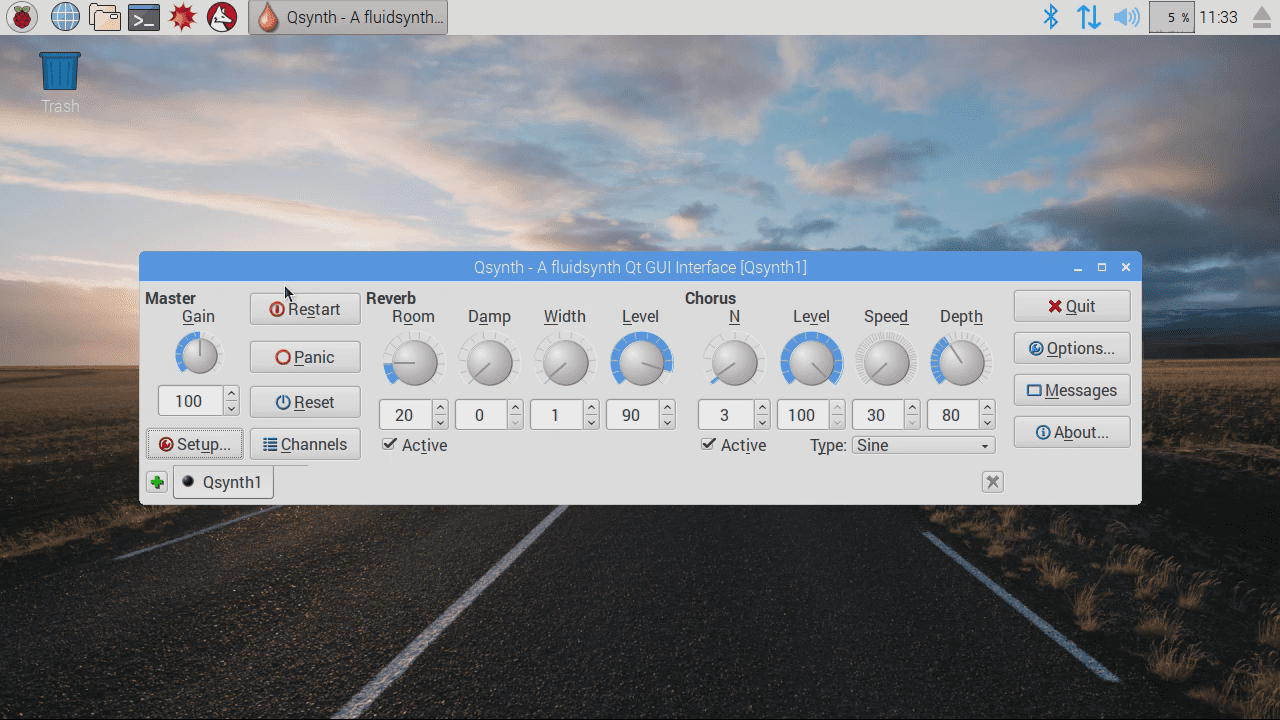
The only issue I had was distorted sound and it was required to change Audio Driver, Buffer Size, Buffer Count and Polyphony settings as per image below:
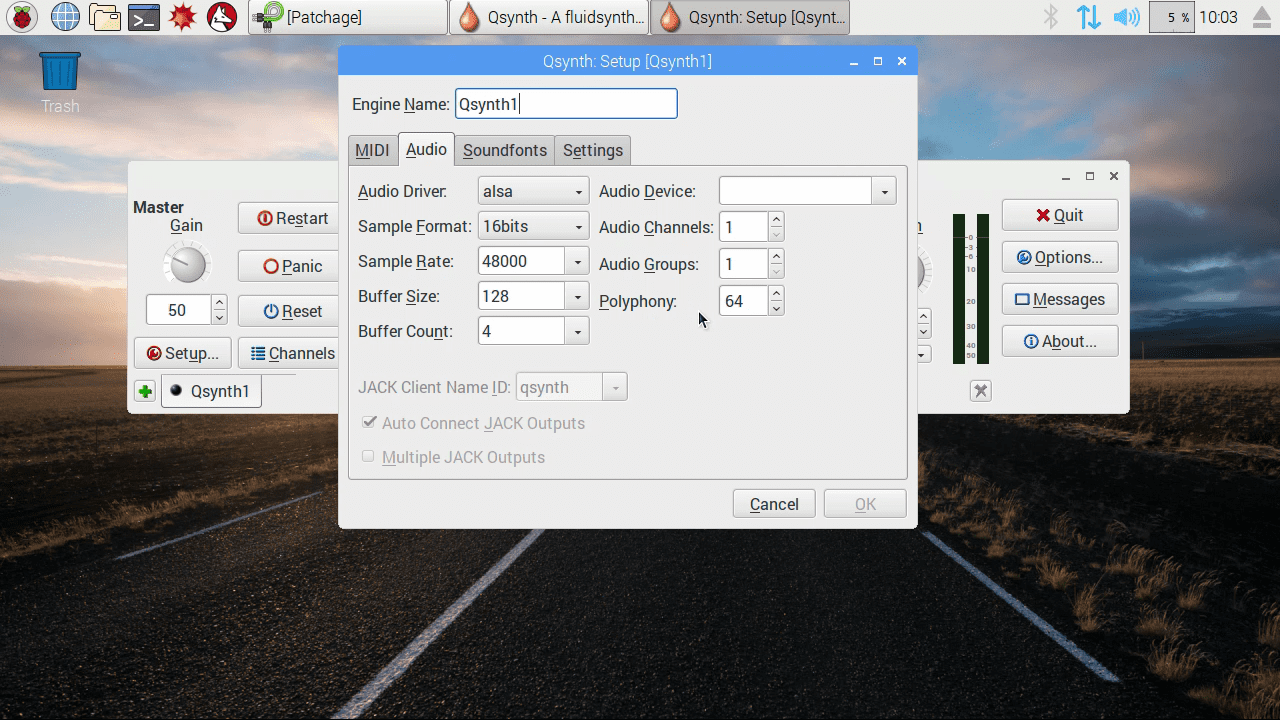
With patchage we create a link between the USB MIDI interface and FluidSynth.
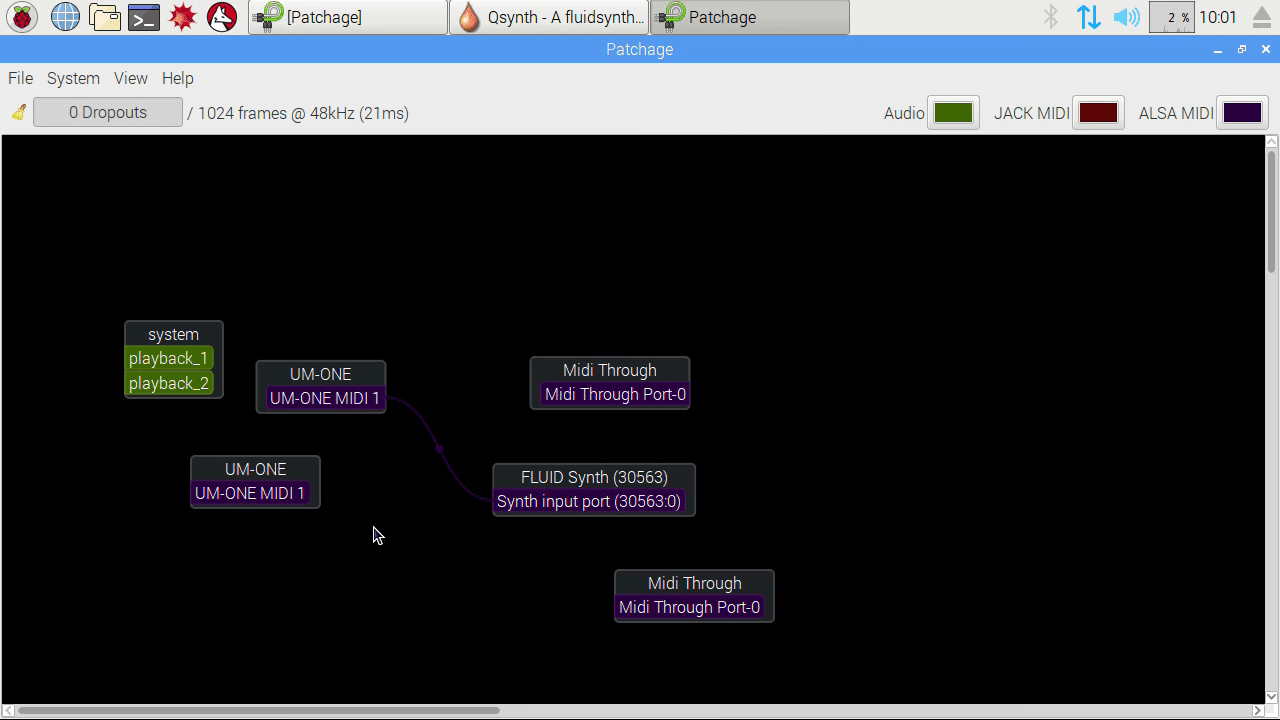
And that's it! Knock yourself out with trying different SoundFont files. The Crysis font seems to be too large, but all the "standard" SoundFonts work great.
There is one more issue with the onboard analogue audio out. It's really poor. A USB sound card is needed. I've ordered it, but will update the guide once it arrives. I've been using the HDMI audio in the meantime. You could also use a HDMI audio stripper, but that costs quite a bit more.
Hopefully others have a go at this and develop it further. An enclosure? LCD display with buttons to select SoundFonts and reset the unit? Lots of things that can be done.