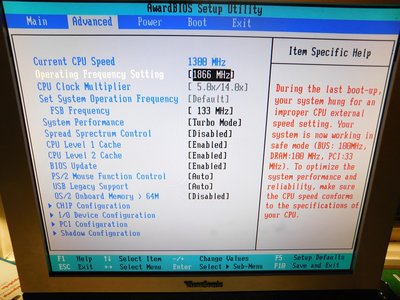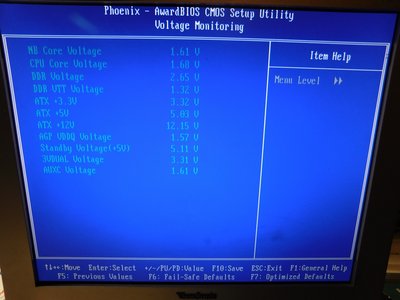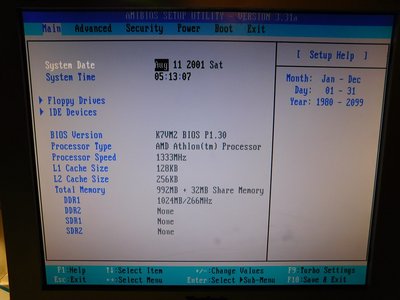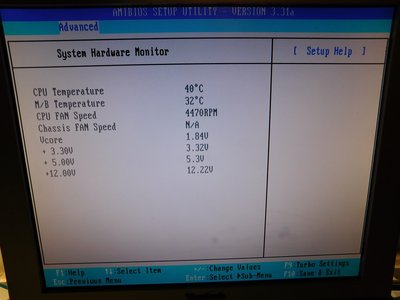A small correction. EDIT and a large correction of the correcton and even a correction of the correction of the correction. Also lots and lots of edits to try to make my gibberish understandable.
It turned out that I by mistake had installed an Athlon XP 3000+ AXDA3000DKV4E 10.5*200 (I didn't even remember I had this CPU) in the A7M266 instead of the unlocked AXDA3000DKV4D 13*166 I thought I had installed, thats why it was running at 10.5x.
The theory about why some CPUs* with multipliers greater than 12.5x do not post in the Asus A7M266 I wrote about on the last page will have to be revised as I decided to stop caring about what other people thinks! 😁
*Other than the Palomino 2100+, the Thunderbird 1300 and the Thunderbird 1400-100 which have remapped (12.5x = 13x, 5x=14x) multipliers. In fact even the Athlon 1333 and 1400(133) and late Thunderbird steppings in general have the 12.5x = 13x remapped multiplier. It seems the 5x to 14x multiplier can only be used if the CPU is modified to present it self as a genuine 14x100 1400 MHz Thunderbird. Otherwise the CPU will either fail to post when the 5x multiplier is chosen or post at the 13x multiplier even if the 5x to 14x remap should be present in the CPU stepping in question.
The first issue is common and easy to understand. Many old Socket A motherboards can not understand the "high (+8x)" multpler range as they lack the hardware to detect the state of the high/low multiplier range pin on the CPU. If a CPU is wired "high" it should/could still work at the correct speed if it wasn't for the second issue.
The second issue is related to the first issue and it's what causes what is known as the the 13x to 15x "multiplier hole" with Thoroughbred B CPUs that has a default FSB of 133 MHz. The issue is a chipset timing issue but" The Internet" do not seem to understand exactly what causes it.
The exact reason why the Thoroughbred B Athlon XP 2100+ (13x) to the 2400+ (15x) do not work in many older Socket A motherboards is debatable but here is my best guess. The thing making me doubt that I'm 100% correct are reports of some 100 MHz KT133 chipset motherboards also beeing affected while my explanation would only explain the issue with 133 MHz capable motherboards using chipsets like the KT133A and the AMD 760.
___
The Thoroughbred B Athlon XP 2100+ and faster (13x to 15x) with a FSB of 133 Mhz is wired to use the "+8x high" multiplier range. The motherboards without "high multiplier range pin detection" is on a hardware level unaware of the "high range" (even if the BIOS is updated) and thinks the CPU runs at the 5x-7x multiplier. The CPU is requesting a 133 MHz FSB at start up before the BIOS kicks in and the the 133 MHz capable motherboard is hardwired to deliver the 133 Mhz. The 133 MHz FSB is in turn for some reason causing the failure to POST as the same CPU does POST at the same multiplier if hardwired to request a 100 MHz start up FSB.
My thoughts are as follows. As AMD did not plan any CPUs with 133 MHz FSB that used the 5x to 7x multiplier range there were no need to include hardwired 133MHz FSB start up timings for these multipliers in AMDs guidelines for 133 MHz capable motherboards. The motherboard designed to strictly follow AMDs guidelines always use start up timings for a 100 MHz FSB at these multipliers even if the CPU requests and is provided with a 133 MHz FSB.
At the 7.5x multiplier and greater the motherboards are designed to let the chipset adjust their start up timings for a 133MHz FSB CPUs to be able to handle the Thunderbird 1000C and faster and therefore 16x (15.5x is not a valid Athlon XP multiplier) and greater multipliers usually works even with 133 MHz FSB CPUs as 16-8=8x. The 13x to 15x multiplier hole issue could/would/should be fixed by pin wiring the CPU to request a default FSB of 100 MHz at start up.
The update below indicates another probable cause but I will leave this here for now.
___
Update.
The Thoroughbred B 2100+ - 2400+ do not post in the Abit KG7 AMD 760 motherboard either.
Athlon XP-M (X*133) reports 800 MHz at first post in the Abit KG7 but it's to unstable to boot any OS at that speed so I'm not 100% sure what multiplier and FSB it actually uses at start up. The stability is only good enough to get into the BIOS and the BIOS does not show the current speed. If I do not set a valid multiplier and save the BIOS settings at first POST the CPU will not POST again until I reset the BIOS.
I have also found that Athlon XP multipliers are coded with 3x added to the Thunderbird multiplier value. This means that a 13x Athlon XP multiplier is in fact read by an old motherboard as (13 -(-8 + -3)) the same multiplier code as a 2x for a Thunderbird which isn't even a valid setting. This do not really expain why it seems the issue often can be fixed by changing the CPUs FSB ID from 133 MHz to 100 MHz though but it makes my threory above incomplete and opens up other possabilities.
/Update
The above would explain why this can not be solved with a BIOS update as it's happening on a lower level before the BIOS kicks in. It could be solved with a motherboard revision or by not making stupid assumptions based on AMDs guidelines when designing the motherboard in the first place. The latter would explain why not all motherboards are affected. I have not had the time to do enough tests yet but so far all my own findings would be explained by the crack pot theory above.
CPUs with a default FSB of 166 and 200 MHz are not recognized as 133 MHz FSB CPUs and are treated as 100 MHz FSB CPUs, threrefore they work with all default multipliers, even 13x to 15x. The 133 MHz FSB Athlon XP-M could be affected by the issue but at least with the Asus A7M266 the start up multiplier for some reason is detected as 11x and not as 6x as with newer motherboards so I had no issues using these CPUs at all.
I dont know exactly when AMD stopped using hardwired multiplier remaps and intruduced the high/low multipler range selection pin but the Palomino 2100+ seems to use the same 12.5x to 13x remap as the Thunderbird while all Thoroughbred B CPUs uses the new method. It seems the new method was introduced either with the Thoroughbred A or Thoroughbred B, my guess would be that it was intruduced with the Thoroughbred A.
Here is a picture showing the CPU AXDA3000DKV4D running at 13 x 100 but the motherboard thinks it's a CPU with 13x -8 = 5x (or the 5x to 14x remap). The CPU is still at 100 MHz FSB just because this is the first POST with the new CPU and I have changed the FSB to 133 MHz but not yet restarted,
Asus A7M266 BIOS first POST with a Barton 3000+ AXDA3000DKV4D.
Here is a picture of the CPU used for the testing shown above.
Barton 3000+ KQYHA year 2004 week 31.
Here is a interesting CPU I found in my Socket A CPU box, a Barton XP 2500+ with a very very late date code. This CPU would probably be a good overclocker if it wasn't for the fact that it's "super locked" with an 11x multiplier. Perhaps it's worth to try to turn it into an Athlon XP-M later and then cut all L6 bridges to work around AMDs "super lock".
Barton 2500+ AQXEA year 2005 week 28.
Here is another CPU with a very late date code, a Thoroughbred B made in Mars 2004. It seems the damages to the PCB has killed it. It's hard to see the smaller traces on the CPU in the picture but some of them are cut.
Thoroughbred B 2400+ KIXJB year 2004 week 11.
New PC: i9 12900K @5GHz all cores @1.2v. MSI PRO Z690-A. 32GB DDR4 3600 CL14. 3070Ti.
Old PC: Dual Xeon X5690@4.6GHz, EVGA SR-2, 48GB DDR3R@2000MHz, Intel X25-M. GTX 980ti.
Older PC: K6-3+ 400@600MHz, PC-Chips M577, 256MB SDRAM, AWE64, Voodoo Banshee.