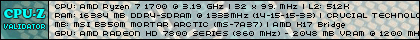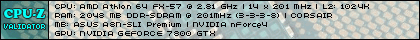havli wrote:Does NVME really make a difference in real life performance compared to regular sata SSD? I know it shines in benchmarks... but let's have an example:
I'm using Kingston V300 240GB (which is lowend for today's standards) for OS and applications. After cold boot Windows 10 starts in maybe 10-15 seconds to login screen and another 20s after to load all the autostart stuff. Launching Firefox / Thunderbird / Excel / etc / takes no more than 2-3 seconds each. After everything is launched, I keep all the apps running until next reboot which is usually twice per month.
Maybe it is just me, but I find it very hard to get bottlenecked by SATA SSD. Slow CPU / GPU / not enough RAM.... that is easy to run into, but SSD is not.
Installing Windows 7 SP1 and it's updates was never faster 😀
NVMe's Up :
1) Performance (4k files and/or with high QD)
2) Size (this drives are a stick of gum in dimensions [M.2 2280], there are smaller ones available but they are slower)
3) Free SATA connectors for other stuff (more space for SSD's/HDD's in RAID 😀)
NVMe Down :
1) Booting is a bit tricky, but with right software can be done with external pendrive (or HDD in my case), on almost any machine.
2) Fastest ones can get quite hot, and even turn on throttling when @100% for too long (passive cooling required for stable performance).
Other :
1) You can always use AHCI base M.2 drives "B-key" for compatibility (they connect direcly to MB SATA port)
2) M-keyed AHCI M.2 can get 1GB/s+ Reads, but they are kind of rare/pricey (for now at least).
They also use PCI-e 2.0 x4 maximum (I think all NVMe capable drives are PCI-e 3.0 x4 [backwards compatible to PCI-e 1.1/2.0]).