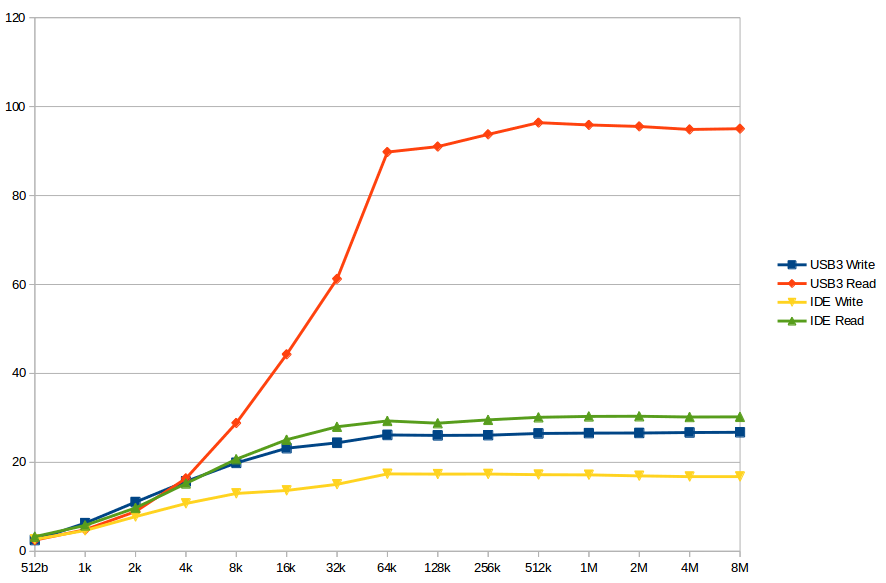I'm not sure where you're getting your numbers for the SD cards, but the class number is only the guaranteed sustained WRITE speed, in megabytes per second. E.g. a class 4 is guaranteed to give you 4 MB/s. However, like all flash memory, that will degrade with small files writes as Phil said.
I don't believe the speed classes make ANY guarantee on read speeds at all. You'd have to benchmark your individual card in a suitably fast (e.g. USB3) card reader to get a good estimate of read speeds. I second Phil's suggestion of using ATTO Disk Benchmark, which checks both read and write performance; your screenshot doesn't seem to differentiate.
... though I'd like to find something that runs directly on Win 98 for comparisons 😀.
The benchmarks I got from my two Kingston Class 4 cards sitting around were between 16 and 24 MB/s read speeds (depending on capacity) and write speeds actually exceed specs and were about 12 MB/s. In both cases, performance dropped off substantially at less than 64k write/read sizes. The mechcanical drives I benchmarked, for the record, only dropped off below the 8 Kb mark.
I did a benchmark of my 1 GB CF card on my retro PC a couple days ago using speedsys, in DOS. It came up with:
Random access time: 0.69 ms
Buffered read speed: 6648 KB/s
Linear verify speed: 36968 KB/s
Linear read speed: 6648 KB/s
But I'm not entirely sure what the verify speed is, and it doesn't seem to have write tests. However, that should show you the access times on flash media are really, really low.
So yes, there are a lot of variables and real world performance will vary considerably. I would personally look for something with a bit better write performance, but honestly, you can always try it, then image your install onto a faster card if you aren't satisfied.
I've uploaded a pile of benchmarks on all my disks on modern hardware if it's useful to you:
http://www.zerker.ca/misc/Drive%20Benchmarks.ods
You can see if those numbers are any use to you. It's a jumble of USB, CF, SD, SSD, Mechanical and even Memory Sticks, but I've tried to make all the labels clear as to what card and what class each one is. They were all benchmarked using ATTO and a quick Python script I cooked up to grab the values out of the proprietary result file format.