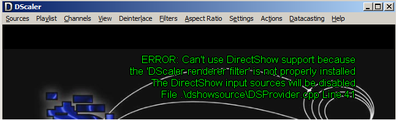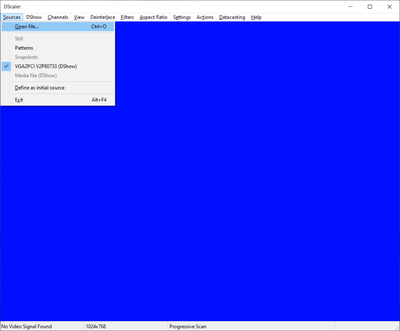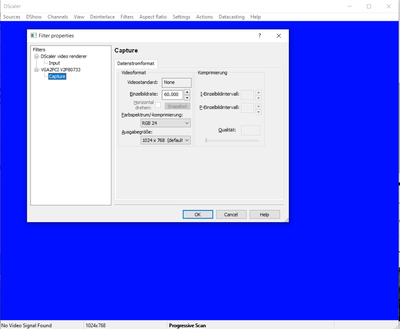First post, by elianda
- Rank
- l33t
I don't know if some of you use DScaler for viewing or even recording from old computers or PCs.
I was a bit annoyed that the support for progressive sources was somewhat broken, especially in the latest 4.2.3 alpha release. It took me a few hours to work through the code and fix some issues. I am not in contact with the original programmer(s), so it is not official in any way.
Download link:
Patched version: http://retronn.de/ftp/dscaler_fixed/DScaler423a.7z
Since it is work in progress the archive does not contain a full install package, you have to install the regular 4.2.3 version first, especially if you require the native hardware drivers for e.g. BT878 working.
Old 4.2.3 alpha package: http://retronn.de/ftp/dscaler_fixed/DScaler423.exe
Note: For direct hardware support of BT878 based capture cards in Windows 10 x64 the OS must boot in legacy mode (not UEFI). UEFI boot seems to cause issues that leave the cards in a 'bad state' after boot.
Issues fixed / Changes:
- DirectShow Sources that do not give information if they are interlaced or not are treated as progressive sources now. (was interlaced before).
- Sources with a colorspace different than YUV (like RGB) had a problem that the image was flipping vertically after each second frame, was funny for a brief moment, but it's fixed now
- Progressive DirectShow Sources were treated as interlaced sources internally at various locations, that crashed the program. Also fixed.
- DirectShow Sources that do not give information if they are interlaced or not can now set manually to Frame or Field mode (go to to DShow/Filter Properties/Open the branch of DScaler video renderer/Input/Force Field/Frame Input). When changing to Field mode the Deinterlace mode will also switch from Progressive to the last set Deinterlace mode.
- Source resolution was limited to 1024x768, it is 3840x2160 now (4K).
- The current source resolution is now shown in the Status Bar
- The current output fps rate is shown in the status bar. The output waits for vsync, so if your screen runs at 60 Hz and your source at 70 Hz you will still get only 60 fps.
- Found the reason why the image quality when the D3D9 surface is used on modern systems was blurry. I fixed it and it's now crisp again.
-Resolution of DirectShow Sources can now be changed if they support it. If the source has no interlace information it is defaulting to progressive.
Todo:
-OSD is now readable again but has sometimes the issue that the Texture over the D3D Surface is not exactly aligned to the whole Window.
-When using a DirectShow Webcam with very high resolution which result in very low fps, the program currently thinks it has lost the video mode.
-A full RGB color space swapping chain when using progressive DirectShow Sources that are RGB24 capable.
I tested in Win10 x64 with the Epiphan VGA2PCIe, Webcam and a BT878 based capture card (Hauppauge WinTV). Last one is interlaced by default.
User solution reports:
In Win10 with modern audio codes audio-inputs are only enabled if there is actually something connected to the jack. If nothing is connected the Wave-In selection in the capture dialog stays empty and the DScaler quite when OK is clicked in the capture dialog. Simple workaround: Plug your audio input first, such that the device appears in the capture dialog.
(Seen with Cx2388x cards)
Maybe it is useful for someone.
Retronn.de - Vintage Hardware Gallery, Drivers, Guides, Videos. Now with file search
Youtube Channel
FTP Server - Driver Archive and more
DVI2PCIe alignment and 2D image quality measurement tool