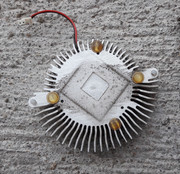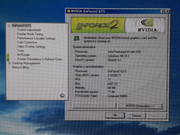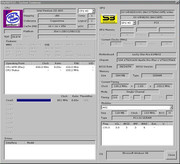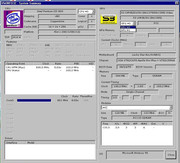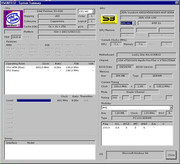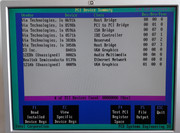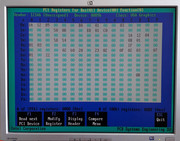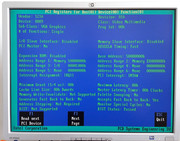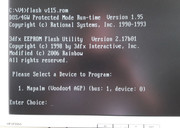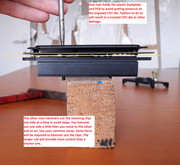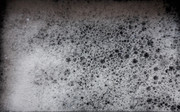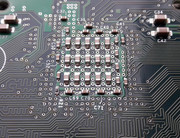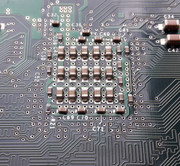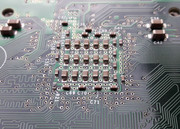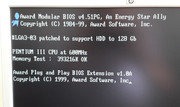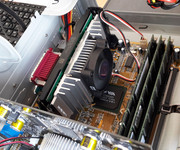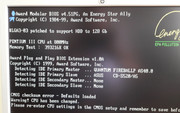My fellow comrades and old HW enthusiasts, I have very SAD news to give to you. The V4 is DEAD and the BLUE WONDER Hercules has given me some troubles too. Thankfully in the case of the GTS it was a curious case of VooDoo spells....
Here's the latest episode in my HW ADVENTURE!!! The things I've seen until now and the things I've seen over the horizon are out of this world 😁 I wish I had more money to indulge myself. So many temptations...I cant even begin to tell you about them...Abit BX6, BH6, Epox KX133, Pentium PRO's....sheeshh I need more minerals, ahem $$$$,.....so many missed opportunities....I should be gratefull for what I have gathered until now but I cant change human nature....the questin IS when will it be ENOUGH!?...a very good question indeed...
Let's get on with the SHOW!!!
The UNKNOWN CONDITION and THE BIG DISAPPOINTMENT. (This sounds about right...how's that for a TITLE?)
***********************************************************************************************************************************************
The UNKNOWN CONDITION
A few days after I have cleaned the 6600GT, the GTS and the V4 I was feeling pretty fine, the sky was blue, the birds were singing, the weather was superb, you get the idea...I wanted to test the cards and I wasnt forseeing any troubles ahead. The cleaning process went without a hitch.
Said and done. I quickly took out the Good Ol' PIII 550 build and I inserted the mighty HERCULES 3D Prophet GF2 in the AGP slot FTW!!!
Power ON! All the beeps are OK but I quickly realize that the fan wasnt working as it should. DAMN!!! It spinned for several seconds then it stoped. Sheeeshhh I dont want to stick an aftermarket fan on the pristine blue heatsink I WANT THE ORIGINAL!!!
VooDOO SPELL ON THE FAN - JINX jinx JINX IT BABY!!! Sure enough the spell had effect and I WANT to know WHO CAST IT!!!
When the fan was mounted on the heatsink it only spinned for about 5 seconds then it would stop and it wouldnt spin even if I tried to move it by hand. Each restart would have the exact result! %#@&^%%#$^@%^&#!!!
I removed the fan while I was talking to myself and at the same time I was very careful not to scratch the freshly painted black screws. I took it apart again but I saw nothing wrong with it. Just my rotten luck!
I took a pointed bamboo stick and I tried to gently move an IC on the PCB of the fan.I was very carefull not to touch or damage the fine copper wires of the winding. I assembled the fan back and I did another test. Now the fan would run for 10 seconds and then it would stop.
VooDoo people MAGIC people....Prodigy...all right...
Maybe the IC was damaged or a solder joint went bad?
I proceeded to remove the motor from the plastic frame of the fan. VERY RISKY BUSINESS! One wrong move and the fan was toast.
First I tried to move the motor by hand. NO DICE! Then I took a bamboo stick and I started from one side then from the other side to try and separate the motor. Small steps and very careful moves. I could break or damage the copper winding in a matter of nanoseconds.
After a few tense moments the motor was free. NO SIGNS of damage. Just some white deposits from the leftover flux. I'll clean this mess later.


I checked the solder joints of the IC but all was OK. I checked the copper winding and again all was OK. I saw that one solder joint of the fine copper wires of the winding was not up to spec so I took my small soldering iron and I had redone the three solder joints of the copper wires just for a test.

I assembled the fan and I made a test again using an AT PSU. STILL THE SAME SYMPTOMS. !!!!!!#@#$^@*&=^$@!!!!!
At this point I inserted the card back in the PC and I took a reading of the voltage put out by the fan header. YEP 12V ... just what I was expecting!

As I was left without options I put the entire motor in an isopropyl alcohol 99% bath.

After 15 minutes I dried the motor and assembled the fan without the plastic frame and I did a quick test. I put the fan on the metal case of the PSU - the metal center of the motor on which the copper winding is wraped up was touching the metal. BEHOLD THE FAN WORKED!!!YAY!!!

Feeling good I went to put back the entire fan. I gently set the motor on the plastic frame of the fan and I powered it. AGAIN THE FAN WORKED for 5 seconds then it stoped. &$@*(^@$^*(%!!!!!!!
I took out the motor from the plastic frame and I placed it onto the metal case of the PSU. The fan worked. GOD DAMN IT!!! )&$*@#($&@!!!!!!$$$####

THIS IS CURIOUS AF! AF! AF!!!!!!!!!!!!
I took a sheet of paper and while the fan was working I it put under the motor. Sure enough after 5 seconds the fan stopped...TSK TSK TSK...a HARD to remove VooDoo spell...DISPEL wont cut it here...

Damn SON I'M DISAPPOINT! 😁

During all the above tests I tried to gently move the fine copper wires of the winding thinking that I changed their position during cleaning but to no avail. I used a very fine needle and it was a very tense experience. I was 100% sure I DIDNT MOVED them during cleaning as I was VERY CAREFUL but I still did it as I was left without options.
I even took a metal coin and I did a test to see if the fan was working. YEP it worked all right. GO FIGURE....


If I placed the motor on the sticker of the PSU it worked if I put a sheet of paper under it it wouldnt work....

Hmmm is there anything to be said??? 😁
I've redone the solder joints of the IC but I saw no changes. I took out an old fan and I thought to use the IC on it on the Hercules fan. By mistake the PCB of the old fan broke and bye bye replacement IC...GG!!!
I took the decision to properly redo the solder joints of the copper wires and I checked again the puzzling fan.

I had a small 40mm Scythe Mini Kaze fan and I thought to replace the motor of the Hercules fan with the Scythe one. I did the swap as all the specs were the same but after a test revealed that the copper winding on the Scythe fan was to weak and the Hercules fan spinned very slow I really was LEFT WITHOUT OPTIONS!
By now I was fed up with the F..KED Hercules fan and I thought to use a DeepCool V50 cooler instead and throw the "ORIGINALITY" the WINDOW!
One more try said my inner demon. One more try....I took the old damaged fan and I inspected the bits. I saw two tiny metal bars which hold the beginning of the fine copper wires of the winding.

I paused for a moment and I said to myself. If the fan only works when the metal cylinder of the winding is placed on a metal surface maybe one of the wires isnt making proper contact with the tiny metal poles. The fan works for 5 seconds then is stops. You can feel it is magnetically locked.
Then it hit me. If I try to rotate the winding while I hold the PCB maybe something will be changed. I took the motor and I gently moved clockwise the winding holding it by the metal top while at the same time holding the PCB fixed. I felt a tiny move and I stopped. If I tried to move it more the fine coper wires could break.

I assembled the motor and propeller. I did a test and all was OK.
I solved the problem?
I placed the motor onto the plastic frame and I did a test. THE FAN WORKED!!!!

UNBELIEVABLE! PROBLEM SOLVED!
Backtracking all this experience I remembered that I tried to remove the motor form the frame the first time I clened the fan but I am 100% sure it never moved at all. If it moved then, the only parts that ever moved were the entire metal cylinder of the motor. My solution to move the winding+metal cylinder while holding the PCB is an entirely different thing. I dont think I was to blame here. The card was tested by the seller before it left. Something happened during shipping as we'll that the V4 also arrived with problems...
What an adventure! The ordeal took many hours spanned across several days but I was relentless and I was sure I could solve the problem!
When I put back the fan I saw that the thicker oil I used wasnt up to spec so I used a thinner grease and a small amount of oil. I took this measure as I saw that a new Fractal fan had the same grease inside.

I put the card in the PC and I was feeling OK that the card was complete. Sadly the ball bearing it is not so young anymore. The fans spins well and in the future I'll open up the ball bearing to grease it or I'll repalce the motor from a proper fan. Regardless, I can rest now that the card is as it should.


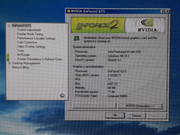
As a conclusion I think that the gorgeous Hercules card is kind of kinky and wanted to me to enter were I wasnt supposed to. If she wants me to look into her headers or IC's I might not come back to tell the story...
gallery: https://postimg.cc/gallery/1e2nvvauu/
With the V4 the situation was hopeless...
More later.