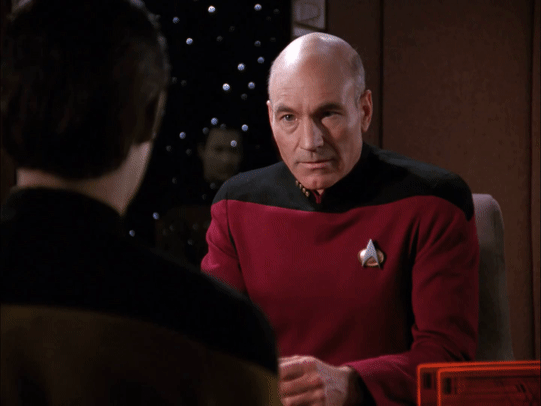gdjacobs wrote:I was thinking of other example vehicles... […]
Show full quote
luckybob wrote:
jesus tap dancing christ...
I was thinking of other example vehicles...
I wouldn't expect the rubber on these to wear the same. You change the tires when the tread depth and general tire condition warrants it (aka you measure the condition of the tires).
Koltoroc wrote:If something has expensive downtime cost you should have redundancy to allow for repairs and if repair costs are high, half assing it will only compound the costs down the line. if either is a problem management is the issue, not the downtime or the repairs.
Not to dwell on it, but this is the classic argument between preventative and predictive (just in time) maintenance. Do you swap something just in case, or do you try to collect and use data to squeeze as much lifetime out of it without significantly sacrificing reliability? Repairing something that's perfectly functional which you know has lots of service life ahead of it is a waste of money in business, pure and simple.
For vintage computer hardware, I'm not saying it's wrong to swap all the caps. Early failure won't be a big deal. However, it's not wrong to keep existing caps in place either if you're confident they're in good shape. For instance, where boards have a mix of good series Japanese and crap caps with similar ages, replacing the junk parts while leaving the other is going to be fine 99% of the time.
Jo22 wrote:But what's so wrong about testing capacitors before a replacement ?
Precisely. In fact, testing with an LCR meter is the best way of determining if caps have failed on your board at all. Even a malfunction is not definitive as the caps are one of several contributors to unreliability (although probably the largest). Age is probably one of the poorest of indicators.
This is definitely more along the lines of how I maintain my equipment.
Talking about age being a poor indicator of needing to replace things... I have a nice old ~1985 RCA stereo receiver that crapped out on me the other day. Someone gave it to me last year and I hooked it up in my garage to run some old (1972 I think) Pioneer CS99s. I'd been using it for about a year, then the stereo died because the glue they used to hold things tight to the PCB became corrosive over time and finally ate through the legs of a diode. It is such a nightmare to take down though, I'm not going to bother trying to fix it now. Prior to this, the FM reception was fantastic, the clarity of the sound was impressive for its age and I had no problems with it. I've never heard "radio" sound as good as it did on this old thing. The caps were all original and there were no signs of it ever being worked on before this (too bad someone didn't chip that nasty glue off 10 years ago).
Also, my IBM 5150 (from probably 1985-87) has all original everything and works perfectly, every time I turn it on. Heck, even the old CS99 speakers I have in the garage didn't honestly sound any different after I spent a good chunk of money and time recapping their massive crossover networks (granted, they are a terribly designed over-complicated mess and aren't the best example of a vintage high fi speaker)... I did that project based on recommendations from people on message boards.
The only time I have experienced any failures or problems that were related to bad capacitors were on ones that were notoriously problematic. Failing SMD caps in an IBM M2 keyboard, leaky or swollen junk-brand caps from the plague era and bad tantalums on 25+ year old parts that haven't been used in decades.
My whole point for creating this thread was to learn what kind of meter I would use if I wanted to pull a cap from a working board and measure it to see how far away from its original spec it is. Or for that matter, for checking caps I have laying around that I've picked up over the years. I want to know more about this process. I want to know why some people are so re-cap happy, or are so vehement about caps being garbage if they're more than 5 years old... and yet no one can even give me anecdotal evidence of a device that was fixed by replacing caps that weren't obviously leaking\swollen or known to be problematic. I have a family, volunteer work, a job, many hobbies and many other things I do besides recap boards, so I want to know why I should care so much about doing so, and why some seem to think that a vintage PC enthusiast deserves to be beat senseless with a Model M for being so lazy and stupid as to not want to buy and replace dozens of caps with no evidence that it needs to be done.
Anyway, I'm still looking for recommendations for LCR meters that would be suitable for me. The Der EE DE-5000 seems like a nice unit. I read something about it not having a capacitor discharge circuit... which again, isn't something I'm familiar with. Is this a non-issue? Are there any comparable meters that can discharge caps too? I just want to cover my bases to lessen any failures\mistakes since I'm still learning about this stuff.