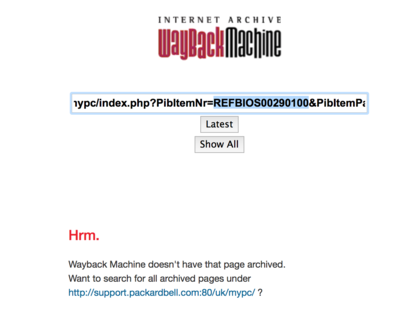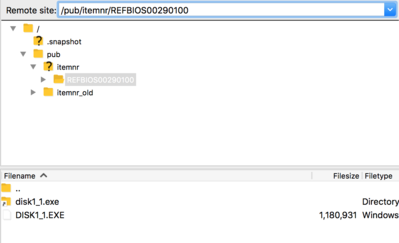Reply 20 of 57, by LUNOTech
If you still have the original HDD in the machine (or at least, you can boot to it), these steps will dump your hidden sectors to the file C:\HS.TXT (the hidden sectors should be identical to what the BIOS held):
- Open a DOS prompt and change to C:\DRIVERS
- Type ‘TATTOO’
You should see TATTOO MANAGER in the list. Choose that.
— Choose WRITE CURRENT TATTOO TO C:\HS.TXT
You can then close the tattoo program. I would also advise running TATTOO /EXPORTBIN:<file path where you want to save backup>.bin to allow later restoration of the tattoo.