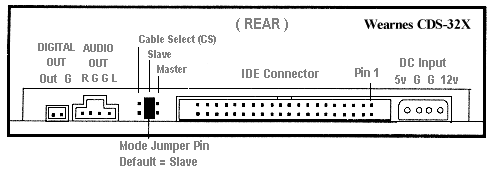Is your DVD-ROM connected on the same IDE channel (using the same cable) as your hard drive?
If so, then you need to set the jumper on the DVD-ROM as Slave (is normally marked as either Master, Slave or Cable Select) but, you need to jumper either one of the three.
The cable should then be connected with the far end to the hard drive (as the Master) and the DVD-ROM connected in the middle (as the Slave).
However, you can also try to connect your DVD-ROM on the secondary IDE channel (i.e., on its own IDE cable) as either a Master (jumper set to Master) or Slave (jumper set to Slave). As per the above, if you connect it as the Master, connect it to the far end of the IDE cable and, if connected as Slave, in the middle of the cable. I don't normally use the "Cable Select" jumper.
You have to trial and error this, as I've come across some DVD-ROM drives that only works when connected as either a Master or Slave (sometimes, it also only works when connected on the secondary IDE channel).