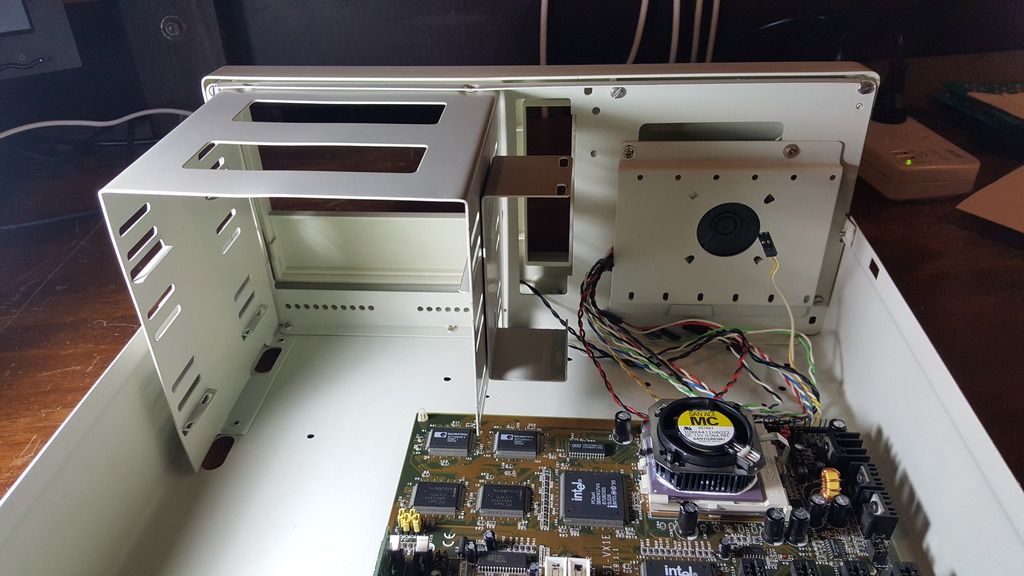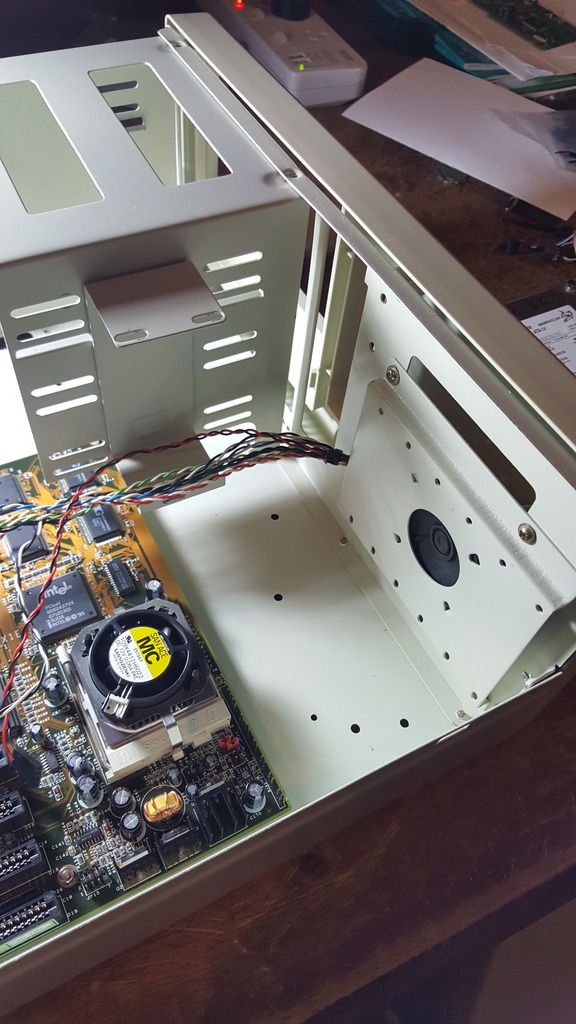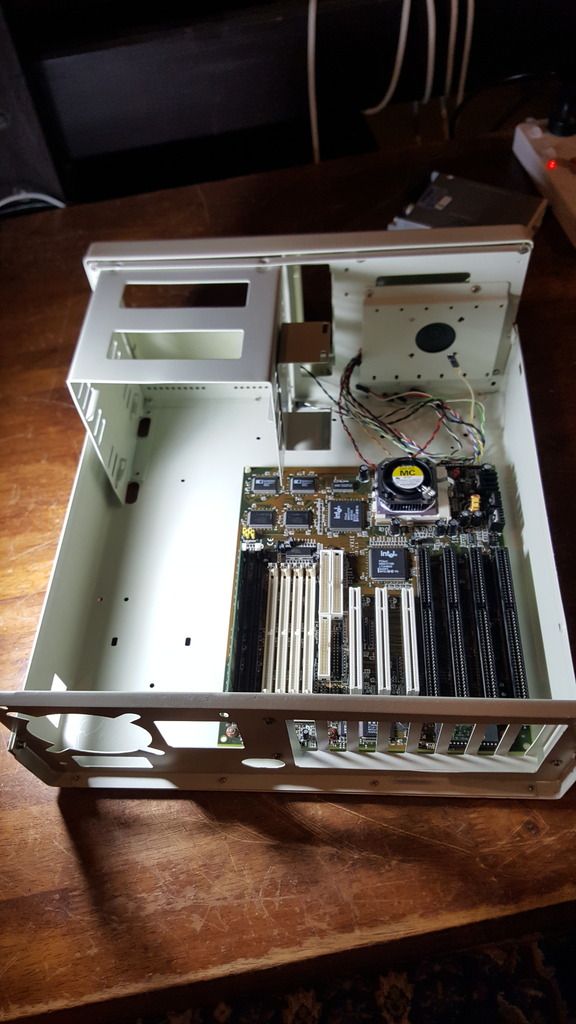First post, by GabrielKnight123
Im building an AT Pentium PC inside what I think is a 486 PC case I got so far then I realised that there is no place to put the hard drive, I dont have any extra caddies or extra parts for this case so can someone tell me where the IDE hard drive goes in this case? There is enough room for 3 CD/DVD bays and a floppy disk which are not installed yet and the hard drive is thiner/to small for the CD/DVD bay so it cant go there, there are no holes to screw in to the bottom of the case and I have not put the power supply in yet so it cant go there, did I make a grave mistake by using this case that might not have a home for a hard drive?