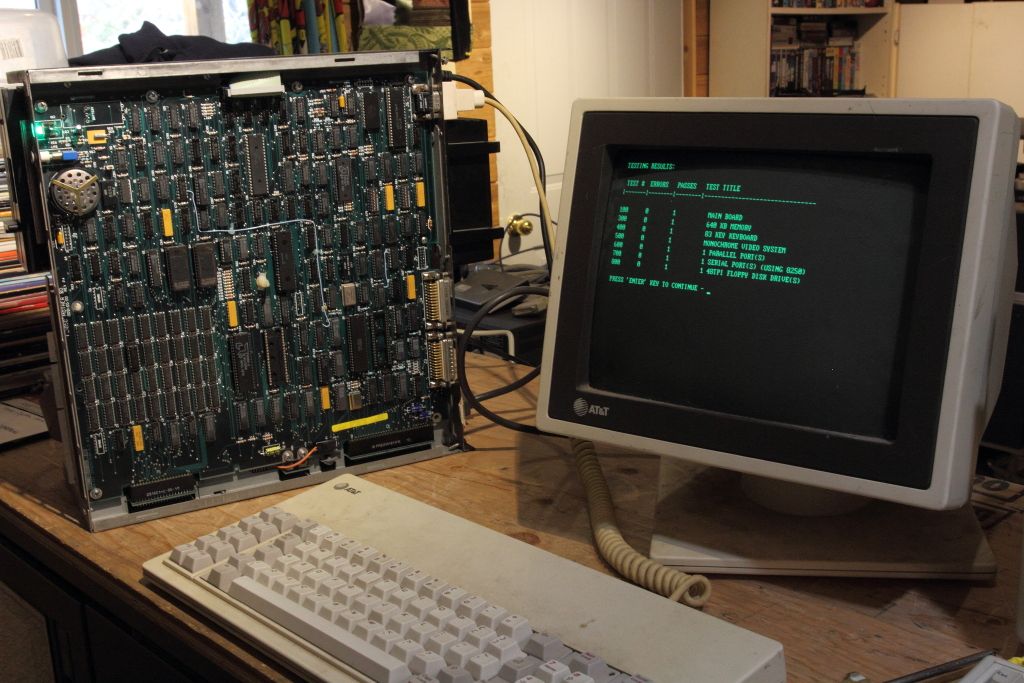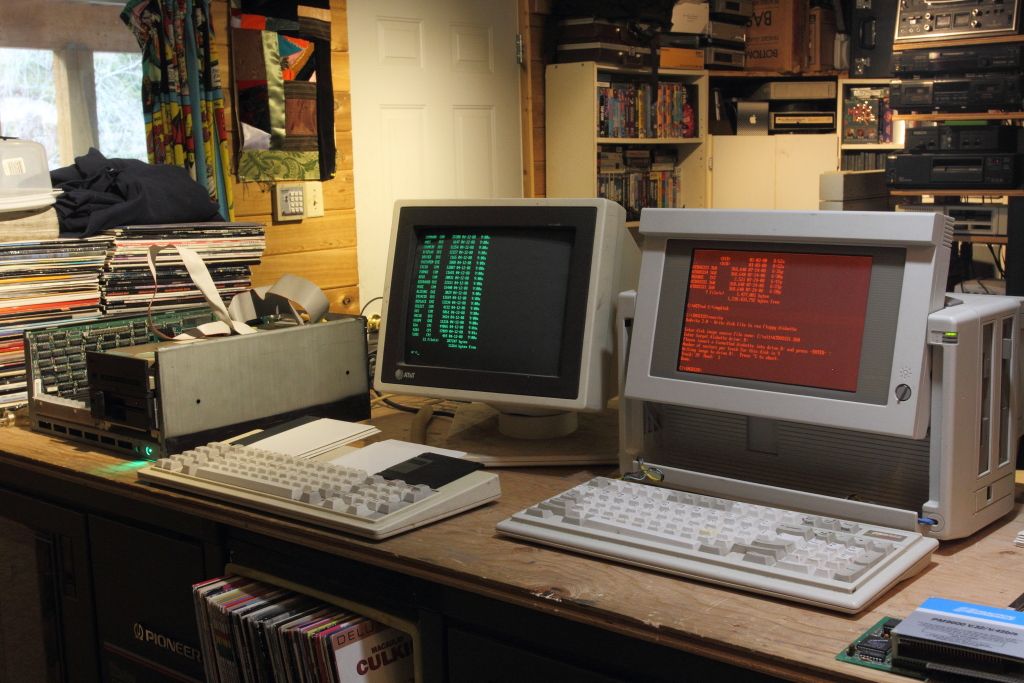My 1985 model was originally HDD-less, but had a Microscience 20MB drive and HUGE controller card retrofitted sometime later, the 1987 one had a factory-fitted NEC 20MB drive. Of course I have an (equally flawless) ST-412 knocking around, but 10MB is a bit on the low side, and more relevantly it takes up both 5.25" external bays - so no Seagate for this little system for now. I got the itch and found a 384MB RAM expansion card and ordered it this afternoon, if only to have a single 16b card in the system.
But this evening I fast-forwarded 10 years to the mid 1990s. I've been planning a multi-sound-card setup for a while now and have a suitable So7 board with lots of ISA (MS-5122 SiS 5511-based board with 3x PCI, 4x ISA). Slapped a P133 and 64MB of EDO into that, added my Diamond Stealth3D 3000 (Virge/VX) card and then started on the sound cards. My big issue with Creative is that I want to use an 8GB SSD with a single partition, so I need FAT32, so I need MSDOS 7.1. Which means that CTCU/CTCM refuse to work. I've found a workaround using SETVER 6.22 and the /T flag for CTCM, but CTCU still just refuses to run. So sod that - I have a non-PnP CT2910 I'll use instead (and a nice pile of Roland stuff for MIDI, so lacking AWE isn't too terrible), but that's for later on.
For now I focused on my Pro Audio Spectrum 16. Never used one before, so it was virgin territory. Install was about as painless as any sound card install I've ever done. Why can't anyone else make it so easy? Then fired up a few games. I loved the lack of backround noise... but was rather underwhelmed by the actual sound itself - basically just SBPro/SB16-like OPL3 stuff. Exactly what I could have expected, but somehow I hoped for something more distinctive. Still, given the nice painless and flexible setup, I can easily keep it next to an SB and a GUS 😀