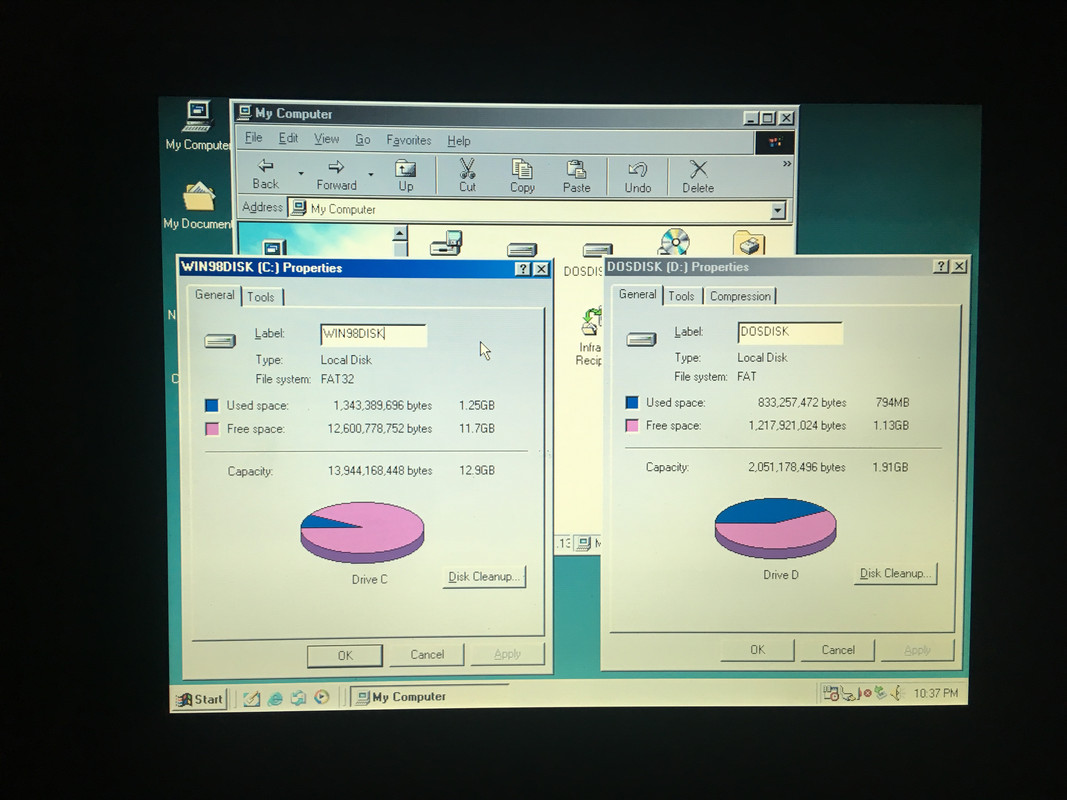First post, by keenmaster486
- Rank
- l33t
I will here document my journey in attempting to set up my IBM Thinkpad 385XD
with the "perfect storm" in terms of operating systems and hardware, without
going further than Windows 3.1.
Current specs:
Hardware:
Pentium MMX 233
32 MB RAM (built-in)
2 GB HDD (original)
800x600 TFT screen, "MagicGraph" Super VGA
Crystal SB and WSS compatible sound, internal speakers and microphone
IBM branded PS/2 mouse
Orinoco Gold Wifi card
I'm working on rebuilding the battery. The original cells were 3 banks
of 2 each, for 11.1 volts. Each cell was 1400 mAH so the total was 2800
MAH. I'm replacing them with brand new 3500 mAH cells, for a total of
7000 mAH, if the controller can handle it.
Software:
MS-DOS 7.1
Windows for Workgroups 3.11
And various networking software to work with the Orinoco card.
I've gotten WiFi to work in both DOS and Windows 3.11 now. Ironically,
it was much more difficult to do it in 3.11, and not as good of an experience
either. The Links browser in DOS is awesome. Netscape 4.08 in Windows is
just okay, and I feel like there's a lot of overhead that isn't there in
DOS. I'm writing this post from Netscape. Of course the WiFi is only
unsecured or WEP.
Game compatibility is generally good, with some issues with EGA.
More posts and pictures later
World's foremost 486 enjoyer.