Reply 40 of 72, by Dominus
- Rank
- DOSBox Moderator
That doesn't sound very helpful either (except for the "drop exe here" screen).
That doesn't sound very helpful either (except for the "drop exe here" screen).
If you're running dosbox on linux you should have both the ability and time required to learn how to use dosbox properly. As I once heard, "Linux is only free if your time is worthless."
Dominus wrote on 2020-02-10, 13:52:But is there a way to make Dosbox or any other Dos emulator more like a one click console emulator?
Leaving the technical things out of the equation (yes it could use a gui to set things up) I don't quite see it unless you provide the games.
This is what I was doing with my DOSBox installers. The user has to provide the game media/files and my installers would detect the version of the game and automatically install & set them up optimally configured for DOSBox. The problem is that often I needed to have a copy of a given version to work with to add support for it to that game's installer.
ZellSF wrote on 2020-02-10, 13:44:If you want what you're used to in the past, there's already a perfect solution; don't upgrade.
If you mean "don't upgrade from your DOS-capable PC" then you aren't taking hardware failure into account. No matter how well you take care of your components, time does its thing, and eventually they will fail.
On a side note, while I have nothing against people creating a user friendlier version of DOSBox, that's not a valid reason to abandon the original version which offers the classic DOS experience. Just fork the code and make a build focused on ease of use.
A console has a very specific set of hardware/firmware which all its games target. If there are optional configurations, they're mostly limited in range.
DOSBox aims to emulate arbitrary points over the first 20 years of the PC platform's evolution. Multiple CPU generations, third-party hardware from all over the known world, competing standards, de-facto standards, non-standards, localizations, you name it. A "one click", zero-configuration approach is never going to cut it. The people who see that as deal-breaker are the same people who -- if they got that option -- will be lost as soon as they encounter a game which needs a non-default configuration, which they will. And at that point, they'll declare that "DOSBox sucks" anyway.
That said: other computer emulators do try to be more user-friendly, in that they have (1) a menu system for controlling the emulated environment at runtime, and (2) a GUI-based configuration tool, without requiring a separate front-end. I'm not saying that DOSBox should or shouldn't go that way, because it doesn't matter to me personally, but it may be a factor for others.
P.S.:
canthearu wrote on 2020-02-06, 04:13:I know the current fashion is to use powershell for everything
As someone who likes and enjoys CLIs, my brief experience with turtle-shell has taught me to stay well away from it unless there's no other choice. I'd sooner learn to love VBScript... at it'd be faster by an order of magnitude as well.
I feel like some sort of anachronistic dinosaur because I find DosBOX perfectly user friendly even when I first started using it back in the 0.63 days.
I read the manual, of course.
“I am the dragon without a name…”
― Κυνικός Δράκων
ZellSF wrote on 2020-02-10, 13:44:If you want what you're used to in the past, there's already a perfect solution; don't upgrade. That's not a good argument against making a better DOSBox.
Sorry, but that is the "vague nonsense" that you came here to argue against, apparently. Many users think that the DOSBox experience is great, the UI is great and they disagree that changing it to be a "one-click" EXE launcher is an improvement. As far as "don't upgrade" - that's even more bull. Even disregarding inevitable hardware failure, which was already mentioned, I find completely preposterous the idea that I must own a legacy PC to play my DOS games collection, rather than simply launching DOSBox which gives me a 90% identical experience to what my DOS machine used to give (and in most cases, with improved stability and compatibility).
ZellSF wrote on 2020-02-10, 14:43:Directly loading executables with default settings is reliable for so many games I think it should be better accounted for personally. As dreamer_ said, drag and drop isn't intuitive to a lot of people, so maybe either just asking whether to open a exe or start a DOS prompt at launch, or maybe just replacing the initial screen with a "drop exe here or press enter to continue".
That's not what I want. If this is what you want, get a front-end, or buy prepackaged DOS games from GoG, or build your own installer/customizer/BAT file launcher/whatever.
As long as DOSBox stays what it is, I can get what I want and you can get what you want with some extra steps. If it is "dumbed down" to be a simple EXE launcher with a matching CONF file - then the real DOS experience that I want is thrown out the window.
https://cloakedthargoid.wordpress.com/ - Random content on hardware, software, games and toys
dr_st wrote on 2020-02-10, 20:18:Sorry, but that is the "vague nonsense" that you came here to argue against, apparently. Many users think that the DOSBox experi […]
ZellSF wrote on 2020-02-10, 13:44:If you want what you're used to in the past, there's already a perfect solution; don't upgrade. That's not a good argument against making a better DOSBox.
Sorry, but that is the "vague nonsense" that you came here to argue against, apparently. Many users think that the DOSBox experience is great, the UI is great and they disagree that changing it to be a "one-click" EXE launcher is an improvement. As far as "don't upgrade" - that's even more bull. Even disregarding inevitable hardware failure, which was already mentioned, I find completely preposterous the idea that I must own a legacy PC to play my DOS games collection, rather than simply launching DOSBox which gives me a 90% identical experience to what my DOS machine used to give (and in most cases, with improved stability and compatibility).
ZellSF wrote on 2020-02-10, 14:43:Directly loading executables with default settings is reliable for so many games I think it should be better accounted for personally. As dreamer_ said, drag and drop isn't intuitive to a lot of people, so maybe either just asking whether to open a exe or start a DOS prompt at launch, or maybe just replacing the initial screen with a "drop exe here or press enter to continue".
That's not what I want. If this is what you want, get a front-end, or buy prepackaged DOS games from GoG, or build your own installer/customizer/BAT file launcher/whatever.
As long as DOSBox stays what it is, I can get what I want and you can get what you want with some extra steps. If it is "dumbed down" to be a simple EXE launcher with a matching CONF file - then the real DOS experience that I want is thrown out the window.
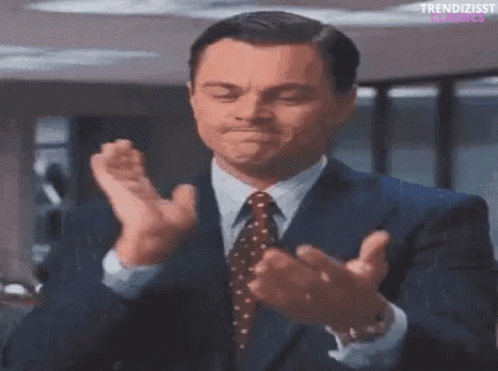
"Design isn't just what it looks like and feels like. Design is how it works."
JOBS, Steve.
READ: Right to Repair sucks and is illegal!
I guess there’s room for all types, I suppose some people want to play retro dos games without using the command line.
But certainly not me, that’s why with DosBox Distro I went to great lengths to hide the Linux OS and force people to live on the DosBox command line.
I’m sorta interest to see how that “PC Classic” project develops, if it will ever come to fruition.
It might prove I’m in the miniority.
BinaryDemon wrote on 2020-02-10, 23:42:I guess there’s room for all types, I suppose some people want to play retro dos games without using the command line. […]
I guess there’s room for all types, I suppose some people want to play retro dos games without using the command line.
But certainly not me, that’s why with DosBox Distro I went to great lengths to hide the Linux OS and force people to live on the DosBox command line.
I’m sorta interest to see how that “PC Classic” project develops, if it will ever come to fruition.
It might prove I’m in the miniority.
I like the idea of your distro. I really do. But I wanted to use a different version (DOSBox-X) and with my rPi3.
"Design isn't just what it looks like and feels like. Design is how it works."
JOBS, Steve.
READ: Right to Repair sucks and is illegal!
Bruninho wrote on 2020-02-10, 23:53:I like the idea of your distro. I really do. But I wanted to use a different version (DOSBox-X) and with my rPi3.
Yeah there’s lots of room for improvement . I never tried a raspberry pi, but I have trouble justifying buying one when I can ebay used thin clients for much less.
BinaryDemon wrote on 2020-02-11, 00:48:Bruninho wrote on 2020-02-10, 23:53:I like the idea of your distro. I really do. But I wanted to use a different version (DOSBox-X) and with my rPi3.
Yeah there’s lots of room for improvement . I never tried a raspberry pi, but I have trouble justifying buying one when I can ebay used thin clients for much less.
You can always emulate a rPI3 with QEMU, no?
"Design isn't just what it looks like and feels like. Design is how it works."
JOBS, Steve.
READ: Right to Repair sucks and is illegal!
Bruninho wrote on 2020-02-11, 00:51:You can always emulate a rPI3 with QEMU, no?
No clue, tho emulating a rPI3 to run DosBox-X seems like silly idea.
Dominus wrote on 2020-02-10, 14:49:That doesn't sound very helpful either (except for the "drop exe here" screen).
I wonder if you understood what I meant, because if you did it would be interesting to me what you think the difference in helpfulness is.
I meant in one scenario when you open DOSBox it basically pops up a dialog window "Open an exe" or "Open a DOS prompt" where the former would open a file browse dialog allowing you to select a exe file while the latter is obvious.
In the other scenario when you open DOSBox the intro screen says "Drop a exe here to run it or press enter to continue"
The first of these scenarios has one obvious problem, it relies on UI elements that DOSBox doesn't currently have. It's not a pretty solution.
The other one shares a problem that the current solution also has, it does rely on the users to know how to drag and drop, but unlike the current solution there's no chance of the user deleting the easy drag and drop target on Windows (the desktop icon) and the drag and drop target is much easier to find than on Linux or macOS.
Obviously, an UI would sort of solve that, then you could have a "File > Open", but that could be weird, having to be disabled once emulation is started.
dr_st wrote on 2020-02-10, 20:18:ZellSF wrote on 2020-02-10, 13:44:If you want what you're used to in the past, there's already a perfect solution; don't upgrade. That's not a good argument against making a better DOSBox.
Sorry, but that is the "vague nonsense" that you came here to argue against, apparently. Many users think that the DOSBox experience is great, the UI is great and they disagree that changing it to be a "one-click" EXE launcher is an improvement.
How is the great burden of some users having to press enter at DOSBox startup (with a toggle in the config to permanently bypass this hassle) a greater concern than lots of people not being able to figure out how to play their favorite games at all?
dr_st wrote on 2020-02-10, 20:18:As far as "don't upgrade" - that's even more bull. Even disregarding inevitable hardware failure, which was already mentioned, I find completely preposterous the idea that I must own a legacy PC to play my DOS games collection, rather than simply launching DOSBox which gives me a 90% identical experience to what my DOS machine used to give (and in most cases, with improved stability and compatibility).
Huh? I meant don't update DOSBox. DOSBox 0.50 still runs fine on Windows 10.
dr_st wrote on 2020-02-10, 20:18:As long as DOSBox stays what it is, I can get what I want and you can get what you want with some extra steps. If it is "dumbed down" to be a simple EXE launcher with a matching CONF file - then the real DOS experience that I want is thrown out the window.
I want more people to be able to play DOS games. So, no I really can't get what I want that way.
Well that's not really true. I don't care that much, but I do see it as a valid criticism of DOSBox that some things about using it is too difficult. I'm sure there are good reasons for some of those difficulties and less good reasons for others.
It might be worth re-examining those reasons, it might not be, but I don't think zealousness for or against change should factor in.
VileR wrote on 2020-02-10, 20:07:DOSBox aims to emulate arbitrary points over the first 20 years of the PC platform's evolution. Multiple CPU generations, third-party hardware from all over the known world, competing standards, de-facto standards, non-standards, localizations, you name it. A "one click", zero-configuration approach is never going to cut it. The people who see that as deal-breaker are the same people who -- if they got that option -- will be lost as soon as they encounter a game which needs a non-default configuration, which they will. And at that point, they'll declare that "DOSBox sucks" anyway.
First, I doubt everyone will run into games that needs a non-default configuration. The people that do will still be able to play some games, as opposed to no games. Isn't that better?
Bruninho wrote on 2020-02-10, 21:07:https://media1.tenor.com/images/eaf41323dccd993b8cbda1d9e24088ae/tenor.gif?itemid=16016616 […]
You were just complaining about kids and their damn phones and now you're posting full size gifs as replies to conversations. You should decide if you want to sound like a 15 year old or a 75 year old.
I wonder if you understood what I meant, because if you did it would be interesting to me what you think the difference in helpf […]
I wonder if you understood what I meant, because if you did it would be interesting to me what you think the difference in helpfulness is.
I meant in one scenario when you open DOSBox it basically pops up a dialog window "Open an exe" or "Open a DOS prompt" where the former would open a file browse dialog allowing you to select a exe file while the latter is obvious.
In the other scenario when you open DOSBox the intro screen says "Drop a exe here to run it or press enter to continue"
The first of these scenarios has one obvious problem, it relies on UI elements that DOSBox doesn't currently have. It's not a pretty solution.
The other one shares a problem that the current solution also has, it does rely on the users to know how to drag and drop, but unlike the current solution there's no chance of the user deleting the easy drag and drop target on Windows (the desktop icon) and the drag and drop target is much easier to find than on Linux or macOS.
Obviously, an UI would sort of solve that, then you could have a "File > Open", but that could be weird, having to be disabled once emulation is started
I understood you well, my take is that people who are unfamiliar will still have the hurdle of "there is a bunch of files what do I do with them?" "open an exe? there are three of them" "there is no exe!" (com) "it doesn't work!" (because it needs to be started from a batch file which sets up everything).
Again, I'm the firm believer that it's the nature of the beast (DOS games/apps) that you can't have it work reliably for everything. Because there is no common container format that is used for the games. The best solution is still the way the game stores (gog, steam, origin) are using but that is mostly bundeling a single game with DOSBox and even that is only OS specific.
So, any of these proposals is going to hit the problem of people not knowing what to do with a dos game, expecting it to be something like a console rom or that you just drop the download on the program and it adds it to the list of installed games.
-> that's where frontends come in handy. Because I believe that's what people (not the oldskool ones) expect. A list of installed games with big flashy pictures/logos which they just doubleclick and play.
Dominus wrote on 2020-02-11, 10:16:I understood you well, my take is that people who are unfamiliar will still have the hurdle of "there is a bunch of files what do I do with them?" "open an exe? there are three of them" "there is no exe!" (com) "it doesn't work!" (because it needs to be started from a batch file which sets up everything).
Well you would still need to launch the right program files in the right order (setup first for most games for example), it's only a solution to the problems of having to mount things via a text interface (which requires the users to have a concept of the file structure on their device, a rather big thing to ask for).
Dominus wrote on 2020-02-11, 10:16:-> that's where frontends come in handy. Because I believe that's what people (not the oldskool ones) expect. A list of installed games with big flashy pictures/logos which they just doubleclick and play.
Frontends just add a layer of complexity. Unless you have someone else set them up for you, but then DOSBox is pretty easy to use too.
There's already DOSBox game bundles floating around, but they present a lot of problems. I don't think it's a good solution.
Frontends can be hasslefree. Boxer did this very well. It's all in one and you just dnd a game folder into it to add a game to your library.
ZellSF wrote on 2020-02-11, 09:21:How is the great burden of some users having to press enter at DOSBox startup (with a toggle in the config to permanently bypass this hassle) a greater concern than lots of people not being able to figure out how to play their favorite games at all?
I guess that if all you want is an easy option to "launch program" which will do the following:
And if there is a configurable option to skip this prompt at startup, then there should be no problem to implement this, and it is probably a better interface than drag-n-drop.
Dominus wrote on 2020-02-11, 10:16:I understood you well, my take is that people who are unfamiliar will still have the hurdle of "there is a bunch of files what do I do with them?" "open an exe? there are three of them" "there is no exe!" (com) "it doesn't work!" (because it needs to be started from a batch file which sets up everything).
Again, I'm the firm believer that it's the nature of the beast (DOS games/apps) that you can't have it work reliably for everything.
True, it won't work for everything, but it is perhaps a case of a relatively simple-to-add feature, which will cover a good range of user scenarios. So, if implemented exactly as discussed here, I would not be against it. 😀
https://cloakedthargoid.wordpress.com/ - Random content on hardware, software, games and toys
ZellSF wrote on 2020-02-11, 09:21:You were just complaining about kids and their damn phones and now you're posting full size gifs as replies to conversations. You should decide if you want to sound like a 15 year old or a 75 year old.
![]()
I'm sorry, I hope this is small enough for you.
Apparently you did not understood what I was complaining about. Posting a meme or using gifs to reply a conversation is not a problem. The problem starts when "smartphone generation" does not want to be smart enough to do the job, tasks or play a game (now there's talk about putting some helper in the games so they can finish a stage/phase... Jesus), the problem is when the "smatphone generation" does not want to put down their phones when walking or driving on the street, or in a lunch with their friends and do some real talking. The problem is when the "smartphone generation" needs to have an emulator, a gold treasure of the early PC days, "dumbed down" so they can play some games and learn s**t nothing about computing and how the things worked in the past to be able to play these games. These things are needed for them to learn and understand how the things are as they are today to let them play these silly games such as "Fortnite".
A gif/meme on WhatsApp or a forum is the smallest of the problems.
"Design isn't just what it looks like and feels like. Design is how it works."
JOBS, Steve.
READ: Right to Repair sucks and is illegal!
ZellSF wrote on 2020-02-11, 10:48:Frontends just add a layer of complexity. Unless you have someone else set them up for you, but then DOSBox is pretty easy to use too.
There's already DOSBox game bundles floating around, but they present a lot of problems. I don't think it's a good solution.
Here you contradict yourself. How in Earth is a frontend more complex than using vanilla DOSBox? First you defended some way to make DOSBox easier for the "smartphone generation", when here you are saying that DOSBox "is pretty easy to use". Hell, if it's easy, you don't need a frontend, right? RIGHT?
A frontend is the only way to make it easier for them and this is where Boxer does it well. I used boxer for a couple of years when I had little to no time due to work, and wanted a quick way to play my childhood games such as Grand Prix Accolade, Italy 90 and Carmen Sandiego. Frontends like Boxer are good enough for the "smartphone generation". When Boxer stopped being updated (it still has an old version of DOSBox, and I wanted to do more than gaming on it) I decided to go after some vanilla DOSBox and/or "enhanced" DOSBox versions such as DOSBox-X. It's not complicated really. If a "smartphone generation" kid can't understand how DOS works, how we can expect him, if he wants to do a career in computing, to learn simple basic programming? I used to do QBasic programming when I was 8 years old. What are 8 year old kids of the "smartphone generation" doing now? Certainly nothing better than I did...
But fine, you wanted a way to "dumb down" DOSBox for the "smartphone generation", we presented you to the only and one solution: frontends. But then you said they just add a layer of complexity - Seriously, have you tried Boxer yet? All I had to do was just drag and drop a game on it and Boxer did it all for me. After playing the game, it was stored in a library (more like a folder, with icons of a diskette [irony] ok, I don't expect these kids to know what a diskette is[/irony]) where I just had to click on the icon of a game to play it again. Simple. Super easy! It can't be better than that - Actually, is much better than GOG games, most of them require ScummVM.
I prefer to keep DOSBox as it is, not only for nostalgic reasons, but also for people to learn something about what they are using now (smartphones/tablets/computers) and how we came to such technology of today. However, I never said it shouldn't be improved; DOSBox certainly has room for much more improvement, but I mentioned more in terms of emulation performance/emulated hardware, than about the GUI. DOSBox is primarily for games, but it has potential to be used for so much more, as seen by enhanced versions of it. One thing though, I'd like to see improved, is the boot of disk images and use/swap of multiple disks. Boxer had a good UI for that.
"Design isn't just what it looks like and feels like. Design is how it works."
JOBS, Steve.
READ: Right to Repair sucks and is illegal!