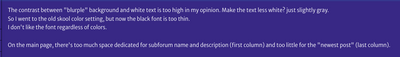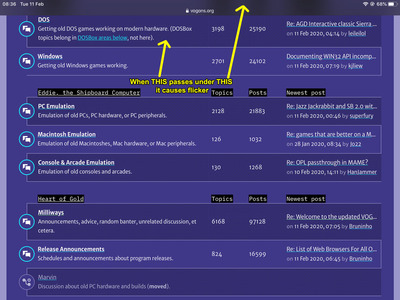Reply 520 of 743, by appiah4
- Rank
- l33t++
Dominus wrote on 2020-02-04, 07:51:You can click on the "last reply" bit to get to the last page.
Is it really important to know the number of pages? Isn't the number of replies the better thing to know? Number of pages is a very arbitrary thing. For 40 replies you could have 1 page, or 40 or something in between.
I didn't know the date/time on the Newest Post was a clickable link that does this as it is not underlined. I can understand why it's not underlined aesthetically but it is counter-intuitive. The only underlined thing is the nick of the poster and that takes you to the poster's profile..
Retronautics: A digital gallery of my retro computers, hardware and projects.