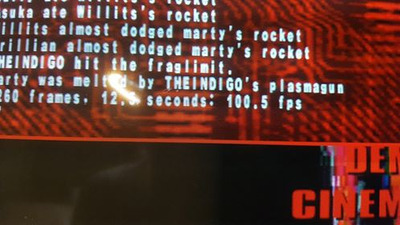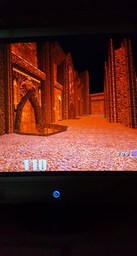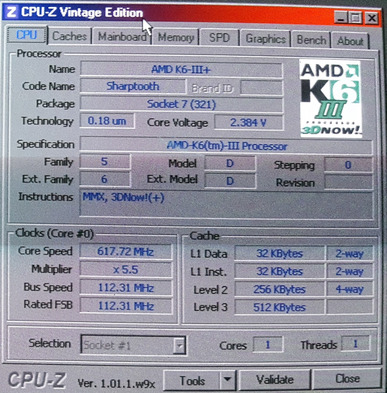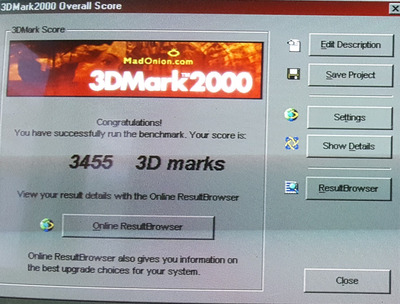I have tried a couple of different sound cards. Both PCI and ISA cards.
I stubled across this video and decided to try the awe card. And the AWE card is the fastest so far
https://www.youtube.com/watch?v=TC01uiyuJxI&t=1235s
Go to 7:33 and see the scores in quake 3.
I have also tried alot of different network cards. So far the INTEL card has been the fastest. It beats every 3com an Realtek card I have tried.
A friend of mine discovered the ADM tech card were crasy fast. Some day in the future I am going to test the same card he has.
One thing that is funny is how much faster Quake3 runs without a sound card. Im getting around 60 more frames per second without a sound card.
That got me thinking, about the sample based GUS sound card. I wonder If it is possible to get Quake3 to run on the GUS.
If I have understood it correctly, when a game have support for the GUS and it uses the samples, the card does all the sounds itself and doesent use your computers
cpu at all.....
That should give a big FPS boost if it were possible. But I doubt there is a patch for Quake3 that lets the GUS work that way