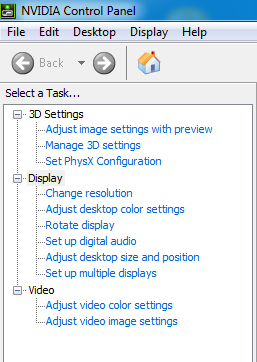First post, by Kreshna Aryaguna Nurzaman
- Rank
- l33t
Lately I was intrigued to try Top Gun: Fire At Will on DOSBOX. Host PC is Intel Core i5-2400 @3.10GHz with 16 GB of RAM, Windows 7 Ultimate 64-bit, with GeForce GT 710 GPU. Since this PC doesn't have optical drive, I use Nero images (.NRGs) burned from the original CDs like, years ago. Top Gun CD 1 is mounted using Alcohol 120% version 2.1.0 (Build 20601) on the O: drive, which in turn is mounted in dosbox using mount d o:\ -t cdrom -usecd -ioctl command. The game has been patched to version 1.1 right after installation.
When I run the game, the video intro stutters so bad, and so does the main menu, and so does the briefing screen.

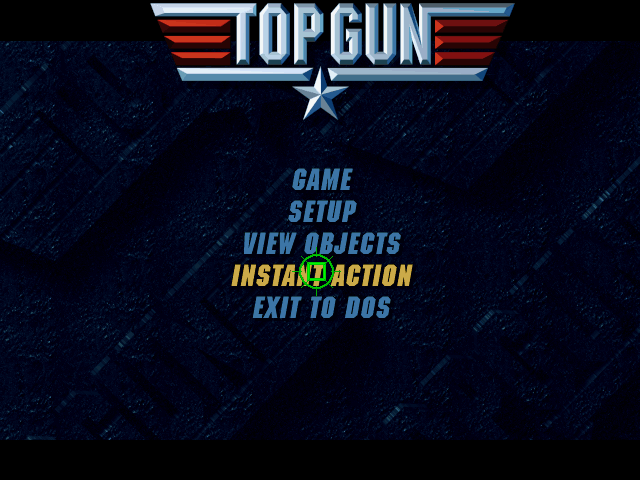
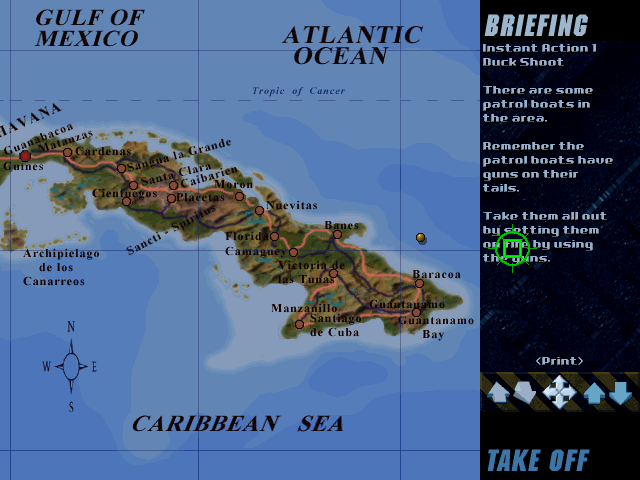
(top to bottom) Top Gun: Fire At Will's intro, main menu, and briefing screen; all stutters badly.
Thankfully, air combat doesn't stutter. Moreover, frame rate is butter-smooth even with SUPERHI enabled. Nonetheless, the stuttering that happens anywhere else is quite annoying.
By the way, I use core=dynamic, cputype=auto, and cycles=250000 (yes, two hundred fifty) in my .conf file (attached). I've noticed that the stuttering get worse as cycles increase, but I need such high cycles to play the game smoothly with SUPERHI option. I thought it was because DOS4GW doesn't play nice with dynamic core, so I replaced DOS4GW with DOS32a using sb /r command on TOPGUN.OVL file (yes, turned out DOS4GW is embedded in TOPGUN.OVL instead of TOPGUN.EXE). Alas, the stuttering stays. It doesn't get worse, though, but doesn't get any better either.
So, which direction should I take to solve the problem? Perhaps there are other, better DOS extenders I should use? Or perhaps it has nothing to do with the stuttering at all?
Never thought this thread would be that long, but now, for something different.....
Kreshna Aryaguna Nurzaman.