First post, by RoyBatty
- Rank
- Oldbie
I can't find my old thread, I think it was removed because of some other user creating drama in it. So I'll go ahead and start a new one.
Build log of my TUV4X + SL6BY Pentium III-S retro Windows 98SE/Windows XP retro rig.
First some pics











Hardware
Case: Some case I picked up at CompUSA a decade ago
Power: Thermaltake 750
Motherboard: ASUS TUV4X w/BIOS 1006.002 with tB1 stepping microcode update
Ram: 1GB Crucial 2-3-3-6 (2x 512MB)
CPU: SL6BY Pentium III-S tB1 stepping 1.4ghz
Cooler: Zalman CNPS 6000 alcu
Video 1: Nvidia MX400 64MB PCI
Video 2: 3DFX Voodoo5500 PCI
Sound: Creative SB Live 4830 (thank you to VOGONS driver library, finding the right driver for this card is very difficult)
DVDRW: Plextor PX-760A
CDRW: Plextor PX-5224A
HD 1: Samsung EVO 860 SSD w/StarTech IDE to SATA adapter
HD 2: Various
Monitor: Dell 2001FP (needs work)
Mouse: Microsoft Intellimouse 5 button optical
Keys: Steelseries APEX 100
It's been quite the ride putting this machine back together finally after having it sit for years. I am very happy with the results and can't wait to throw some games on it and play them. I'll also use it as my CD/DVD backup machine as I have my beloved plextor drives in it just for that purpose.
I have the MX400 in it for now, but will probably throws the Voodoo back in it once I get a monitor that isn't intermittent.