First post, by C0deHunter
- Rank
- Oldbie
Mine should look like this:
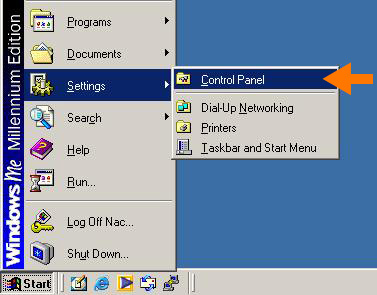
But instead, I get a BLACK bar where the wording is, this is a picture of it:
I have the latest Rage Pro drivers, changed resolution, color depth, refresh rate, etc. did not make any difference.
Why?
p.s. Would you recommend a better image hosting? I have been using Flikr for years, and I hate it.
PIII-800E | Abit BH-6 | GeForce FX 5200 | 64MB SD-RAM PC100 | AWE64 Gold | Sound Canvas 55 MKII | SoftMPU | 16GBGB Transcend CF as C:\ and 64GB Transcend CF D:\ (Games) | OS: MS-DOS 7.1-Win98SE-WinME-Win2K Pro (multi-OS menu Using System Commander 2K)