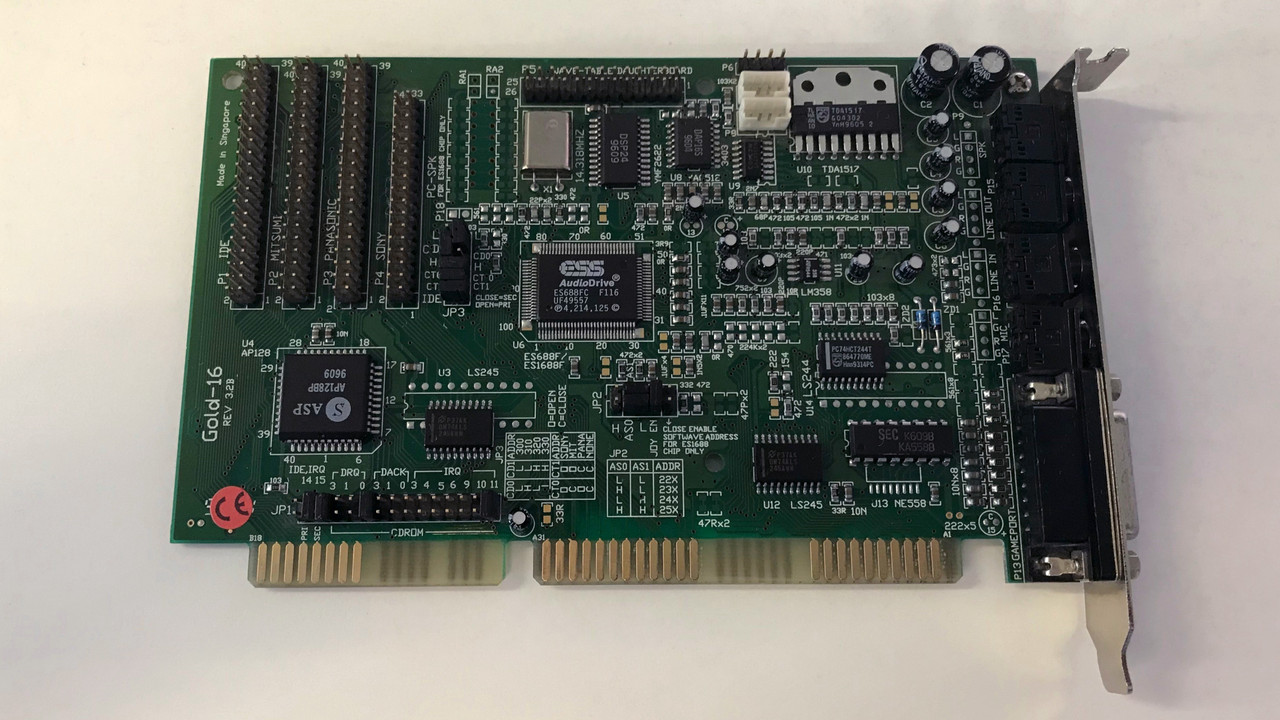appiah4 wrote on 2020-06-06, 16:11:
Interestingly I noticed that FM music is extremely distorted on Line-Out but otherwise perfectly smooth on Speaker out.
What could be the cause? Is the distortion due to hooking it up straight to el cheapo headphones or TV audio in?
Line-out is designed to deliver some voltage to an amplifier, but line-out is not designed to push current through headphones. In technical terms, line-out is meant to drive a high-impedance device (around 10.000 Ohms), but el-cheapo headphones are anywhere between 8 and 32 Ohms. Depending on the sound card, connecting a low-impedance load to line-out can cause distortion.
Line-out should sound right if you connect it to a TV audio in, though. TV audio in is exactly that type of high-impedance device line-out is meant to be connected to.
A possible cause for bad sound at the line-out jack might be a damaged line-out jack or bad solder joints at the line-out jack. Another cause might be worn-out DC decoupling capacitors directly at the line-out jack (probably C3/C4, maybe C5/C6), speaker out uses C1/C2. Anything farther away from the line-out jack is also used by the speaker out signal path, so if speaker out is clean, the line level signal as generated on the sound card has to be clean, too.