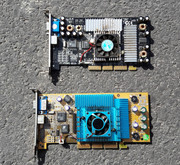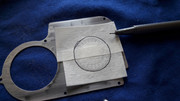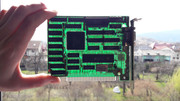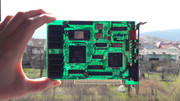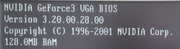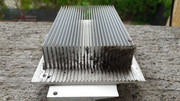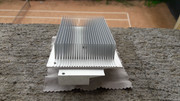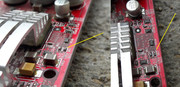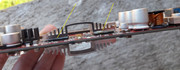Analysis - Climax
FX! fx? YEAH DUDE!!! ... is it a 3dfx? HECK NO!
Good Ol' NV30. After the FX 3000 foreplay, a Geforce FX 5800 was obviously in order. As The FX 5800 Ultra cards sell for stupid money and I am at least 15 years late to the party, the odds of me finding a NV30 weren't all that great. I looked at pictures on the Internet and said to myself: I MUST GET ME ONE OF THOSE! Someday ... Someday ...
Well what do you know, someday, came in January 2020. 😁 Be careful what you wish for ... I wish for a V5 6K ... that ain't gonna happen anytime soon. 😁
But I digress. Mr. X aka my best retro HW supplier of the land, came through and found a Mercury NVIDIA GeForce FX 5800 AGP 8X Graphic Card *** KOB N5800 *** KOB N5800TE-128MB *** GF FX5800 128MB DDR2 DVI TV . http://www.mercury-pc.com/product/324
The card was looking great and it also had the original drivers CD. JACKPOT!
I received the pictures and even if it was obvious that I wanted the card, I beat around the bush a little until I made my decision.
The seller was patient and in the end the card landed into my hands.
Check it out.







Yep. A true and true NV30 and it's MINE!
Ever since I got the first pictures, I noticed that the push pins from the heatsink looked a little strange and they seemed covered in something that looked like hot glue.
At that time I thought that this was an anti-tampering/warranty measure from the vendor of the card and I was sure that I could remove "the offending stuff".
The first thing that I did when I received the card, was to remove the shroud of the heatsink and clean the wool that was inside. If in the case of the FX 3000 I had to deal with a lot of dirt, the case of the FX 5800 was child's play.



After I felt comfortable with the state of the card and after I also conducted a thorough inspection of the card, even if it had been tested by Mr. X, I finally powered up the monster.
Lights! Camera! Action!





Alive and still going STRONG! I briefly tested the card in a PC with a PIII 800MHz CPU and AGP 2x motherboard just to check its vital statistics.
Psssstt. I have to tell you something and I'll have to whisper as I don't want the card to hear what I am about to tell you.
I think that deep inside this card would've wanted to be an ULTRA and howl like the legendary Dustbuster because it has a massive coil noise.
In idle it makes Reeeeeeeeeeee. In load it is the same story. REEEEEEEEEEEEEEEEEEEEEEEE!!!!!!!!!!!!! I isolated the source of the noise as best as I could and I think that the culprits are the SMD Power Inductors that are present in the power supply area. The noise isn't like capacitor squeal. Also on the board we have many solid Panasonic SVP caps that I think that are still okay.
The cooler on the FX 5800 looks similar to that of the FX 3000 and I was expecting the same sound timbre. Wishful thinking! I quickly found out that is was just a presumption. Full throttle dBs galore.
By the looks of it I got my DUSTBUSTER ALRIGHT! 😁
All of the problems listed above didn't deter me as they just made me like the card a lot more. There was no time to waste so I got to work.
My mind was racing in search of solutions to each and one of the problems it had and I was sure that I will be able to solve them all.
My gut was telling me that all will be alright in the end.
The first task was that of removing all of the non factory stickers. The sticker on the back was the kind that tears in small pieces and it was very stubborn to remove. After many minutes, using a small hair dryer, cotton sticks, IPA 99% and other tools I was finally able to get rid of all of them .


After the card was sticker free, I gazed at it and I didn't like the looks of the aluminium shroud from the heatsink so I used a microfiber cloth and some polishing paste.



The initial results were great but I decided to aim higher and I started thinking of going with a brushed aluminium texture. This is for later though.
Soon came the moment when I had to solve the hot glue problem.

To make matters worse, on the back of the card, in the area of the VGA/DVI connectors, disgusting brown deposit was present. The heck is that!?

One problem at a time hot glue first, the rest later.
The hot glue was very stubborn so I placed the card on a radiator/heater for a few minutes. I used some spacers to protect the card.

With the method presented above I was able to remove most of the hot glue. The leftovers were "softened" using very carefully a hair dryer and then eliminated with a bamboo stick that wasn't too sharp.

Little did I know that the hot glue held a nasty surprise. Under it I was greeted by a substance that was very hard and almost impossible to remove without damaging something.
I looked closely and I intuited what it was but I wasn't 100% sure.


After the initial test on the AGP 2x motherboard I took out of storage an AGP 8x platform and I put the graphic card through the wringer.





FX 5800 @ 100%! Great!
From the pictures above you can plainly see that the aluminium shroud isn't looking so great and as I decided to go above and beyond, it was obvious that I had to take care of this "shortcoming".
As we have to walk first before we run, I first had to remove the cooler from the card.
I tried very hard to remove the central pin from the old generation push-pins but to no avail.



Super glue my dear readers. Someone fixed the push pins with super glue and added the hot glue in top. What the actual F..K?
After tens of minutes in which I tried to gently remove the push pins, I took a pair of needle nose pliers and I twisted them off until they broke.

Finally free.


I was relived when I was able to see the whole PCB.

My enthusiasm was short lived though when I looked at the super glue disaster.




Good push pin. Bad push pin. There was no way for me to remove the central pin and even if I would've been able to do it, the push pins were also held strong by the super glue.

The card had more surprises in store for me though.
The push pins business should've given me some clues that I wasn't the first to remove the heatsink but nothing prepared me for the deep scratches on the heat spreader of the graphic chip. Hello Mr. whoever you have been, have you heard about acetone? Obviously not. In most cases, the heatsink of the FX cards is held with a soft pink thermal pad that has a toffee like consistency and is easily removed with cotton sticks and IPA 99%. It takes time and patience but as we like in the speed of sound era there is no time to waste. SCRATCH! SCRATCH! SCRATCH!


Not even the heatsink escaped without scars. I rest my case ...

I looked again at the aluminiun shroud and it looked okay. One thing was still nagging me though. I knew that I wanted MORE!

I removed the leftovers from the push pin massacre.


To clean the fixing holes I used a torx bit with the correct dimensions. I gently rotated the bit and I removed much of the super glue.



The results were very good and I finally had something that resembled a fixing hole.


I tried to clean some super glue with a blunt bamboo stick but it was like pissing against the wind. I also tried some acetone and a cotton stick but the super glue gave me the middle finger.

The brown deposit on the back of the card, that was present in the VGA/DVI was swiftly removed by IPA 99%. YAY!

During all of the work my mind still searched for a solution for the coil noise problem and a path soon opened up in front of me. I was ready to follow it and see what I'll get in the end.

The moment when I gave the aluminium shroud my maximum attention soon came.
To protect the Geforce FX sticker when I was about to polish the aluminiun I decided to use some paper tape. Bad ideea!
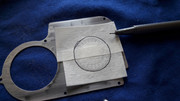
I made a test to see if the paper tape would damage the sticker and I just pressed on an area and then I removed the paper tape. The sticker is glossy and I thought that I had nothing to worry about. Bad move. I lost from view one aspect. The sticker is also paper based so when I removed the paper tape I also damaged the sticker.

Damaged sticker! NOOOOOOOOOOOOO!!!!
Well, this kind of sucks ... I'll polish you without protection and I'll fringe your ends. It is what it is! Brushed aluminium here I COME!



More polishing was required but I was on the right track. 😀
I cleaned the PCB with IPA 99%.




The bracket was cleaned of rust and I polished it manually.




Replacement push-pins and clean bits and pieces.

I cleaned the heatsink.


I didn't want to remove the fan because the wire is held with hot glue from factory. The wire sits very close to the PCB and if I removed it I would've had some difficulties to put it back as it was. If I didn't put the wire correctly in place the heatsink might've made bad contact with the graphic chip. The distance between the wire, the heatsink and the PCB is extremely small. Better safe than sorry.
In the end, to clean the fan I had to remove the fixing screws and I was able to reach all the areas that needed to be cleaned.
I didn't had to tear up the cooling fan as it is still running great and the ball bearing is still young. Go figure. 😁


Looking great!



And now for the final results! (Drum roll)





I wanted the brushed aluminium texture to be with a perfect parallel lines pattern but the sticker kept me from achieving perfection.
The final results were great though and I didn't had to insist.
More cleaning and drying.


Ready to embark on the assembly line.

Some glamour shots.





The PCB looked the part but the super glue areas weren't looking so hot ... A solution to this problem came into my mind but first I had to tackle the coil noise.

I took an old laptop motherboard and I tore an SMD Power Inductor to see what makes it tick.

Initially, "to solve" the coil noise problem I tried to use some RTV silicone but the results were kind of messy. As during the hardening process some of the compounds from the RTV silicone can damage the PCB I gave up on the idea of using it.


In the end I used a lacquer called Plastik 70. I used this stuff to coat the ferrite coils on my Enermax Modu 87+ 900W PSU and I got rid of the noise they made.

The whole plan was to inject this lacquer with a syringe inside the SMD Power Inductors. I conducted some tests using IPA 99% to see if I can inject liquid inside the cavity of the SMD Power Inductors. All was ok and inside the big SMD Power Inducors I was able to inject more than 0.1 ml of IPA 99%.
My plan looked like a winner so I decided to devise a procedure for the entire injecting operation.


As the Plastik 70 lacquer at my disposal was in a spray canister I had find a way to get it into a container and fill a syringe with it. I placed on the ground a piece of cardboard, I held my distance from the area that was to be sprayed, I used gloves and safety glasses and I kept pressing the nozzle until I couldn't stand the smell.


The syringe was full. The gun was loaded.
Before I was to tackle the main course I decided to do more tests. I knew from the past that this lacquer can easily be removed with IPA 99% so I tested this again. (The Plastik 70 spec sheet states acetone as a removal agent. I use acetone on PCBs only in desperate situations and this wasn't such a case. In the past I covered with this lacquer, some scratches on the back of a card and I let it dry for 24h. The second day I washed the card with IPA 99% and I was amazed that the lacquer had been removed completely).



All was okay and I was ready for the main event.
With maximum attention, holding the card with the face down, I injected the lacquer in all the SMD Power Inductors regardless of size and the position in which they were placed.

I took great precautions not to get the lacquer on the neighbouring components.
I injected the lacquer in stages, little by little, into each SMD Power Inductor. During the injection process I held the card with the face down and I waited between each injection for the lacquer to harden while the card was still face down on a level surface.
The hot weather accelerated the hardening of the lacquer.
All in all this process was nerve raking and my pulse was high the entire time.
I registered some spillage but it was fixed with IPA 99%.
Final results. Did the coil noise diminish? Only time will tell.



Not a trace. Looking good!

While I worked with the lacquer, the idea of using it to tidy up a little the super glue damage, came into my mind. The super glue stuff was there to stay and I had to do something about it.
Said and done.
First on the operating table were the fixing holes. They looked like $hit.
I cut the ends of a cotton stick and I plugged the fixing holes to prevent the infiltration of the lacquer.




The results were way beyond my expectations. WIN!



The cover up with lacquer of the areas damaged with super glue is an imperfect solution but I'm happy with it. The alternatives are few and they pose some risk. Scraping off using a blade could've ended messy.

Soon my dear you will be complete. Just wait a little longer ...






I had to place and order for 0.5 mm Arctic thermal pads ACTPD00004A / ACTPD00012A as the old ones couldn't be saved.


I took care to cut the thermal pads to the correct size as I don't like them hanging on the sides. I also made some economy.



Looking good!



I absolutely love the final stages of the restoration process when I put back all "the brightwork". I already knew how it would look in the end.




Always check your work! I think that I did a good job as after I placed the thermal pads I was left with 16 pieces of wrap. Don't you think?

Arctic MX-4 thermal paste FTW! I love this stuff.

My latest and greatest restoration job was completed!

Looking back at the problems that I had to face I can safely say that I got the maximum possible from what I had. The only thing that I am not proud of, is the damaged sticker. Well, you can't win them all that's what I say in my late years. 😁
I'm talking about the final results but where are the rest of the pictures?












Done and Done!

Didn't I forget something? That Plastik 70 lacquer stuff, coil noise, yadda yadda?
AAAAaaaaa you're right.
After I was done with the card I put it in a box and I forgot about it. A few days later I powered it up again.
I got something in the end after all this effort ?




In idle the coil noise was reduced by 5-10%. It depends of the situation.
In load I got the greatest reduction of the coil noise. Up to 70% lower. This might seem counter intuitive because the increased voltage supplied to the card in full load usually translates into less coil noise but this was not the case as the card made the same nasty noise in load and idle. So I think that the lacquer did its job. After the lacquer job I wanted to have the card always in full load as I couldn't stand it in idle. 😁
You should consider the lacquer job as an experiment. It is not a general solution. In my case it worked, to some extent. What it is certain, is the fact that a 70% reduction of an already annoying sound, coupled with a noise that rivals the Dustbuster design, don't make this card a silent one. NO SIR! This puppy is loud, and the cooler has nothing in common with the one present on my FX 3000 even is they look alike. If the FX 3000 has for me a pleasant whooosh, the FX 5800 howls my brother. Reeeeeeeee!
After all the work put in I had other reasons for joy. This card is considered to be quite hot but in my case I was pleasantly surprised. The DDR 2 memory chips get quite hot but the NV30 chip never got above 47C no matter what I did with it . The tests were conducted with an open case but for a card that is considered hot this is something worth noting.




The end of this story was getting close so I took out from storage a few FX cards and I did some group pictures. FX 3000, FX 1000 (dead), FX 5700 and the mighty FX 5800.





After I took the shots above I found two more FX cards. The Leadtek FX 5900 XT that has already received its episode and a MSI FX 5900 which needs restoring. The state of the last one it is still unknown. I soldered two missing ceramic caps but I didn't power it up. Most certainly I will restore the beast and then I'll test it.
I got my FX 5800 and you can bet that they will get rarer than hen's' teeth in the coming years.
Cya later with more awesome stories. 😁
gallery: https://postimg.cc/gallery/wBMbgzN