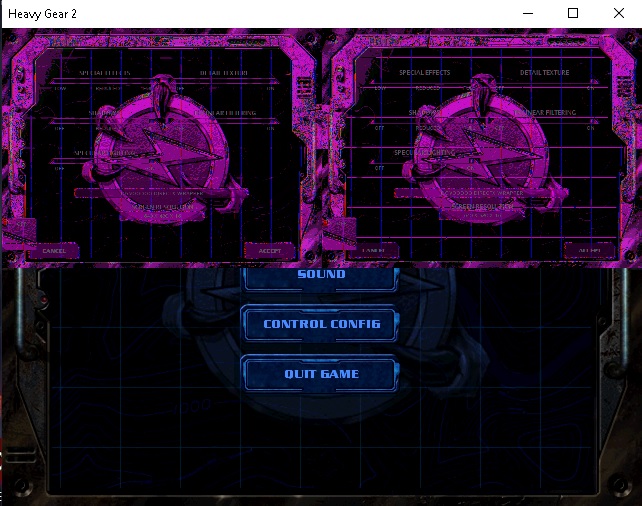Dege wrote on 2020-08-02, 19:27:Thanks! I downloaded it, registered and tried the game. Frankly, I don't know how you managed to run it through dgVoodoo because […]
Show full quote
Taz83 wrote on 2020-07-31, 18:37:
yes the game is totally free to play
https://www.returnofreckoning.com/join.php#download
torrent download is the fastest way to download all the files just make sure the installation folder is not inside program files and also make sure the folder isnt read only because it could cause an issue with patcher if it was read only
Thanks! I downloaded it, registered and tried the game. Frankly, I don't know how you managed to run it through dgVoodoo because the game searches for D3D9.DLL in the system folder.
The only way I could achieved it was hex-editing strings 'd3d9.dll' in the executable (changing them to, say, b3d9.dll) while the launcher was running (otherwise it notices the change and downloads the exe again), and copy 32bit d3d9.dll renamed to b3d9.dll into \Windows\SysWOW64 (not a recommended way at all).
Interestingly, even WAR-64.EXE is 32 bit, no matter if I select 64 bit client in the launcher options.
Anyway, it ran nicely with WIP75.1 (I didn't try any other version) but I couldn't play it for an hour. Only ~20 minutes of exploring the surrounding world, and I didn't notice any problem.
the trick i used was something else i enabled the passthru option in the dgvoodoo then i started the launcher after that i did untick the pass thru and i ran the game so it loaded the d3d9.dll and ofc my reshader wasnt working at that time but i really dont care about reshader if i can manage to run this game much smoother in the Open RVR world
so i did something else than the Hexing part your talking about also i tried it on WIP75.0 so i will give another try to the 75.1 version , am not expert on graphic stuff but is it possible by using this kind of wrapper to shrink the texture or to reduce the original size so they dont lag the game client
just an idea came to my mind thinking of my issue was memory leak i also tried the nvidia profile inspector which was many setting but i am not expert again with AA and all the other stuff so my way of testing is change something and run the game see how it preform then change it again like that etc
if you try to go to the open RVR area for arround 1 hour or sometime less it lag huge when i tested last time , now i will download the new wip 75.1 and try hopefully it works better this time , by the way is the fast memory access working with you i remember i was getting crush when i select the character and hit play button