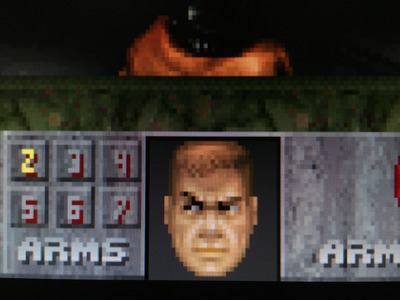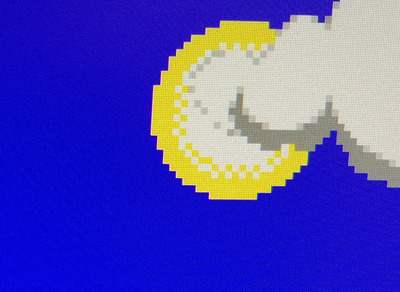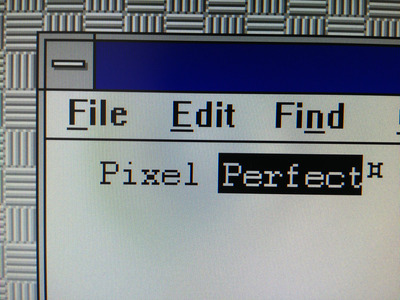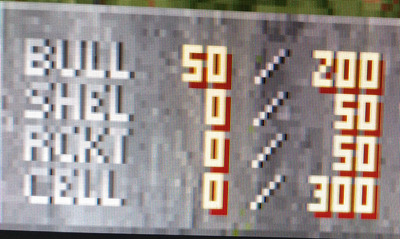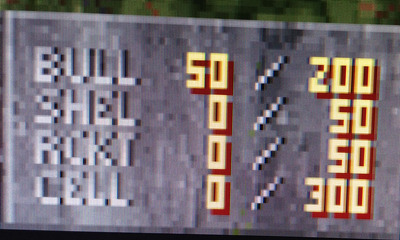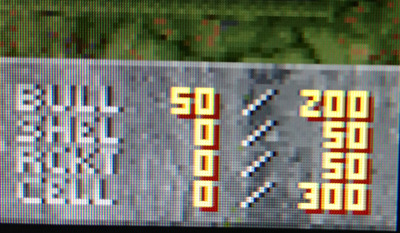Reply 240 of 295, by darry
bestemor wrote on 2020-09-04, 22:39:So I take it the Extron EDID emulator (DVI) is not recommended or significantly useful in any way ?
At least not if you get that '300'/'300 A' scaler ?
The general answer to that is yes . No need to get an EDID emulator if you are going to use the Extron scaler .
However, I strongly recommend using a VGA card that does not upscale over VGA if you are going to use any external scaler, including the Extron or OSSC connected to said VGA card .
In other words, if your monitor's VGA input,when directly connected, shows the resolution received from your VGA card as 1920x1080, you do not want to use that card with an external scaler. A specially programmed EDID emulator MIGHT help here, but you are liklely going to go through a world of hurt trying to get it to work and give decent picture quality.
My recommendation is the Extron scaler, your current monitor and a card that does not upscale over VGA under DOS (FX5900 family is probably your best bet and should work fine for anything up to 2001-200, software wise) if you can live without >60Hz and want to keep costs low .