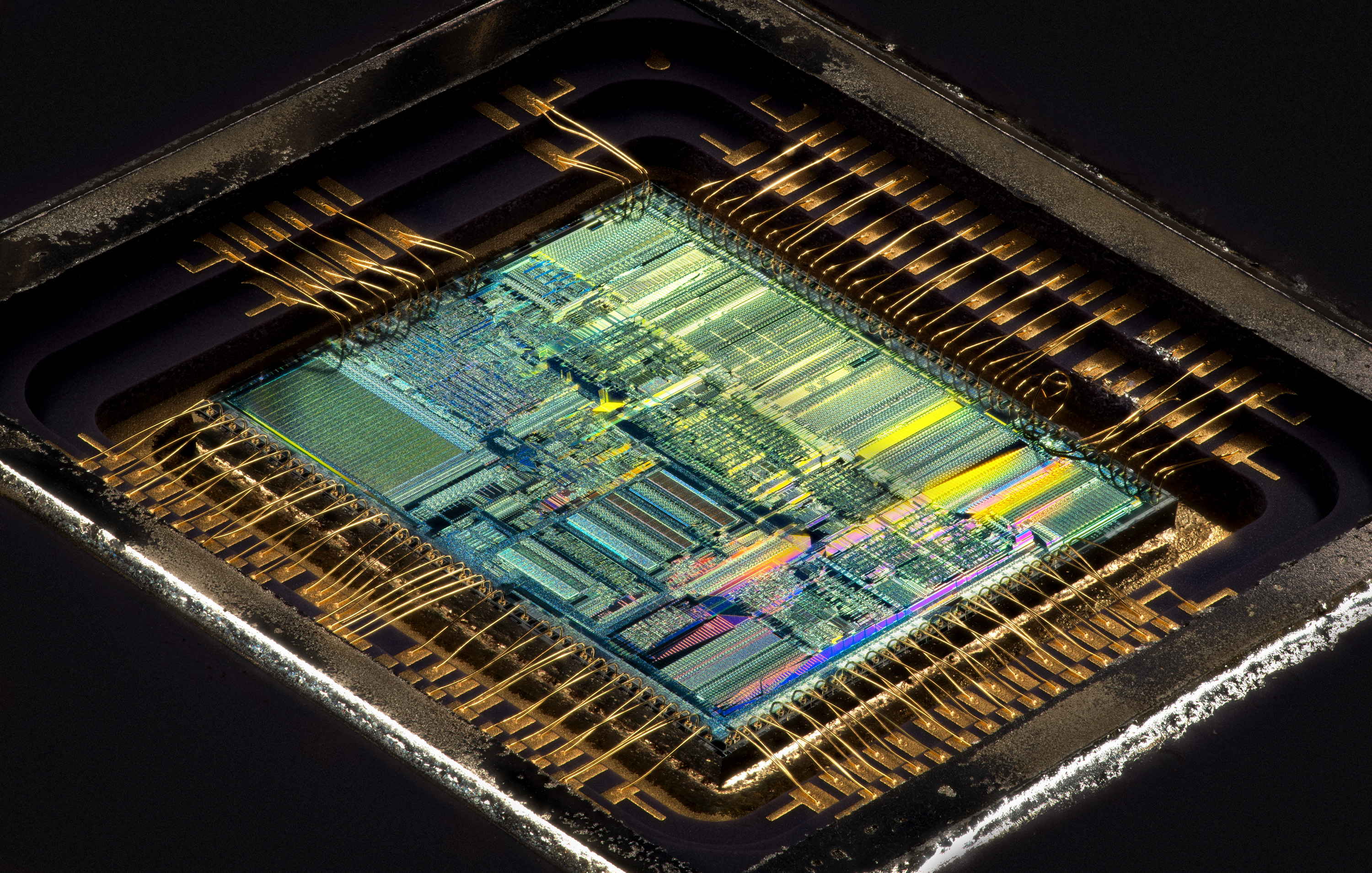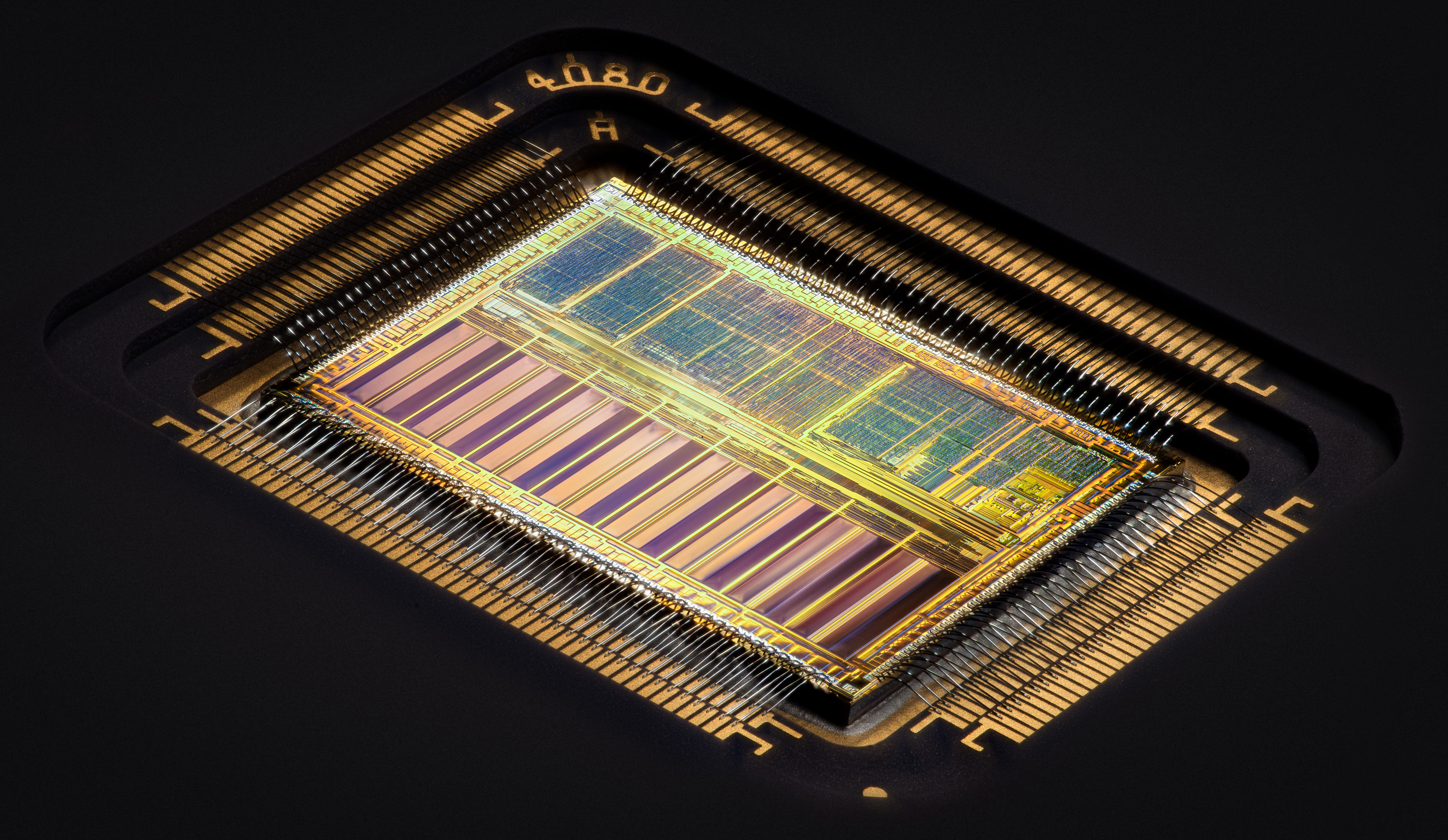First post, by donkom
- Rank
- Newbie
I've been a long fan of vintage computing for a long time, but I'm also a professional photographer. Yesterday I decided to take a heat gun to a Pentium Pro that had irreparably damaged pins to pop off the underside of it. Melt the solder, strip as much of it away as possible with a jewelry screwdriver, then tap on the edge and here we go.

At first i was a little disappointed by the colours of this CPU compared to Pentium, 486 and 386 CPUs that I had seen in the past. The trick here was to add a custom colorized filter to the flash unit. The filter is based on cross-polarization techniques to generate a birefringence colour pattern from the cover on an old CD case. Complicated physics, but easy to generate rainbows of colour. It could also be the angle I was shooting at, intentionally doing something difficult to shoot it on an angle, bringing it to life. The depth of field (the amount to have in focus) is so narrow at these magnifications that multiple images need to be "stacked" together. A technique I have been most accustomed to in my professional work as a macro photographer.
With an affinity for vintage hardware and professional experience photographing small things, I thought I'd share.
I will update this thread with images of different processors in the future, as I locate beyond-help chips that can leave with a final memory.