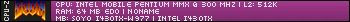bloodem wrote on 2020-10-26, 17:51:
Seems that other people complained in the past about performance issues with the SiS530 chipset (even when using a K6-2+ CPU). Apparently the solution was to "toggle some BIOS settings" (but it's unclear which settings those were): Re: Cacheable ram?
Not sure how many settings you can customize on your Packard Bell, though.
Not a lot of things to tweak ... I think the SIS530 chipset is sound. It seems to run pretty stable, but the overal system seems crippled by a lack of bios options to optimise / tweak things.
I did ran Final Reality demo as it has a "Bus Transfer Rate" section but that went to 50MB/sec so seems ok. (other threads I found here mentioned a severe lack in PCI performance when a PCI videocard was used, and bus transfer speeds of 10-15MB/sec. This doesn't seem to be the case here.
On the other hand, I have now reinstalled win98se, used a clean driver set, and the performance now seems to have improved. It is still a bit slower than my AMD K6-2 400Mhz clone, but I guess that is the Packard Bell tax you have to pay.
These benchmarks also seem to be very sensitive to when they are run in the boot cycle. You might get a big difference if you run it straight after booting into win98, or if you have already spent an hour working in win98se and then decide to launch a benchmark. I've seen 3dmark99 ranging from 1950 - 2350 in the same win98 session without any changes to settings / drivers / resolutions / .....
Things like Quake 3 also comes with its own complexities (versions / combinations of 3dfxvgl.dll / glide3x.dll / opengl32.dll / .....)
Benchmarking is hard 😀 Perhaps we should leave it up to the big boys like PhilsComputerLab 😀