Reply 40 of 78, by Law212
Been a while since ive been on the site, but back at it with this pentium. It works decent for the most part, but it still crashes and it seems a sound driver is the cause. I get this error

Been a while since ive been on the site, but back at it with this pentium. It works decent for the most part, but it still crashes and it seems a sound driver is the cause. I get this error

I have been playing through warcraft 2 and sometimes it will crash with this error. Sometimes other games will crash out too. Seems to only crash during playing windows games. DOS seems fine.
Been a long time since posting again. I found out why it was crashing. I started to notice it would crash on games using CD rom music . Quake for example would crash when i had the CD in and the music was playing, but not when i didnt have the CD in. Also the VXD made me realize its a sound driver issue. I managed to find a better sound driver that was compatible and since then I havent had any crashing .
Ok I haven't read the entire thread but are you saying that a new processor was incompatible with the sound drivers? I am not questioning I'm just surprised/intrigued.
With so much trouble I'd just use the old CPU. There isn't that much of an improvement unless you need MMX.
Requests here!
Joakim wrote on 2021-10-03, 19:09:Ok I haven't read the entire thread but are you saying that a new processor was incompatible with the sound drivers? I am not questioning I'm just surprised/intrigued.
No, thats not what im saying. I think the CPU had nothing to do with anything at this point and the reason from the start must have been the sound driver I was using the whole time.
Took my pentium apart to check if the jumpers are set correctly. Also just not happy with it in general. Its too small and has other issues that are really annoying.
Anyway... Im looking at the settings and its a bit confusing. For example, I want jumper 4 set to 66 MHZ. According to the pictures , which jumpers would be short?

ALso , What does CPU power , single or double mean or do?

Nevermind , the CPU thing is double or single core.
I can't see the photo of the jumpers clearly enough, but is there any indication as to which one is pin 1, often theres a small 1 or a dot, or an arrow printed. Or worst case, if you look underneath, you may find that one has a square pad and the rest have round pads. Once you have identified pin one, the one above/below it is 2, then the next pair 3/4. The extra pair will likely be for undocumented FSB speeds, later socket 7 boards could run faster than 66Mhz.
The single/dual isn't relating to cores, dual core CPUs in the consumer market wasn't a think until several years later.
It is referring to the CPU voltage. The non MMX Pentium processors had the same core voltage as they did I/O voltage, 3.3v.
When the Pentium MMX came out, they lowered the core voltage to 2.8V but kept the IO voltage at 3.3v. Having that jumper set to dual voltage will allow you to run the core of the MMX CPU you have at the correct voltage, set to single, you'll be feeding it 3.3v instead of the 2.8v it requires.
Andrew
Yep. These jumper names really aren't chosen for clarity...
JP11 is split ("DUAL") voltage vs single voltage.
JP12 selects the VCore *if* DUAL voltage is chosen with JP11
JP14 selects VIO - which is also VCore *if* SINGLE voltage is chosen with JP11
So with a regular Pentium non-MMX you want to set JP11 to SINGLE, JP12 is irrelevant and JP14 should be set to 3.3V (or 3.45V if your Pentium requires VRE)
With a Pentium MMX you want to set JP11 to DUAL, JP12 to 2.7V or 2.9V (try 2.7V first), and JP14 to 3.3V
dionb wrote on 2022-01-27, 11:18:Yep. These jumper names really aren't chosen for clarity... […]
Yep. These jumper names really aren't chosen for clarity...
JP11 is split ("DUAL") voltage vs single voltage.
JP12 selects the VCore *if* DUAL voltage is chosen with JP11
JP14 selects VIO - which is also VCore *if* SINGLE voltage is chosen with JP11So with a regular Pentium non-MMX you want to set JP11 to SINGLE, JP12 is irrelevant and JP14 should be set to 3.3V (or 3.45V if your Pentium requires VRE)
With a Pentium MMX you want to set JP11 to DUAL, JP12 to 2.7V or 2.9V (try 2.7V first), and JP14 to 3.3V
THe CPU i was using says 2.8V on it. So i should set the board to 2.9?
Law212 wrote on 2022-01-27, 13:46:[...]
THe CPU i was using says 2.8V on it. So i should set the board to 2.9?
Not necessarily, see the datasheet:
https://datasheet.octopart.com/PENTIUM-MMX-23 … eet-7279168.pdf
VCC2 Voltage Min 2.7V Nom 2.8V Max 2.9V Range = 2.8 ± 3.57%
In other words, 2.7V is as much in-spec as 2.9V is, and seeing as you seemed to be having thermal issues (and in general for that matter): less is more. If it works at 2.7V, that's preferable as cooler is always better.
dionb wrote on 2022-01-27, 14:04:Not necessarily, see the datasheet: https://datasheet.octopart.com/PENTIUM-MMX-23 … eet-7279168.pdf […]
Law212 wrote on 2022-01-27, 13:46:[...]
THe CPU i was using says 2.8V on it. So i should set the board to 2.9?
Not necessarily, see the datasheet:
https://datasheet.octopart.com/PENTIUM-MMX-23 … eet-7279168.pdfVCC2 Voltage Min 2.7V Nom 2.8V Max 2.9V Range = 2.8 ± 3.57%
In other words, 2.7V is as much in-spec as 2.9V is, and seeing as you seemed to be having thermal issues (and in general for that matter): less is more. If it works at 2.7V, that's preferable as cooler is always better.
OK , ill try that...
Part of me is thinking of getting a new P1 motherboard. THis is a tiny motherboard and gives me little options on hardware . Though even if i get a new P1 , id still put a different cpu in this one and set it up
So the HDD i bought for the IBM imagination system turned out to be amazing. Not only is it 129 megs like oringally came with it. The HDD already had all the original software for the imb ps/1 imiagination ssytem on it!!!! wow. For 23 dollars.

I also found this today. I love it. I cant wait to use it. HD DVD and blu ray player. I do have an xbox HD DVD player and it works for PC , but this is way better.

Did you get the jumpers figured out?
Some pentium mmx 200s supported 3.5x multiplier. (By setting 1.5x setting)
You probably have about a 1:5 chance of it but worth a shot.
That chip can probably run at 266 mhz if your board supported it so 233 is probably no biggie.
I agree about using lower voltage of the two options if there isn’t a 2.8v setting.
I ran my dual 233s at 2.15v the other day just fine.
That fsb jumper block is confusing.
Chances are whatever it was set at when you got it was probably 66mhz though.
Oo that drive is cool, I need some of those 🤣.
You definitely want to select the dual option for a mmx cpu. As someone has already said.
https://www.google.com/search?q=KM-T5-V3%2B&r … 5&bih=640&dpr=3
If you look at other images of your board note the fsb jumper. Most people will have it set to 66 try copying their setting.
Your little green heatsink is not enough to cool that cpu unless you have a fan blowing it’s direction.
Those heatsinks like that usually were paired with a small fan that was screwed to it. With a small fan on it, it becomes moooooree than enough cooling.
It doesn’t take much to keep these cpus cool.
A wide pentium 3 heatsink is pointless overkill. Probably won’t even do much better than the small one if both have fans. But without fans the green one will just get too hot.
Skip94 wrote on 2022-01-27, 06:48:The extra pair will likely be for undocumented FSB speeds, later socket 7 boards could run faster than 66Mhz.
Yep, from the earlier photos the clock gen here is an ICS9159C-14, which also does 62,68,75 and 83. One of the jumpers will go to pin 5, the others to 12 and 13. Should be able to check with a multimeter which is which, or it might be possible to work it out with a photo of the area (jumper block and ICS chip) of the front and back of the board.
Whichever Jumper 1-2 is will go to pin 13 (FS0) and jumper 3-4 will go to pin 12 (FS1). Unlabelled 5-6 will go to pin 5 (TURBO). Chip has internal pull ups on those pins, so when the jumper is fitted it will pull the input to ground.
Photo of the board on UltimateRetro is a bit blurry, but I can convince myself that that board has the PhaseLink PLL52C59-14T, which has the same pinout, but only does up to 75.
Could maybe connect the turbo switch to whichever jumper goes to pin 5. Then if (big if) it was stable at 83 it could be easily switched between 50 and 83. Or connect to FS0 to switch from 50 to 66. Datasheet claims a smooth clock frequency transition, so it might even work whilst the computer was running.
Sphere478 wrote on 2022-02-05, 08:04:Did you get the jumpers figured out? […]
Did you get the jumpers figured out?
Some pentium mmx 200s supported 3.5x multiplier. (By setting 1.5x setting)
You probably have about a 1:5 chance of it but worth a shot.
That chip can probably run at 266 mhz if your board supported it so 233 is probably no biggie.
I agree about using lower voltage of the two options if there isn’t a 2.8v setting.
I ran my dual 233s at 2.15v the other day just fine.
That fsb jumper block is confusing.
Chances are whatever it was set at when you got it was probably 66mhz though.
Oo that drive is cool, I need some of those 🤣.
You definitely want to select the dual option for a mmx cpu. As someone has already said.
https://www.google.com/search?q=KM-T5-V3%2B&r … 5&bih=640&dpr=3
If you look at other images of your board note the fab jumper. Most people will have it set to 66 try copying their setting.
Your little green heatsink is not enough to cool that cpu unless you have a fan blowing it’s direction.
Those heatsinks like that usually were paired with a small fan that was screwed to it. With a small fan on it, it becomes moooooree than enough cooling.
It doesn’t take much to keep these cpus cool.
A wide pentium 3 heatsink is pointless overkill. Probably won’t even do much better than the small one if both have fans. But without fans the green one will just get too hot.
That heat sink is with the fan removed. I pulled it off when i took the picture.
Here is some more info on the P1. I took it all apart and am wondering if i should put back the original 200 MHZ non MMX CPU and see how the system runs and maybe save the MM cpu for a new pentium build
This is what was in the computer when I first got it.

Law212 wrote on 2022-02-06, 05:06:That heat sink is with the fan removed. I pulled it off when i took the picture. Here is some more info on the P1. I took it al […]
Sphere478 wrote on 2022-02-05, 08:04:Did you get the jumpers figured out? […]
Did you get the jumpers figured out?
Some pentium mmx 200s supported 3.5x multiplier. (By setting 1.5x setting)
You probably have about a 1:5 chance of it but worth a shot.
That chip can probably run at 266 mhz if your board supported it so 233 is probably no biggie.
I agree about using lower voltage of the two options if there isn’t a 2.8v setting.
I ran my dual 233s at 2.15v the other day just fine.
That fsb jumper block is confusing.
Chances are whatever it was set at when you got it was probably 66mhz though.
Oo that drive is cool, I need some of those 🤣.
You definitely want to select the dual option for a mmx cpu. As someone has already said.
https://www.google.com/search?q=KM-T5-V3%2B&r … 5&bih=640&dpr=3
If you look at other images of your board note the fab jumper. Most people will have it set to 66 try copying their setting.
Your little green heatsink is not enough to cool that cpu unless you have a fan blowing it’s direction.
Those heatsinks like that usually were paired with a small fan that was screwed to it. With a small fan on it, it becomes moooooree than enough cooling.
It doesn’t take much to keep these cpus cool.
A wide pentium 3 heatsink is pointless overkill. Probably won’t even do much better than the small one if both have fans. But without fans the green one will just get too hot.
That heat sink is with the fan removed. I pulled it off when i took the picture.
Here is some more info on the P1. I took it all apart and am wondering if i should put back the original 200 MHZ non MMX CPU and see how the system runs and maybe save the MM cpu for a new pentium buildThis is what was in the computer when I first got it.
Winchips were a interesting thing,
They used them often in many boards that didn’t support 2.8v and sometimes with little adapters that let them be set as high as 266mhz? I think it was. Not that this means your board can’t support a pentium mmx, that will have to be determined separately.
In general winchips were kinda the celeron of their day to the pentium. They weren’t the greatest performers. Kinda a budget chip. They eventually evolved into the via c3 for socket 370
It seems like you should be able to make this pentium mmx work though. Keep at it, figure this out and maybe we can help you figure out how to cram a k6-3 400, 450, or 500 in there.
Sphere478 wrote on 2022-02-06, 05:31:Winchips were a interesting thing, […]
Law212 wrote on 2022-02-06, 05:06:That heat sink is with the fan removed. I pulled it off when i took the picture. Here is some more info on the P1. I took it al […]
Sphere478 wrote on 2022-02-05, 08:04:Did you get the jumpers figured out? […]
Did you get the jumpers figured out?
Some pentium mmx 200s supported 3.5x multiplier. (By setting 1.5x setting)
You probably have about a 1:5 chance of it but worth a shot.
That chip can probably run at 266 mhz if your board supported it so 233 is probably no biggie.
I agree about using lower voltage of the two options if there isn’t a 2.8v setting.
I ran my dual 233s at 2.15v the other day just fine.
That fsb jumper block is confusing.
Chances are whatever it was set at when you got it was probably 66mhz though.
Oo that drive is cool, I need some of those 🤣.
You definitely want to select the dual option for a mmx cpu. As someone has already said.
https://www.google.com/search?q=KM-T5-V3%2B&r … 5&bih=640&dpr=3
If you look at other images of your board note the fab jumper. Most people will have it set to 66 try copying their setting.
Your little green heatsink is not enough to cool that cpu unless you have a fan blowing it’s direction.
Those heatsinks like that usually were paired with a small fan that was screwed to it. With a small fan on it, it becomes moooooree than enough cooling.
It doesn’t take much to keep these cpus cool.
A wide pentium 3 heatsink is pointless overkill. Probably won’t even do much better than the small one if both have fans. But without fans the green one will just get too hot.
That heat sink is with the fan removed. I pulled it off when i took the picture.
Here is some more info on the P1. I took it all apart and am wondering if i should put back the original 200 MHZ non MMX CPU and see how the system runs and maybe save the MM cpu for a new pentium buildThis is what was in the computer when I first got it.
Winchips were a interesting thing,
They used them often in many boards that didn’t support 2.8v and sometimes with little adapters that let them be set as high as 266mhz? I think it was. Not that this means your board can’t support a pentium mmx, that will have to be determined separately.
In general winchips were kinda the celeron of their day to the pentium. They weren’t the greatest performers. Kinda a budget chip. They eventually evolved into the via c3 for socket 370
It seems like you should be able to make this pentium mmx work though. Keep at it, figure this out and maybe we can help you figure out how to cram a k6-3 400, 450, or 500 in there.
Haha ok ill figure out the MM X one, i just want to play my games!!!
Oh and maybe you would know why no HDD s are detected by this computer other than a 1.2 gig HDD i have
If all bigger than 8.4GB then 8.4GB BIOS limit, if all bigger than 27GB then 27GB limit...
Unicorn herding operations are proceeding, but all the totes of hens teeth and barrels of rocking horse poop give them plenty of hiding spots.