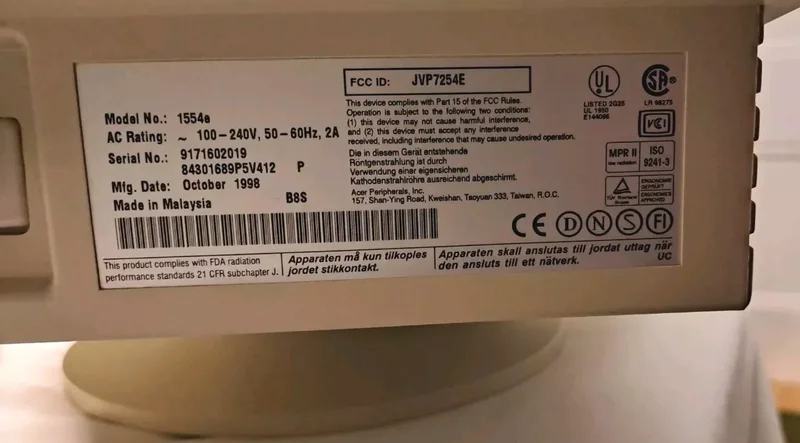Crinale0 wrote on 2024-08-20, 17:31:
Does anyone know anything about this monitor? Seems a bit of a mystery online
It is indeed...
a FCC ID of JVP* means Benq, which confirms the tiny print as at the time Benq was a division of Acer 😀
Could it be this one? https://elektrotanya.com/acer_7254e_crt_monit … f/download.html
If it is... TDA4866 vertical amplifier says 50 to 160 Hz, as for horizontal there's a TDA4858 sync processor... "Simple frequency preset of fmin and fmax by external
resistors"... later on it explains the math to do to calculate them, and going through it backwards:
Details
HREF to ground 1.333...k
HBUF to HREF 3.2k
---------
Fmax = ?
1.333 = 74/Fmax
1.333 ~= 4/3
4/3 ~= 74/Fmax
Fmax ~= 55.5 kHz
---------
n = Fmax/Fmin = 55.5/Fmin
&
3.2 = 1.333 * 1.19 * n / (n-1)
3.2 = 1.333 * 1.19 * (55.5/Fmin) / ((55.5/Fmin)-1)
Fmin ~= 27.9881 kHz (credit: WolframAlpha)
So it's an XGA class monitor that, according to this piece I wrote for a completely unrelated design https://consolemods.org/wiki/CRT:CMC-531x - can at best probably pushed to 1024x768@70 😀
Crinale0 wrote on 2024-08-20, 17:31:I'm curious to know its output resolutions and refresh rates as currently it seems to have a really random assortment of both in […]
Show full quote
I'm curious to know its output resolutions and refresh rates as currently it seems to have a really random assortment of both in Windows which seems to make no sense (lower refresh rates at lower resolutions?)
Currently it has:
1024x768 @ 60hz (my poor eyes!!!)
800x600 @ 85hz
640x480 @ 75hz (??)
Thats with the plug and play Windows driver though so i suspect this is off. Anyone know more about this? Perhaps a driver etc? 😁
That's EDID for you, in the first (and only guaranteed) part, the following standard resolutions may or may not be individually enabled:
Details
720×400 @ 70 Hz (VGA)
720×400 @ 88 Hz (XGA)
640×480 @ 60 Hz (VGA)
640×480 @ 67 Hz (Apple Macintosh II)
640×480 @ 72 Hz
640×480 @ 75 Hz
800×600 @ 56 Hz
800×600 @ 60 Hz
800×600 @ 72 Hz
800×600 @ 75 Hz
832×624 @ 75 Hz (Apple Macintosh II)
1024×768 @ 87 Hz, interlaced (1024×768i)
1024×768 @ 60 Hz
1024×768 @ 70 Hz
1024×768 @ 75 Hz
1280×1024 @ 75 Hz
1152x870 @ 75 Hz (Apple Macintosh II)
(Thanks Wikipedia)
As you can see there's no 640x480 above 65 Hz 😀
After that up to 8 semi-custom resolutions can be defined, followed by up to 4 custom blocks that can be used for things like a fully custom resolution, the model name, the human readable serial number, etc - but support for these was iffy at the time, modern gear will probably not like much the then current EDID 1.2 standard, and the EEPROM that provides this may or may not be corrupted 😁
You should be able to turn off "hide modes that this monitor can't display" to ignore these values - if the video driver or actual GPU isn't insisting on it, at least....
Yes, there's also the possibility of writing a monitor "driver": https://learn.microsoft.com/en-us/windows-har … f-file-sections but I can't really comment on it without seeing a comprehensive example first 😀
Crinale0 wrote on 2024-08-20, 17:31:
As for the issue, it will randomly turn off as if it has a power saving feature or if its put to sleep (it doesn't and its on a MS DOS PC) it did go through the mail and it has a noise coming from inside like something is loose so I guess its likely damaged but just curious if anyone had any other ideas? It flashes an orange light fast when it goes off.
There is such a thing as "Nutek" power saving, a "backwards compatible" alternative to DPMS, based on looking for a black enough picture for a sufficient time 😀
But indeed I would much rather be suspecting poor soldering in the power supply and horizontal (ie heavy & hot & high current parts) - an easy fix IF the designers didn't think it would be clever to use so much shielding that you need 20+ minutes just to see the soldering side of a single PCB 🙁