First post, by Tempest
- Rank
- Member
I have a STB Powergraph C33 card that came with my Gateway 4DX2-66V. The problem is that it seems to be only displaying B&W. It's not that the colors aren't showing up, but the card itself seems to be reporting that it's a B&W only card (I had a game tell me that it couldn't run because it requires color). I'm assuming the problem is either the jumper settings or the VGA cable isn't detecting it correctly (I think there's a pin that does that). The card looks exactly like the one in this picture and the jumpers are in the same positions too so I'm assuming these are the defaults. I can't seem to find a list of what the jumpers do though. Any ideas?
EDIT: I found a page about the jumpers (http://www.uncreativelabs.de/th99/v/S-T/53207.htm) and mine seem to be set correctly.
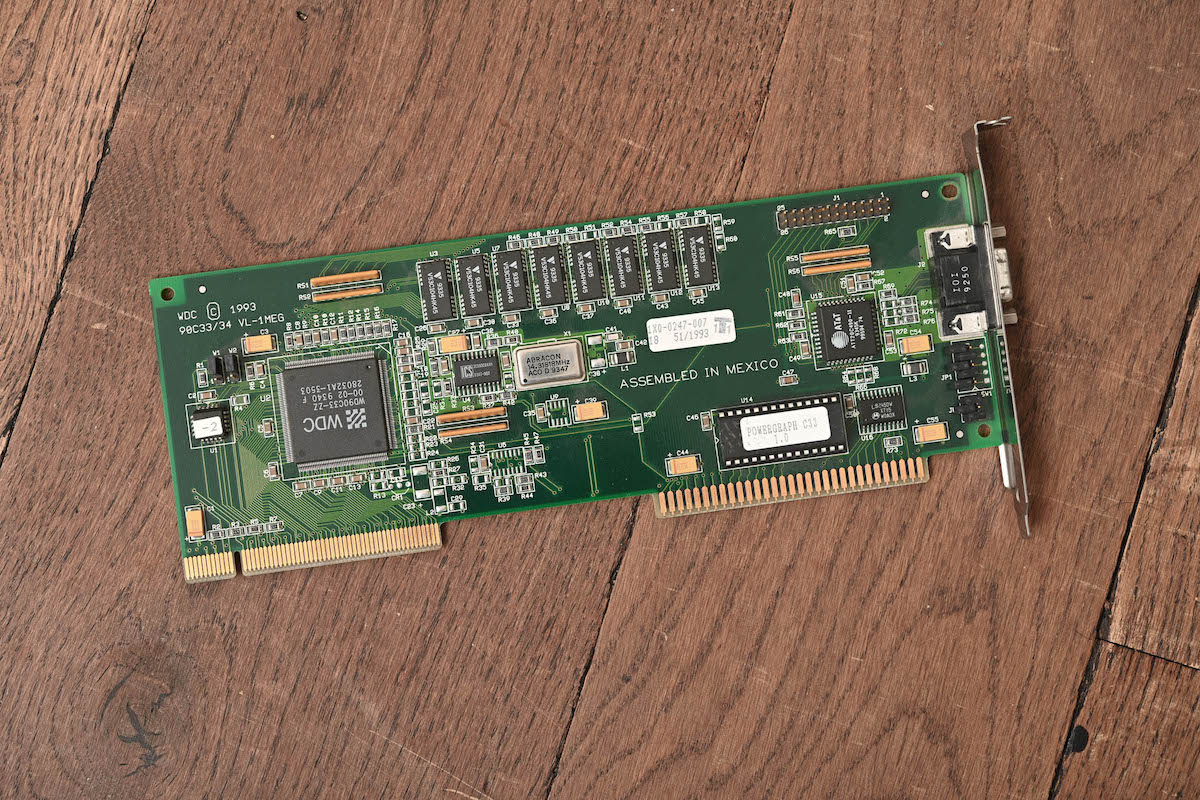
--- AtariProtos.com ---
For when excellence and burnished fineries need to gently visit the warmth of your tablery