chinny22 wrote on Yesterday, 00:41:The main "feature" of the lite edition is the removal of IE and now your trying to install it back in?
Any reason you can't inst […]
Show full quote
The main "feature" of the lite edition is the removal of IE and now your trying to install it back in?
Any reason you can't install windows with a standard copy?
If not I think backspace hotkey still worked?
Or Win95 did have the back folder icon (the folder with the up arrow)
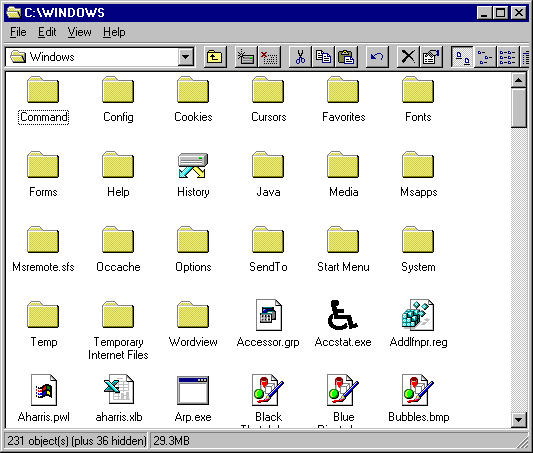
Or like Jo22 said maybe try installing a standalone IE? You could try anything up to IE6.
I'm just not sure either if or how well that'll work on a modified windows lite install.
Win95's "back" simply goes back to the parent folder, whereas the IE-based Explorer's back returns to the last visited location not necessarily be the parent folder. As such, they're not entirely the same.
Additionally, you can even use the IE-based Explorer window to open a web page just like actual IE, and vice versa.
If simply going back to parent folder is enough then the old Win95 Explorer is sufficient. I think the OP wants the actual "back" function from IE.